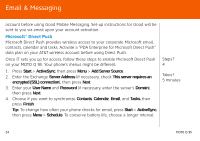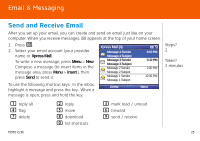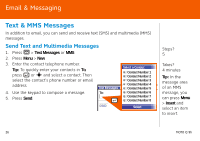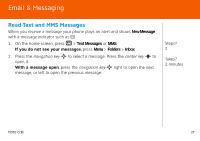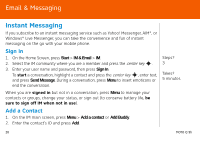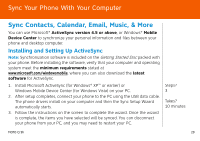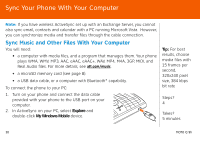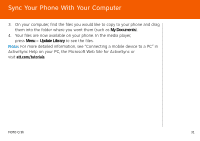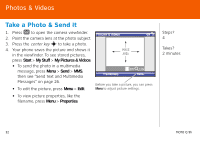Motorola MOTO Q global Quick Start Guide - AT&T - Page 28
Instant Messaging, Sign In, Add a Contact
 |
View all Motorola MOTO Q global manuals
Add to My Manuals
Save this manual to your list of manuals |
Page 28 highlights
Email & Messaging Instant Messaging If you subscribe to an instant messaging service such as Yahoo! Messenger, AIM®, or Windows® Live Messenger, you can take the convenience and fun of instant messaging on the go with your mobile phone. Sign In 1. On the Home Screen, press Start > IM & Email > IM. 2. Select the IM community where you are a member and press the center key s. 3. Enter your user name and password, then press Sign In. To start a conversation, highlight a contact and press the center key s, enter text, and press Send Message. During a conversation, press Menu to insert emoticons or end the conversation. When you are signed in but not in a conversation, press Menu to manage your contacts or groups, change your status, or sign out (to conserve battery life, be sure to sign off IM when not in use). Add a Contact 1. On the IM main screen, press Menu > Add a contact or Add Buddy. 2. Enter the contact's ID and press Add. Steps? 3 Takes? 5 minutes 28 MOTO Q 9h