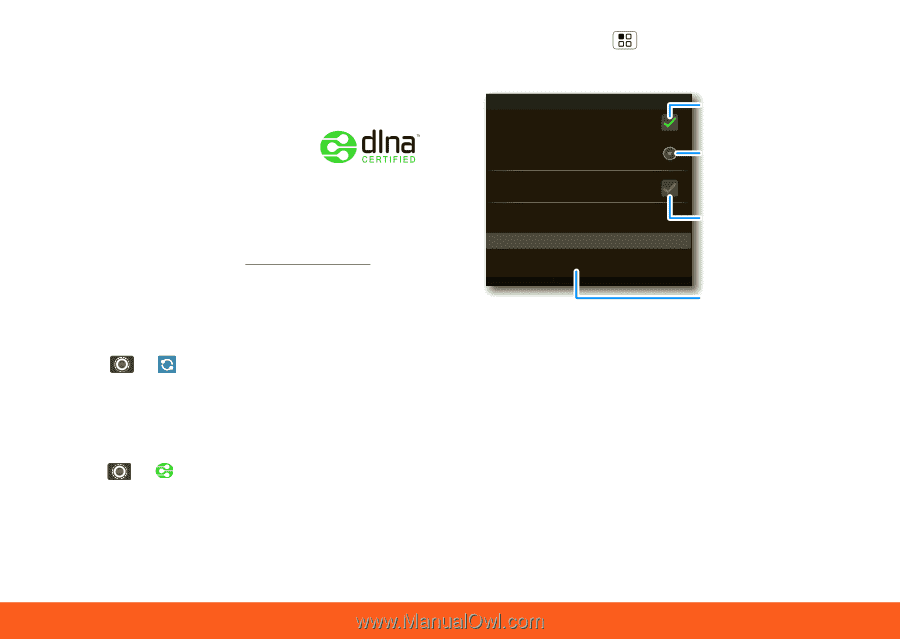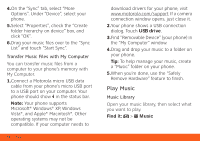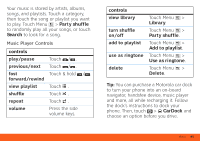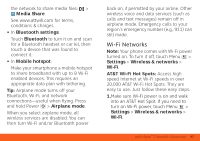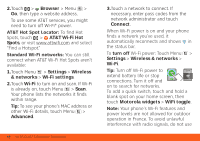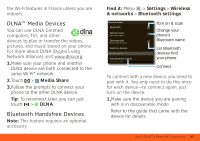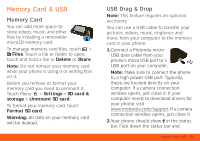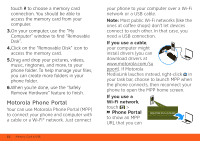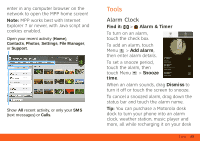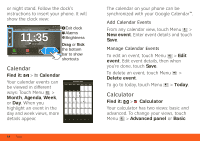Motorola MOTOROLA ATRIX 4G User Guide - AT&T - Page 51
DLNA™ Media Devices, Bluetooth Handsfree Devices
 |
View all Motorola MOTOROLA ATRIX 4G manuals
Add to My Manuals
Save this manual to your list of manuals |
Page 51 highlights
the Wi-Fi features in France unless you are indoors. DLNA™ Media Devices You can use DLNA Certified computers, TVs, and other devices to play or transfer the videos, pictures, and music stored on your phone. For more about DLNA (Digital Living Network Alliance), visit www.dlna.org. 1.Make sure your phone and another DLNA device are both connected to the same Wi-Fi® network. 2.Touch > Media Share 3.Follow the prompts to connect your phone to the other DLNA device. Tip: To reconnect later, you can just touch > DLNA. Bluetooth Handsfree Devices Note: This feature requires an optional accessory. Find it: Menu > Settings > Wireless & networks > Bluetooth settings Bluetooth settings Bluetooth Device name (your phone's name) Discoverable Make device discoverable Scan for devices Bluetooth devices (found device name) Pair with this device Turn on & scan Change your phone's Bluetooth name Let Bluetooth devices find your phone Connect To connect with a new device, you need to pair with it. You only need to do this once for each device-to connect again, just turn on the device. 1.Make sure the device you are pairing with is in discoverable mode. Refer to the guide that came with the device for details. Wi-Fi®, DLNA™ & Bluetooth® Connections 49