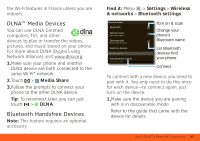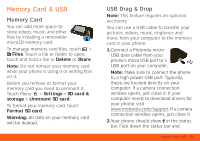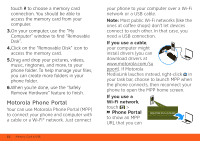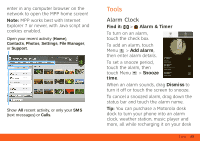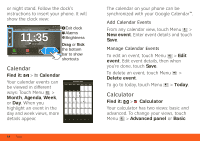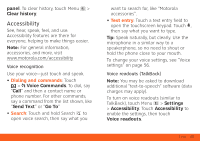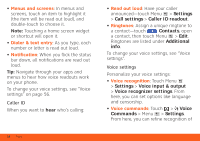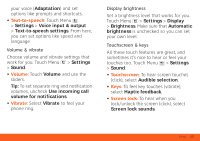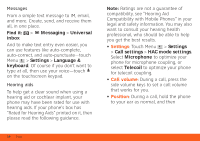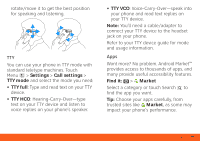Motorola MOTOROLA ATRIX 4G User Guide - AT&T - Page 56
Calendar, Calculator - dock
 |
View all Motorola MOTOROLA ATRIX 4G manuals
Add to My Manuals
Save this manual to your list of manuals |
Page 56 highlights
or night stand. Follow the dock's instructions to insert your phone. It will show the clock view: Thursday, February 24 11:35 Charging (98%) 11:35 Exit clock Alarms Brightness Drag or flick the bottom Contacts Email Music Gallery bar to show shortcuts Calendar Find it: > Calendar Your calendar events can be viewed in different ways: Touch Menu > Month, Agenda, Week, or Day. When you highlight an event in the day and week views, more details appear. December 2011 Sun Mon Tue Wed Thu Fri Sat 28 29 30 31 1 2 3 4 5 6 7 8 9 10 11 12 13 14 15 16 17 18 19 20 21 22 23 24 25 26 27 28 29 30 31 1 23 45 67 The calendar on your phone can be synchronized with your Google Calendar™. Add Calendar Events From any calendar view, touch Menu > New event. Enter event details and touch Save. Manage Calendar Events To edit an event, touch Menu > Edit event. Edit event details, then when you're done, touch Save. To delete an event, touch Menu > Delete event. To go to today, touch Menu > Today. Calculator Find it: > Calculator Your calculator has two views: basic and advanced. To change your views, touch Menu > Advanced panel or Basic 54 Tools