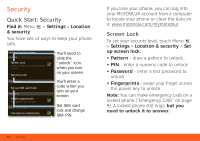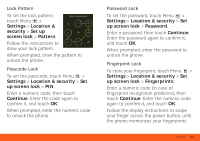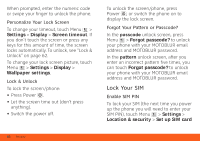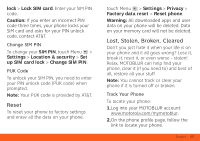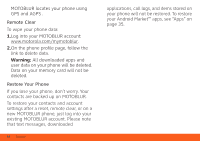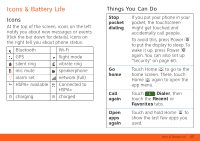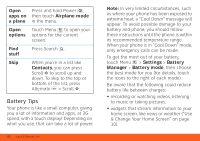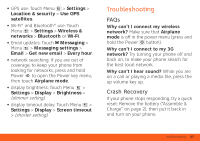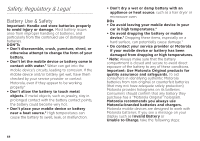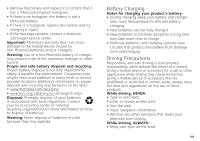Motorola MOTOROLA ATRIX 4G User Guide - AT&T - Page 67
Icons & Battery Life, Icons, Things You Can
 |
View all Motorola MOTOROLA ATRIX 4G manuals
Add to My Manuals
Save this manual to your list of manuals |
Page 67 highlights
Icons & Battery Life Icons At the top of the screen, icons on the left notify you about new messages or events (flick the bar down for details). Icons on the right tell you about phone status: Bluetooth Wi-Fi GPS flight mode silent ring vibrate ring mic mute speakerphone alarm set network (full) HSPA+ available Connected to HSPA+ charging charged Things You Can Do Stop pocket dialing If you put your phone in your pocket, the touchscreen might get touched and accidentally call people. To avoid this, press Power to put the display to sleep. To wake it up, press Power again. You can also set up "Security" on page 60. Go home Touch Home to go to the home screen. There, touch Home again to open the app menu. Call again Touch Dialer, then touch the Recent or Favorites tabs. Open apps again Touch and hold Home to show the last few apps you used. Icons & Battery Life 65