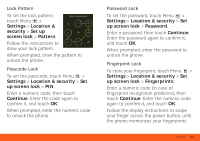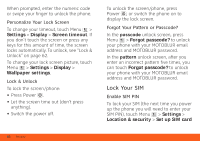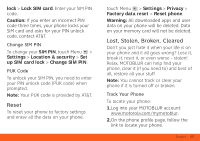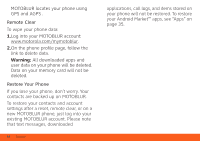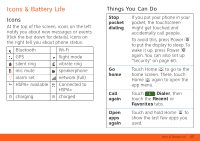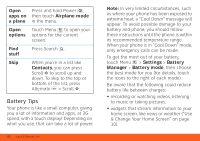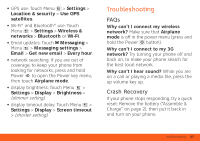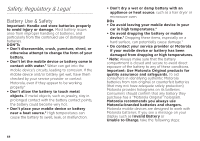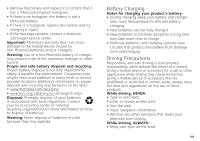Motorola MOTOROLA ATRIX 4G User Guide - AT&T - Page 68
Battery Tips, Airplane mode, Contacts, Settings, Battery, Manager, Battery mode
 |
View all Motorola MOTOROLA ATRIX 4G manuals
Add to My Manuals
Save this manual to your list of manuals |
Page 68 highlights
Open Press and hold Power , apps on then touch Airplane mode a plane in the menu. Open Touch Menu to open your options options for the current screen. Find stuff Press Search . Skip When you're in a list like Contacts, you can press Scroll to scroll up and down. To skip to the top or bottom of the list, press Alternate > Scroll . Battery Tips Your phone is like a small computer, giving you a lot of information and apps, at 3G speed, with a touch display! Depending on what you use, that can take a lot of power. 66 Icons & Battery Life Note: In very limited circumstances, such as where your phone has been exposed to extreme heat, a "Cool Down" message will appear. To avoid possible damage to your battery and phone, you should follow these instructions until the phone is within its recommended temperature range. When your phone is in "Cool Down" mode, only emergency calls can be made. To get the most out of your battery, touch Menu > Settings > Battery Manager > Battery mode, then choose the best mode for you (for details, touch the icons to the right of each mode). Be aware that the following could reduce battery life between charges: • recording or watching videos, listening to music or taking pictures. • widgets that stream information to your home screen, like news or weather ("Use & Change Your Home Screen" on page 10).