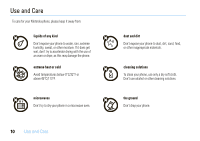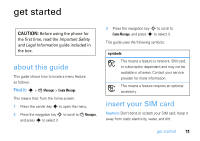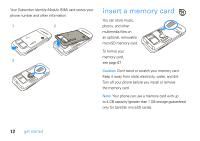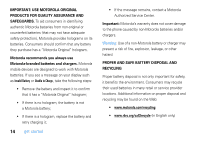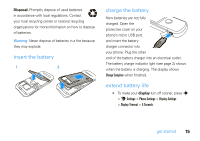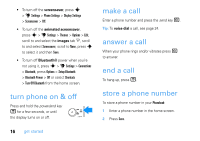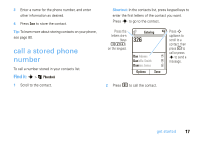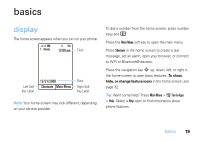Motorola MOTOZINE ZN5 T Mobile User Guide - Page 17
insert the battery, charge the battery, extend battery li, Disposal, display
 |
View all Motorola MOTOZINE ZN5 manuals
Add to My Manuals
Save this manual to your list of manuals |
Page 17 highlights
Disposal: Promptly dispose of used batteries in accordance with local regulations. Contact your local recycling center or national recycling organizations for more information on how to dispose of batteries. Warning: Never dispose of batteries in a fire because they may explode. insert the battery 1 2 charge the battery New batteries are not fully charged. Open the protective cover on your phone's micro USB port, and insert the battery charger connector into your phone. Plug the other end of the battery charger into an electrical outlet. The battery charge indicator light (see page 2) shows when the battery is charging. The display shows Charge Complete when finished. extend battery life • To make your display turn off sooner, press s > u Settings > Phone Settings > Display Settings > Display Timeout > 5 Seconds. get started 15