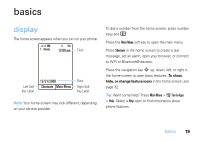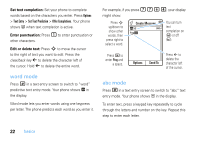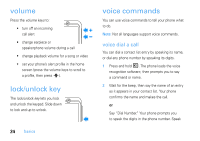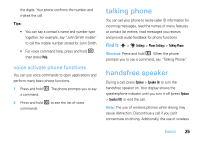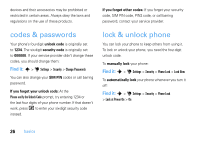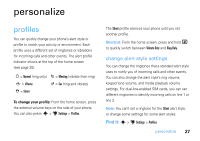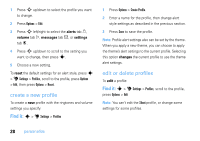Motorola MOTOZINE ZN5 T Mobile User Guide - Page 26
volume, lock/unlock key, voice commands, voice dial a call - software
 |
View all Motorola MOTOZINE ZN5 manuals
Add to My Manuals
Save this manual to your list of manuals |
Page 26 highlights
volume Press the volume keys to: • turn off an incoming call alert • change earpiece or speakerphone volume during a call • change playback volume for a song or video • set your phone's alert profile in the home screen (press the volume keys to scroll to a profile, then press s). lock/unlock key The lock/unlock key lets you lock and unlock the keypad. Slide down to lock and up to unlock. 24 basics voice commands You can use voice commands to tell your phone what to do. Note: Not all languages support voice commands. voice dial a call You can dial a contact list entry by speaking its name, or dial any phone number by speaking its digits. 1 Press and hold N. The phone loads the voice recognition software, then prompts you to say a command or name. 2 Wait for the beep, then say the name of an entry as it appears in your contact list. Your phone confirms the name and makes the call. or Say "Dial Number." Your phone prompts you to speak the digits in the phone number. Speak