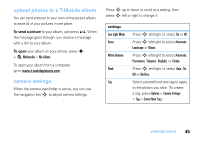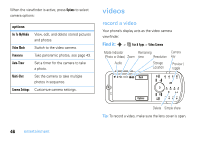Motorola MOTOZINE ZN5 T Mobile User Guide - Page 43
entertainment, photos - cover
 |
View all Motorola MOTOZINE ZN5 manuals
Add to My Manuals
Save this manual to your list of manuals |
Page 43 highlights
entertainment photos take a photo & send it Open the lens cover to launch the camera. The phone's display acts as the camera viewfinder. Mode Indicator Remaining Camera (Photo or Video) Flash photos Resolution key Zoom Keys Autofocus box Preview / toggle 356 Back Flash Auto Options Press S up/down to see camera Review Delete Simple settings, press left/right to change. share Note: To turn Auto-Save off, see page 42. To change how long your phone shows a picture after you take it, press Options > Camera Settings > Picture Settings > Review Time. 1 Gently press and hold the camera key halfway until the autofocus box turns green. The photo in the viewfinder is in focus. Note: If the autofocus box turns red, release the camera key and try again. 2 Fully press the camera key to store the photo. • To send/share the photo, press ®. • To discard the photo, press ï. • To quickly return to the viewfinder, press the camera key again. entertainment 41