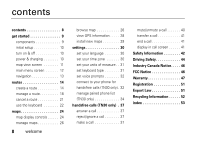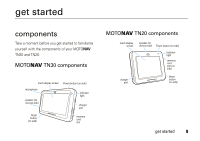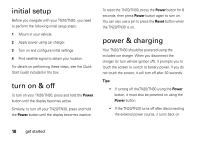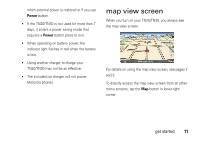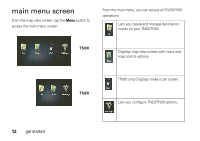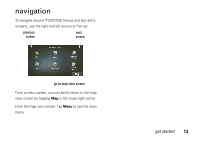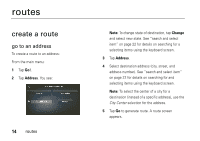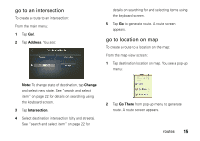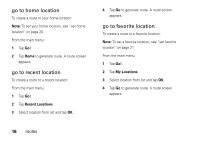Motorola TN30 User Manual - Page 14
navigation
 |
UPC - 723755892927
View all Motorola TN30 manuals
Add to My Manuals
Save this manual to your list of manuals |
Page 14 highlights
navigation To navigate around TN20/TN30 menus and text entry screens, use the right and left arrows at the top: previous screen next screen go to map view screen From a menu screen, you can easily return to the map view screen by tapping Map in the lower-right corner. From the map view screen, tap Menu to see the main menu. get started 13

13
get started
navigation
To navigate around TN20/TN30 menus and text entry
screens, use the right and left arrows at the top:
From a menu screen, you can easily return to the map
view screen by tapping
Map
in the lower-right corner.
From the map view screen,
tap
Menu
to see the main
menu.
p
rev
i
ous
s
c
reen
next
s
c
reen
g
o to m
ap
v
i
ew s
c
reen