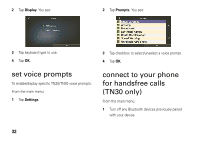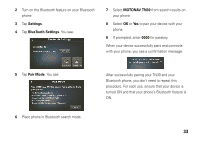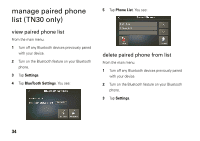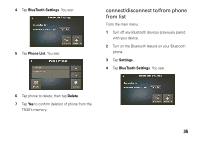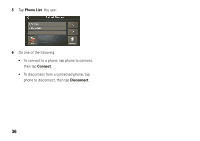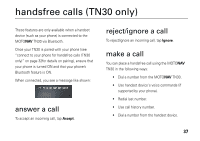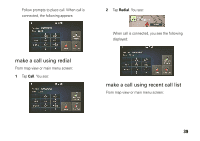Motorola TN30 User Manual - Page 35
manage paired phone list (TN30 only), view paired phone list, delete paired phone from list
 |
UPC - 723755892927
View all Motorola TN30 manuals
Add to My Manuals
Save this manual to your list of manuals |
Page 35 highlights
manage paired phone list (TN30 only) view paired phone list From the main menu: 1 Turn off any Bluetooth devices previously paired with your device. 2 Turn on the Bluetooth feature on your Bluetooth phone. 3 Tap Settings. 4 Tap BlueTooth Settings. You see: 5 Tap Phone List. You see: delete paired phone from list From the main menu: 1 Turn off any Bluetooth devices previously paired with your device. 2 Turn on the Bluetooth feature on your Bluetooth phone. 3 Tap Settings. 34

34
manage paired phone
list (TN30 only)
view paired phone list
From the main menu:
1
Turn off any Bluetooth devices previously paired
with your device.
2
Turn on the Bluetooth feature on your Bluetooth
phone.
3
Tap
Settings
.
4
Tap
BlueTooth Settings
. You see:
5
Tap
Phone List
. You see:
delete paired phone from list
From the main menu:
1
Turn off any Bluetooth devices previously paired
with your device.
2
Turn on the Bluetooth feature on your Bluetooth
phone.
3
Tap
Settings
.