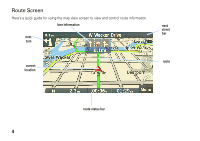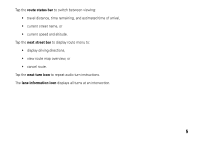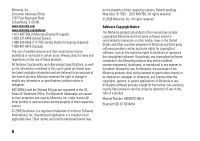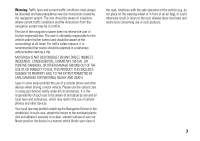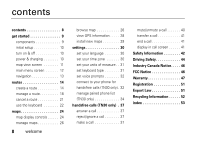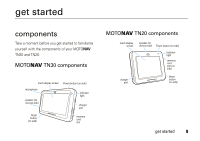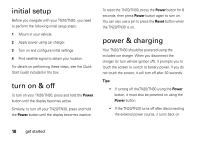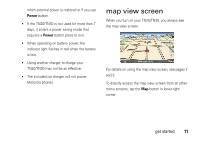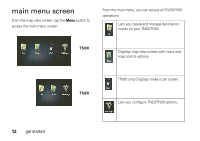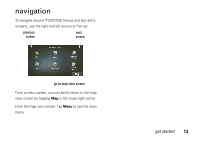Motorola TN30 User Manual - Page 9
contents - gps
 |
UPC - 723755892927
View all Motorola TN30 manuals
Add to My Manuals
Save this manual to your list of manuals |
Page 9 highlights
contents contents 8 get started 9 components 9 initial setup 10 turn on & off 10 power & charging 10 map view screen 11 main menu screen 12 navigation 13 routes 14 create a route 14 manage a route 18 cancel a route 21 use the keyboard 22 maps 24 map display controls 24 manage maps 26 8 welcome browse map 26 view GPS information . . . . . 28 install new maps 29 settings 30 set your language 30 set your time zone 30 set your units of measure . . 31 set keyboard type 31 set voice prompts 32 connect to your phone for handsfree calls (TN30 only) . 32 manage paired phone list (TN30 only 34 handsfree calls (TN30 only) . 37 answer a call 37 reject/ignore a call 37 make a call 37 mute/unmute a call 40 transfer a call 41 end a call 41 display in call screen 41 Safety Information 42 Driving Safety 44 Industry Canada Notice. . . . . 46 FCC Notice 46 Warranty 47 Registration 51 Export Law 51 Recycling Information 52 index 53