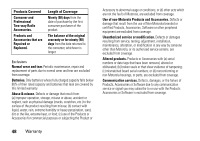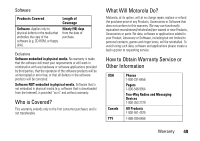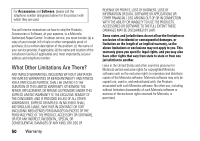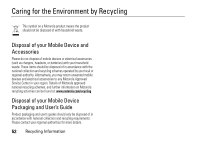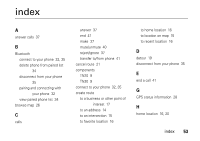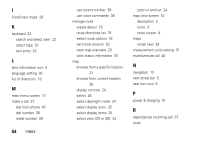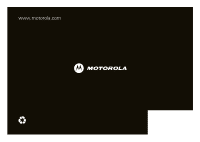Motorola TN30 User Manual - Page 54
index
 |
UPC - 723755892927
View all Motorola TN30 manuals
Add to My Manuals
Save this manual to your list of manuals |
Page 54 highlights
index A answer calls 37 B Bluetooth connect to your phone 32, 35 delete phone from paired list 34 disconnect from your phone 35 pairing and connecting with your phone 32 view paired phone list 34 browse map 26 C calls answer 37 end 41 make 37 mute/unmute 40 reject/ignore 37 transfer to/from phone 41 cancel route 21 components TN20 9 TN30 9 connect to your phone 32, 35 create route to a business or other point of interest 17 to an address 14 to an intersection 15 to favorite location 16 to home location 16 to location on map 15 to recent location 16 D detour 19 disconnect from your phone 35 E end a call 41 G GPS status information 28 H home location 16, 20 index 53
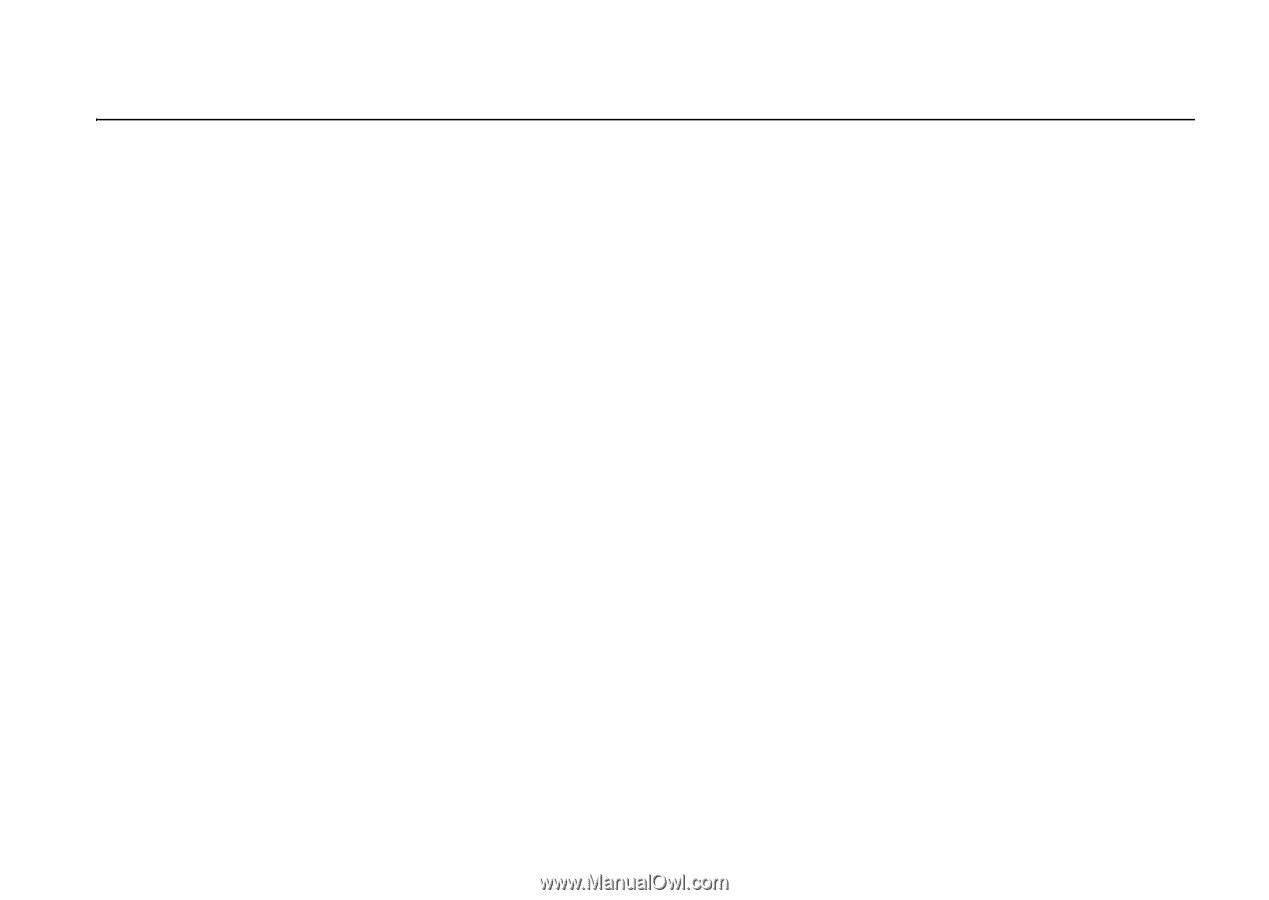
index
53
index
A
answer calls
37
B
Bluetooth
connect to your phone
32, 35
delete phone from paired list
34
disconnect from your phone
35
pairing and connecting with
your phone
32
view paired phone list
34
browse map
26
C
calls
answer
37
end
41
make
37
mute/unmute
40
reject/ignore
37
transfer to/from phone
41
cancel route
21
components
TN20
9
TN30
9
connect to your phone
32, 35
create route
to a business or other point of
interest
17
to an address
14
to an intersection
15
to favorite location
16
to home location
16
to location on map
15
to recent location
16
D
detour
19
disconnect from your phone
35
E
end a call
41
G
GPS status information
28
H
home location
16, 20