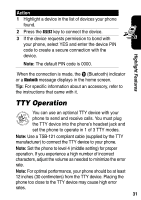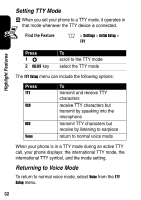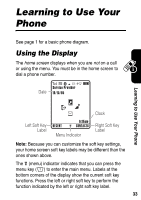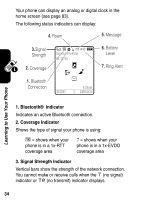Motorola e815 User Manual - Page 37
Using the 5-Way Navigation Key, Using Menus, Menu Key, Way Navigation, Left Soft Key
 |
View all Motorola e815 manuals
Add to My Manuals
Save this manual to your list of manuals |
Page 37 highlights
Using the 5-Way Navigation Key Use the 5-way navigation key (S) to scroll up, down, left, or right through the menu system, highlight menu items, change feature settings, and play games. Press the center select button (K) to select a highlighted menu item. Using Menus From the home screen, press M to enter the main menu. Learning to Use Your Phone Left Soft Key Perform functions identified by left display prompt. Recent Calls ns e Lh ] wMm EXIT SELECT Right Soft Key Perform functions identified by right display prompt. Menu Key 5-Way Navigation Key Scroll through menus & lists, set feature values. Press K key in center to select highlighted item. 36

36
Learning to Use Your Phone
Using the 5-Way Navigation
Key
Use the 5-way navigation key (
S
) to scroll up, down, left,
or right through the menu system, highlight menu items,
change feature settings, and play games. Press the center
select button (
K
) to select a highlighted menu item.
Using Menus
From the home screen, press
M
to enter the
main menu.
Menu Key
5-Way Navigation
Key
Scroll through menus
& lists, set feature
values. Press
K
key
in center to select
highlighted item.
Left Soft Key
Perform functions
identified by left
display prompt.
Right Soft Key
Perform functions
identified by right
display prompt.
n
w
s
e
]
L
h
M
m
Recent Calls
EXIT
SELECT