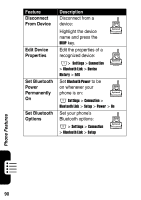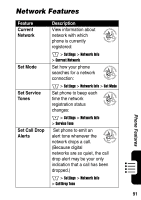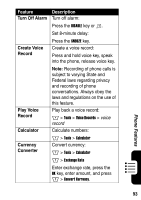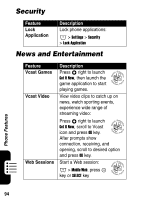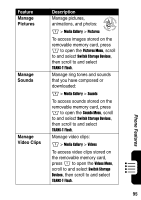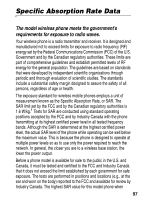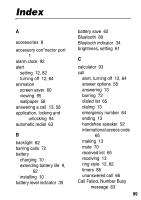Motorola e815 User Manual - Page 95
Security, News and Entertainment
 |
View all Motorola e815 manuals
Add to My Manuals
Save this manual to your list of manuals |
Page 95 highlights
Security Feature Lock Application Description Lock phone applications: M > Settings > Security > Lock Application News and Entertainment Feature Vcast Games Vcast Video Web Sessions Description Press S right to launch Get It Now, then launch the 032380o game application to start playing games. View video clips to catch up on news, watch sporting events, experience wide range of streaming video: Press S right to launch Get It Now, scroll to Vcast 032380o icon and press OK key. After prompts show connection, receiving, and opening, scroll to desired option and press OK key. Start a Web session: M > Mobile Web. press K 032380o key or SELECT key Phone Features 94

94
Phone Features
Security
News and Entertainment
Feature
Description
Lock
Application
Lock phone applications:
M
>
Settings
>
Security
>
Lock Application
Feature
Description
Vcast Games
Press
S
right to launch
Get It Now
, then launch the
game application to start
playing games.
Vcast Video
View video clips to catch up on
news, watch sporting events,
experience wide range of
streaming video:
Press
S
right to launch
Get It Now
, scroll to Vcast
icon and press
OK
key.
After prompts show
connection, receiving, and
opening, scroll to desired option
and press
OK
key.
Web Sessions
Start a Web session:
M
>
Mobile Web
. press
K
key or
SELECT
key
032380o
032380o
032380o