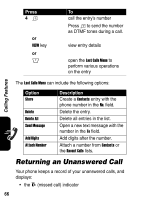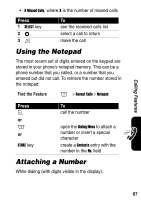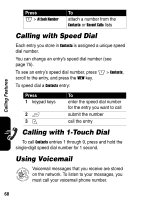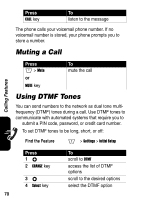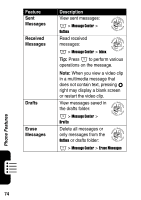Motorola e815 User Manual - Page 72
Sending DTMF Tones, Using the Keypad, Sending a Stored Number
 |
View all Motorola e815 manuals
Add to My Manuals
Save this manual to your list of manuals |
Page 72 highlights
Calling Features Short sends a short, fixed-duration tone for each key you press. Long sends each tone for as long as you press the key. Some systems (such as home answering machines) may require long tones for proper activation. Sending DTMF Tones Using the Keypad Press 1 keypad keys 2M 3S 4 Select key To enter a number to send open the Call Menu scroll to Send Tones send the number to the network as DTMF tones Sending a Stored Number During a call, highlight a number in Contacts or the Recent Calls lists, then: Press 1M 2S 3 Select key To open the Call Menu scroll to Send Tones send the number to the network as DTMF tones 71

71
Calling Features
Short
sends a short, fixed-duration tone for each key you
press.
Long
sends each tone for as long as you press the
key. Some systems (such as home answering machines)
may require long tones for proper activation.
Sending DTMF Tones
Using the Keypad
Sending a Stored Number
During a call, highlight a number in
Contacts
or the
Recent Calls
lists, then:
Press
To
1
keypad keys
enter a number to send
2
M
open the
Call Menu
3
S
scroll to
Send Tones
4
Select
key
send the number to the
network as DTMF tones
Press
To
1
M
open the
Call Menu
2
S
scroll to
Send Tones
3
Select
key
send the number to the
network as DTMF tones