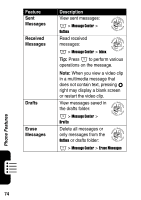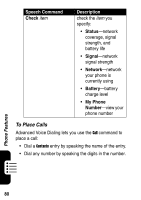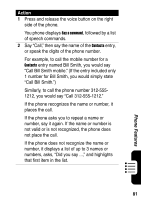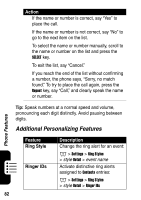Motorola e815 User Manual - Page 80
Send Picture, Send Text, Lookup, Go To, Voicemail, Camera, Redial, Received Calls, Speech Command
 |
View all Motorola e815 manuals
Add to My Manuals
Save this manual to your list of manuals |
Page 80 highlights
Speech Command Call Send Picture name Send Text name Lookup name Go To app Description place a call (see page 80) send a Pix message to the Contacts entry whose name you speak (See page 25 for instructions on sending a picture in a message.) send a text message Contacts entry whose name you speak look up a Contact entry by speaking the entry's name use a speech shortcut to access the phone app (application) you specify: Voicemail, Camera, Redial, Received Calls Phone Features 79

79
Phone Features
Speech Command
Description
Call
place a call (see
page 80)
Send Picture
name
send a Pix message to
the
Contacts
entry whose
name
you speak
(See page 25 for
instructions on sending a
picture in a message.)
Send Text
name
send a text message
Contacts
entry whose
name
you speak
Lookup
name
look up a
Contact
entry by
speaking the entry’s
name
Go To
app
use a speech shortcut to
access the phone
app
(application) you specify:
Voicemail
,
Camera
,
Redial
,
Received Calls