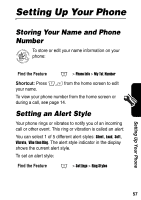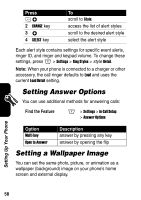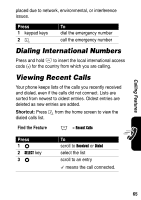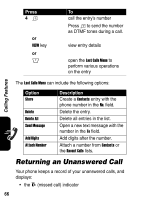Motorola e815 User Manual - Page 62
Setting Display Contrast, Setting Display Brightness
 |
View all Motorola e815 manuals
Add to My Manuals
Save this manual to your list of manuals |
Page 62 highlights
Press M > TRANS-TFlash, then S up or down 4 SELECT key 5S 6 CHANGE key 7S 8 SELECT key 9 BACK key To open the Storage Devices menu, scroll to and select TRANS-T-Flash (the removable memory card), then scroll to a picture, animation, or photo select the image scroll to Delay Note: Setting Delay to Off disables the screen saver feature. set the delay interval scroll to the inactivity interval that triggers the screen saver confirm the delay setting save the screen saver settings Setting Display Contrast Find the Feature M > Settings > Initial Setup > Contrast Setting Display Brightness Find the Feature M > Settings > Initial Setup > Brightness Setting Up Your Phone 61

61
Setting Up Your Phone
Setting Display Contrast
Setting Display Brightness
M
>
TRANS-T-
Flash
, then
S
up
or down
open the
Storage Devices
menu,
scroll to and select
TRANS-T-Flash
(the removable memory
card), then scroll to a picture,
animation, or photo
4
SELECT
key
select the image
5
S
scroll to
Delay
Note:
Setting
Delay
to
Off
disables the screen saver
feature.
6
CHANGE
key
set the delay interval
7
S
scroll to the inactivity interval
that triggers the screen saver
8
SELECT
key
confirm the delay setting
9
BACK
key
save the screen saver
settings
Find the Feature
M
>
Settings
>
Initial Setup
>
Contrast
Find the Feature
M
>
Settings
>
Initial Setup
>
Brightness
Press
To