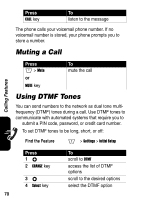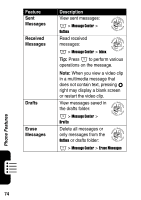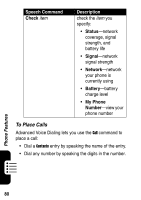Motorola e815 User Manual - Page 76
Contacts, Create Entry, Create Group, Mailing List, Dial Number, Voice Dial, Number, Change Speed
 |
View all Motorola e815 manuals
Add to My Manuals
Save this manual to your list of manuals |
Page 76 highlights
Contacts Feature Create Entry Create Group Mailing List Dial Number Voice Dial Number Change Speed Dial Number for Entry Description Create a new Contacts entry: M > Contacts M > [New Entry] > Phone Number or Email Address You can store up to 1000 Contacts entries. Create a group mailing list as a Contacts entry: M > Contacts M > New > Mailing List Call a number stored in Contacts: M > Contacts, highlight the Contacts entry, press O to call Voice dial a number stored in Contacts: With phone flip open, press and release the voice key, and say the entry's name (within 2 seconds) exactly as it is stored in your Contacts. Assign a distinctive ringer alert to a Contacts entry: M > Contacts > entry M > Edit > Speed No Phone Features 75

75
Phone Features
Contacts
Feature
Description
Create Entry
Create a new
Contacts
entry:
M
>
Contacts
M
>
[New Entry]
>
Phone Number
or
Email Address
You can store up to 1000
Contacts
entries.
Create Group
Mailing List
Create a group mailing list as a
Contacts
entry:
M
>
Contacts
M
>
New
>
Mailing List
Dial Number
Call a number stored in
Contacts
:
M
>
Contacts
, highlight the
Contacts
entry, press
O
to call
Voice Dial
Number
Voice dial a number stored in
Contacts
:
With phone flip open, press and
release the voice key, and say the
entry’s name (within 2 seconds)
exactly as it is stored in your
Contacts
.
Change Speed
Dial Number
for Entry
Assign a distinctive ringer alert to
a
Contacts
entry:
M
>
Contacts
>
entry
M
>
Edit
>
Speed No