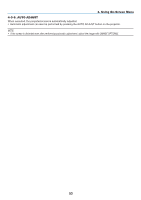NEC NP-PX2201UL User Manual - Page 78
Digital Zoom, 4-5-6. Geometric Correction, Keystone
 |
View all NEC NP-PX2201UL manuals
Add to My Manuals
Save this manual to your list of manuals |
Page 78 highlights
4. Using On-Screen Menu 4-5-5. DIGITAL ZOOM Enlarge the screen up to a maximum of 2 times. • Digital zoom can also be performed by holding the CTL button and pressing the VOL/D-ZOOM + button on the remote control. DIGITAL ZOOM DIGITAL PAN DIGITAL SCAN RESET Enlarges the screen by up to 2 times. When the screen is enlarged with digital zoom, press the ◀/▶ button to move the screen in the horizontal direction. When the screen is enlarged with digital zoom, press the ◀/▶ button to move the screen in the vertical direction. Returns the screen to its original state. 4-5-6. GEOMETRIC CORRECTION Corrects the distortion of the projection screen when projecting from an oblique direction to the screen to fit the image to the screen frame. KEYSTONE Adjusts the keystone distortion by combining the horizontal adjustment and vertical adjustment of the projection screen. HORIZONTAL -600 (-60°) 0 600 (60°) VERTICAL -400 (-40°) 0 400 (40°) ROTATION Allows the image to be rotated after adjusting the horizontal and vertical keystone distortion. RESET Returns the keystone adjustment value to the factory setting. 58