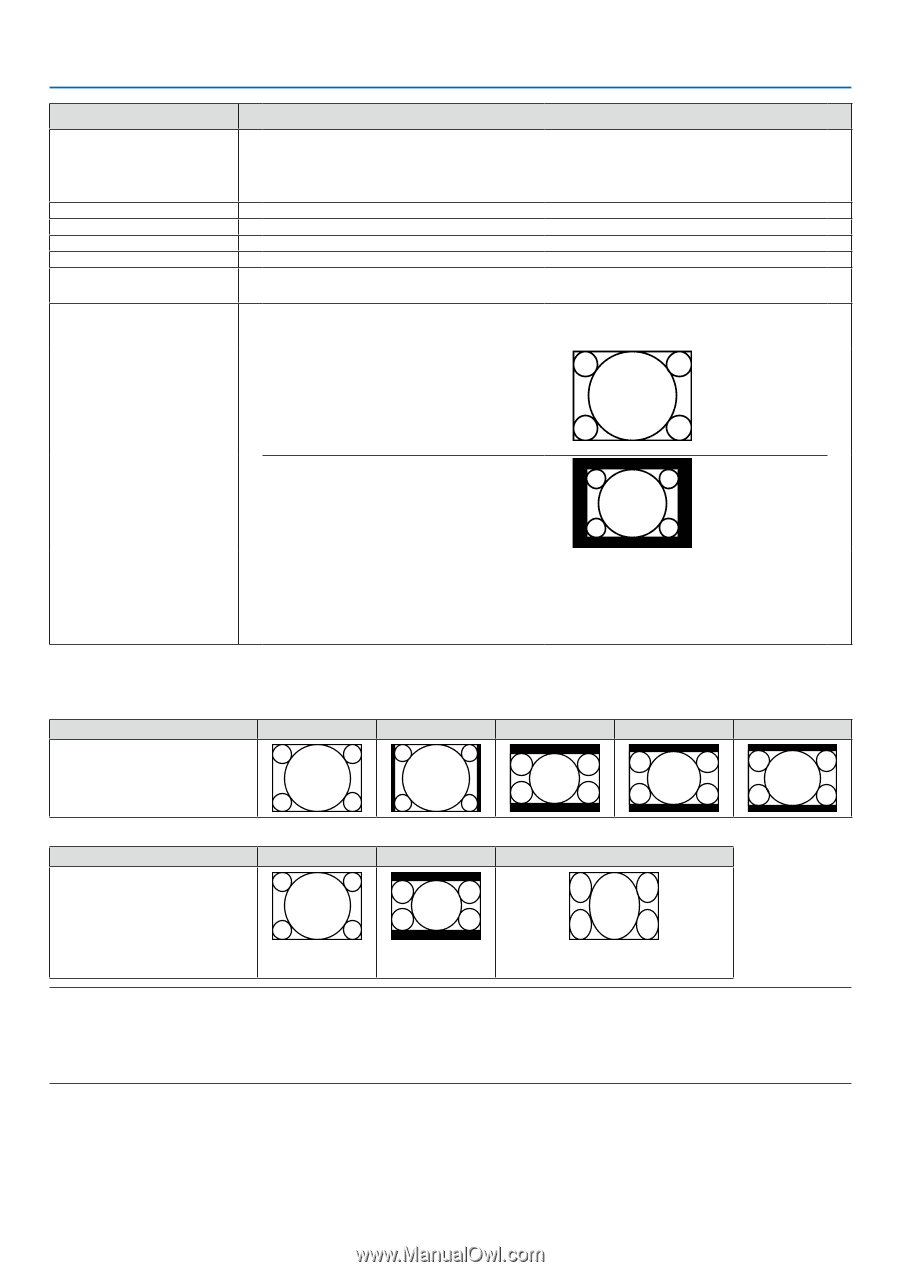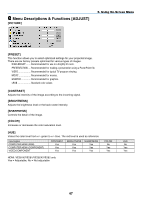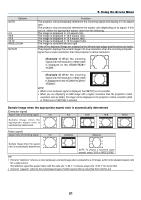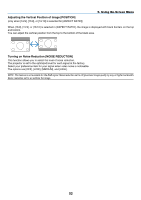NEC NP-VE281 Users Manual - Page 60
Sample image when the appropriate aspect ratio is automatically determined, Example 1]
 |
View all NEC NP-VE281 manuals
Add to My Manuals
Save this manual to your list of manuals |
Page 60 highlights
Options AUTO 4:3 16:9 15:9 16:10 WIDE ZOOM NATIVE 5. Using On-Screen Menu Function The projector will automatically determine the incoming signal and display it in its aspect ratio. The projector may erroneously determine the aspect ratio depending on its signal. If this occurs, select the appropriate aspect ratio from the following. The image is displayed in 4:3 aspect ratio. The image is displayed in 16:9 aspect ratio. The image is displayed in 15:9 aspect ratio. The image is displayed in 16:10 aspect ratio. The image is stretched left and right. Parts of the displayed image are cropped at the left and right edges and therefore not visible. The projector displays the current image in its true resolution when the incoming computer signal has a lower resolution than the projector's native resolution. [Example 1] When the incoming signal with the resolution of 800 x 600 is displayed on the VE280/VE281/ VE282: [Example 2] When the incoming signal with the resolution of 800 x 600 is displayed on the VE280X/VE281X/ VE282X: NOTE: • When a non-computer signal is displayed, the [NATIVE] is not available. • When you are displaying an RGB image with a higher resolution than the projector's native resolution such as SXGA, the image will be displayed in the projector's native resolution (XGA or SVGA) even if [NATIVE] is selected. Sample image when the appropriate aspect ratio is automatically determined [Computer signal] Aspect ratio of incoming signal 4:3 5:4 16:9 15:9 Sample image when the appropriate aspect ratio is automatically determined [Video signal] Aspect ratio of incoming signal 4:3 Letterbox Squeeze 16:10 Sample image when the aspect ratio is automatically determined NOTE: To display a squeezed signal properly, select [16:9] or [WIDE ZOOM]. TIP: • The term "letterbox" refers to a more landscape-oriented image when compared to a 4:3 image, which is the standard aspect ratio for a video source. The letterbox signal has aspect ratios with the vista size "1.85:1" or cinema scope size "2.35:1" for movie film. • The term "squeeze" refers to the compressed image of which aspect ratio is converted from 16:9 to 4:3. 51