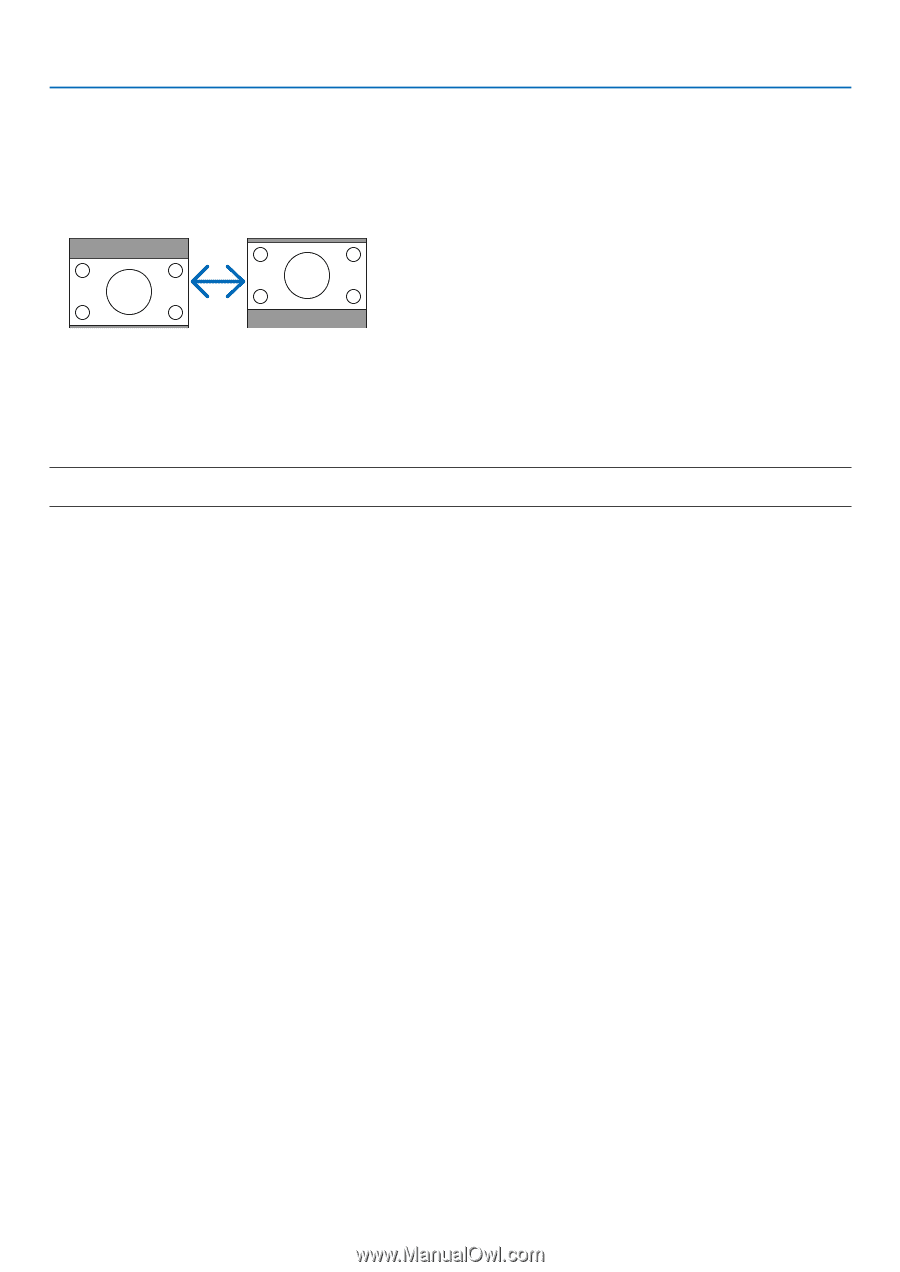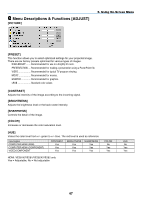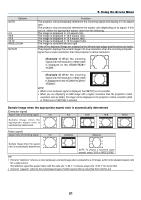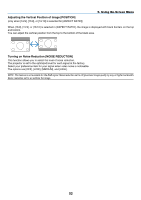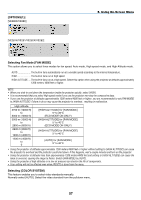NEC NP-VE281 Users Manual - Page 61
Adjusting the Vertical Position of Image [POSITION], Turning on Noise Reduction [NOISE REDUCTION]
 |
View all NEC NP-VE281 manuals
Add to My Manuals
Save this manual to your list of manuals |
Page 61 highlights
Adjusting the Vertical Position of Image [POSITION] (only when [16:9], [15:9], or [16:10] is selected for [ASPECT RATIO]) 5. Using On-Screen Menu When [16:9], [15:9], or [16:10] is selected in [ASPECT RATIO], the image is displayed with black borders on the top and bottom. You can adjust the vertical position from the top to the bottom of the black area. Turning on Noise Reduction [NOISE REDUCTION] This function allows you to select the level of noise reduction. The projector is set to the optimized level for each signal at the factory. Select your preference item for your signal when video noise is noticeable. The options are [OFF], [LOW], [MEDIUM], and [HIGH]. NOTE: This feature is not available for the RGB signal. Noise reduction set to off gives best image quality by way of higher bandwidth. Noise reduction set to on softens the image. 52