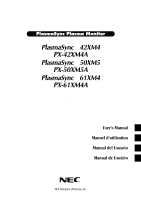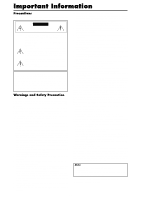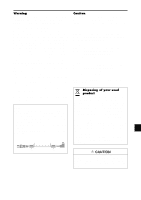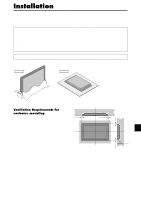NEC PX-50XM5A 42XM4/50XM5/61XM4 UM
NEC PX-50XM5A Manual
 |
View all NEC PX-50XM5A manuals
Add to My Manuals
Save this manual to your list of manuals |
NEC PX-50XM5A manual content summary:
- NEC PX-50XM5A | 42XM4/50XM5/61XM4 UM - Page 1
PlasmaSync Plasma Monitor PlasmaSync ™ 42XM4 PX-42XM4A PlasmaSync ™ 50XM5 PX-50XM5A PlasmaSync ™ 61XM4 PX-61XM4A User's Manual User's Manual Manuel d'utilisation Manual del Usuario Manual de Usuário NEC Solutions (America), Inc. - NEC PX-50XM5A | 42XM4/50XM5/61XM4 UM - Page 2
User's Manual (Enhanced split screen Model) ENGLISH - NEC PX-50XM5A | 42XM4/50XM5/61XM4 UM - Page 3
this manual carefully before using your plasma monitor and keep the manual handy for future reference. CAUTION RISK OF ELECTRIC SHOCK DO NOT OPEN CAUTION: TO REDUCE THE RISK OF ELECTRIC SHOCK, DO NOT REMOVE COVER. NO USER-SERVICEABLE PARTS INSIDE. REFER SERVICING TO QUALIFIED SERVICE PERSONNEL - NEC PX-50XM5A | 42XM4/50XM5/61XM4 UM - Page 4
model is for use with the following optional accessories. Use with other optional accessories is capable of resulting in instability causing possible injury. 42 inch Manufacturer's name: NEC Viewtechnology, Ltd. Speakers: PX-42SP1U, PX-SP2U/S, PX-SP2U/B Stand: PX-ST1U, PX-ST1U/S 50 plasma monitors - NEC PX-50XM5A | 42XM4/50XM5/61XM4 UM - Page 5
24-pin connector (Digital En-38 Troubleshooting En-39 Table of Signals Supported En-40 Setting the picture mode according to the brightness Specifications En-44 of the room En-20 Reducing noise in the picture En-20 Limited Warranty Plasma Monitors En-47 Setting the color temperature En - NEC PX-50XM5A | 42XM4/50XM5/61XM4 UM - Page 6
You can attach your optional mounts or stand to the plasma monitor in one of the following two ways: * While it is upright. (See Drawing A) * As it is laid down with the screen face down (See Drawing B). Lay the protective sheet, which was wrapped around the monitor when it was packaged, beneath the - NEC PX-50XM5A | 42XM4/50XM5/61XM4 UM - Page 7
/ OUT) Remote IN control REMOTE OUT IN OUT Remote control Remote IN control IN REMOTE OUT OUT RGB signal/ DVD/HD signal OUT Remote control Note: another plasma display, set the LOOP OUT to ON. • To create a video wall, set the VIDEO WALL menu items properly. • To connect monitors, - NEC PX-50XM5A | 42XM4/50XM5/61XM4 UM - Page 8
plasma monitor in portrait mode Top side • Use the optional unit. Contact your store of purchase when installing. • Rotate 90° clockwise as seen from the front when installing. • After installing, make sure the NEC OK EXIT RETURN Using the remote control Battery Installation and Replacement - NEC PX-50XM5A | 42XM4/50XM5/61XM4 UM - Page 9
Part Names and Function Front View MENU/ ENTER VOLUME DOWN UP LEFT/ - INPUT SELECT RIGHT/ + / EXIT MENU/ ENTER VOLUME DOWN UP LEFT/ - INPUT SELECT RIGHT/ + / EXIT 7 6 5 4 1 32 q Power Turns the monitor's power on and off. w Remote sensor window Receives the signals from the - NEC PX-50XM5A | 42XM4/50XM5/61XM4 UM - Page 10
OUT (C-MOS DC +5V) Connect the remote cable* to the REMOTE IN jack of the other display monitor to obtain wired remote control. Connection Example: Connecting a TV tuner PLASMA DISPLAY VIDEO IN REMOTE OUT VIDEO OUT TV Tuner REMOTE IN TV Tuner Remote Control Carrier fHz: 38kHz * The 1/8 Stereo - NEC PX-50XM5A | 42XM4/50XM5/61XM4 UM - Page 11
) This terminal is used when operating and controlling speaker wire to the EXT SPEAKER terminal on the monitor externally with a control system (by RS- both LEFT and RIGHT channels. 232C). Please refer to your speaker's owner's manual. J REMOTE IN (DC +5V) C VIDEO1, 2, 3 (BNC, RCA, S-Video - NEC PX-50XM5A | 42XM4/50XM5/61XM4 UM - Page 12
Remote Control q POWER ON/STANDBY Switches the power on/standby. (This does not operate when the POWER/STANDBY indicator of the plasma is off.) w RGB/PC Press this button to select RGB/PC as the source. RGB/PC can also be selected using the INPUT SELECT button on the monitor. e DVD / HD Press this - NEC PX-50XM5A | 42XM4/50XM5/61XM4 UM - Page 13
's POWER/STANDBY indicator will light up (green) when the unit is on. 4. Press the POWER STANDBYbutton (on the remote control) or the Power button (on the unit) to turn off the unit. The monitor's POWER/STANDBY indicator turns red and the standby mode is set (only when turning off the unit with - NEC PX-50XM5A | 42XM4/50XM5/61XM4 UM - Page 14
manual) With this function, you can select one of six screen sizes. When viewing videos or digital video discs 1. Press the WIDE button on the remote or 625P signal from a scan converter). * If black bands appear on the top and bottom in the full size screen, select the 2.35:1 size screen to fill - NEC PX-50XM5A | 42XM4/50XM5/61XM4 UM - Page 15
Press the WIDE button on the remote control. 2. Within 3 seconds resolution. Information Ⅵ Supported resolution See page En-40 for details on the display output of the various VESA signal standards supported by the monitor RGB SELECT mode referring to the"Table of Signals Supported" on page En-40. - NEC PX-50XM5A | 42XM4/50XM5/61XM4 UM - Page 16
some RGB-input signals that may not be displayed as not all signals are supported. 1. Press the button to select a screen mode from among single mode, may not function depending on the combination of input signals. In the table below, "ࠗ" means Yes means No. Pictures VIDEO1 displayed on VIDEO2 the - NEC PX-50XM5A | 42XM4/50XM5/61XM4 UM - Page 17
RGB/PC2 B Top Left ᮣ button ᮤ button VIDEO1 RGB/PC2 B A Bottom Left ᮣ button ᮤ button ᮤ button ᮣ button VIDEO1 RGB/PC2 A B Top Right ᮤ button The INPUT SELECT button on the monitor can also be used to change the selection. Zooming in on a specific input 1. Press the SELECT/FREEZE - NEC PX-50XM5A | 42XM4/50XM5/61XM4 UM - Page 18
EXIT EXIT * The actual screen may be different from the ones in this manual. ADVANCED OSM : OFF NEXT PAGE SEL. MENU/ENTER OK EXIT EXIT MAIN steps 2 - 5 to adjust an additional item, or press the EXIT button on the remote control to return to the main menu. * When adjusting using the bar at the - NEC PX-50XM5A | 42XM4/50XM5/61XM4 UM - Page 19
Menu Tree :Shaded areas indicate the default value Press the ᮤ or ᮣ button to adjust. :Menu items in a ruled box are available when the ADVANCED OSM is set to ON. Main menu PICTURE Sub menu CONTRAST BRIGHTNESS SHARPNESS COLOR TINT PICTURE MODE NR COLOR TEMP. WHITE BALANCE GAMMA LOW TONE *3 COLOR - NEC PX-50XM5A | 42XM4/50XM5/61XM4 UM - Page 20
ORBITER AUTO 1 AUTO 2 MANUAL H-DOT/V-LINE/TIME OFF INVERSE CONTROL LOCK IR REMOTE LOOP OUT REMOTE ID ID NUMBER TOP RGT←→TOP LFT OFF←→S BY S1←→S BY S2←→BTM LFT←→BTM RGT←→TOP RGT←→TOP LFT OFF ON SELECT1/SELECT2 OFF/TOP and "LOW TONE" are only for 50 and 61 inch types. Information Ⅵ Restoring - NEC PX-50XM5A | 42XM4/50XM5/61XM4 UM - Page 21
PAGE SEL. ADJ. EXIT RETURN NR : NR-3 Information Ⅵ NR * "NR" stands for Noise Reduction. * This function reduces noise in the picture. Ⅵ Types of the color temperature Use this procedure to set color tone produced by the plasma display. Example: Setting "HIGH" On "COLOR TEMP." of "PICTURE" - NEC PX-50XM5A | 42XM4/50XM5/61XM4 UM - Page 22
the Low Tone adjustments This feature allows more detailed tone to be reproduced especially in the dark area. * This function is available only for 50 and 61 inch types. Example: Setting "2" Set "ADVANCED OSM" to "ON" in the MAIN MENU. On "LOW TONE" of "PICTURE" menu, select "2". PICTURE PREVIOUS - NEC PX-50XM5A | 42XM4/50XM5/61XM4 UM - Page 23
FULL * The mode can also be switched by pressing the WIDE button on the remote control. * The settings on the IMAGE ADJUST menu are not preset at the and Position adjustments are made manually. * If FINE PICTURE can't be adjusted, set Auto Picture to OFF and adjust manually. Ⅵ Adjusting the position - NEC PX-50XM5A | 42XM4/50XM5/61XM4 UM - Page 24
control, etc. will not be shown. The DISPLAY button on the remote control will not function either. Ⅵ OSM ADJUST settings Adjusts the position specifications of input signals as listed in the table "Computer input signals supported by this system" on page En-40. The others: The available resolutions - NEC PX-50XM5A | 42XM4/50XM5/61XM4 UM - Page 25
Setting high definition images to the suitable screen size Use this procedure to set whether the number of vertical lines of the input high definition image is 1035 or 1080. Example: Setting the "HD SELECT" mode to "1035I" On "HD SELECT" of "OPTION1" menu, select "1035I". OPTION 1 OSM BNC INPUT - NEC PX-50XM5A | 42XM4/50XM5/61XM4 UM - Page 26
for a certain amount of time. This function can be used when using the monitor with a computer. * If the computer's power is not turned on or off state. * For instructions on using the computer's power management function, refer to the computer's operating instructions. Ⅵ Power management settings - NEC PX-50XM5A | 42XM4/50XM5/61XM4 UM - Page 27
the picture bigger. MANUAL: User can adjust the orbiter function (Horizontal Dot, Vertical Line and Time) manually. See the following function, the monitor will go to STAND BY. [Example] WORKING TIME: 01H30M WAITING TIME: 02H00M 2 H 1.5 H Start INVERSE/WHITE Start STAND BY Ⅵ To - NEC PX-50XM5A | 42XM4/50XM5/61XM4 UM - Page 28
adjusted in the "PICTURE" menu. Setting the gray level for the sides of the screen Use this procedure to set the gray level for the parts on the screen on which nothing is displayed when the screen is set to the 4:3 size. Example: Setting "GRAY LEVEL" to "5" On "GRAY LEVEL" of - NEC PX-50XM5A | 42XM4/50XM5/61XM4 UM - Page 29
switch the setting to "ON" or "OFF". * This function is available only for 50 and 61 inch types. Example: Setting the "PICTURE SIZE" mode to "OFF" On LEVEL is set to "LOW" automatically. STB/DVD: When connected to the SET TOP BOX, DVD etc. BLACK LEVEL is set to "HIGH" automatically. Ⅵ BLACK LEVEL - NEC PX-50XM5A | 42XM4/50XM5/61XM4 UM - Page 30
Option3 Settings Menu Set "ADVANCED OSM" to "ON" in the MAIN MENU. Using the timer This function sets the monitor to turn ON/OFF automatically at a set time. On "OPTION3" menu, select "TIMER", then press the MENU/ENTER button. The "TIMER" screen appears. PRESENT TIME - NEC PX-50XM5A | 42XM4/50XM5/61XM4 UM - Page 31
the selected screen. Select "MAIN" or "SUB" for "PICTURE IN PICTURE (BTM LFT~TOP LFT)" and "LEFT" or "RIGHT" for "S BY S1~3". Only one signal is 3 PREVIOUS PAGE TIMER PWR. ON MODE CONTROL LOCK : ON IR REMOTE : ON LOOP OUT : OFF REMOTE ID : ALL ID NUMBER : ALL VIDEO WALL NEXT PAGE SEL. - NEC PX-50XM5A | 42XM4/50XM5/61XM4 UM - Page 32
regardless of the setting of LOOP OUT. REMOTE ID setting Set the remote code to adapt the plasma monitor to the remote control. Example: Setting to "1" Information Ⅵ REMOTE ID setting ALL: The remote code is not set. 1 to 4: The specified remote code is applied. ID number setting When using - NEC PX-50XM5A | 42XM4/50XM5/61XM4 UM - Page 33
NO. 38 NO. 39 NO. 40 NO. 41 NO. 42 NO. 43 NO. 44 NO. 45 NO.46 NO. 47 NO. 48 NO. 49 NO. 50 NO. 51 NO. 52 NO. 53 NO. 54 NO. 55 NO. 56 DISP. MODE Select the screen mode between two choices (Splitting, Blanking). Example: Setting - NEC PX-50XM5A | 42XM4/50XM5/61XM4 UM - Page 34
on the remote control does not function except for the No.1 monitor. By pressing the POWER ON button on the remote control the No.1 monitor will turn wall. * When this function is set "ON", connect your plasma displays with the remote cable (optional) in the order of the position numbers for the - NEC PX-50XM5A | 42XM4/50XM5/61XM4 UM - Page 35
REPEAT TIMER Use this to set two timers. Each timer can use the DIVIDER, SOURCE and WORK TIME functions. Turn on the AUTO ID and set the DIVIDER (at 1, 4 or 9) before the following operations. Example: TIMER1...VIDEO1 will be displayed for 3 minutes. TIMER2...RGB1 will be displayed for 6 minutes in - NEC PX-50XM5A | 42XM4/50XM5/61XM4 UM - Page 36
will be shown on the sub screen of side-by-side mode. BTM LFT~TOP LFT: The still images captured by pressing the SELECT/FREEZE button will be shown Function * This feature will not function for certain input combinations. See the table on page En-15. * After switching to the selected input, please - NEC PX-50XM5A | 42XM4/50XM5/61XM4 UM - Page 37
: NORMAL SEL. ADJ. EXIT RETURN Enhanced split screen Model Information Ⅵ TEXT INSERT setting OFF: Displays no text. TOP/MID HIGH/MID LOW/BOTTOM: Displays a text at the ON: All of the main menu items are available for advanced users. OFF: Some of the main menu items are not available (e.g. - NEC PX-50XM5A | 42XM4/50XM5/61XM4 UM - Page 38
. PAL-N: This is the standard format used mainly in Argentina. Source Information Menu Checking the frequencies, polarities of input signals, and resolution Use this function to check the frequencies and polarities of the signals currently being input from a computer, etc. On "MAIN MENU", select - NEC PX-50XM5A | 42XM4/50XM5/61XM4 UM - Page 39
Control Pin Assignments Application These specifications cover the communications control of the plasma monitor by external equipment. Connections (6) Stop bit 1 bit (7) Communication code Hex External Control Codes (Reference) FUNCTION Power ON OFF CODE DATA 9FH 80H 60H 4EH 00H CDH 9FH - NEC PX-50XM5A | 42XM4/50XM5/61XM4 UM - Page 40
Troubleshooting If the picture quality is poor or there is some other problem, check the adjustments, operations, etc., before requesting service. Symptom The unit emits a crackling sound. Picture is disturbed. Sound is noisy. Remote control operates erroneously. The remote control does not work. - NEC PX-50XM5A | 42XM4/50XM5/61XM4 UM - Page 41
mode is FULL, each signal is converted to a 1024 dotsן768 lines signal. Computer input signals supported by this system Model Dots ןlines Vertical frequency Horizontal frequency Signal Type (Hz) (kHz) NEC PC-9800 640ן400 70.1 31.5 720ן400 70.1 31.5 640ן480 59.9 31.5 72 - NEC PX-50XM5A | 42XM4/50XM5/61XM4 UM - Page 42
listed in the table above, you may have to adjust the position and size of the picture or the fine picture because of errors in synchronization of your computer. • This monitor has a resolution of 1024 dotsן768 lines. It is recommended that the input signal should be XGA, wide XGA, or equivalent - NEC PX-50XM5A | 42XM4/50XM5/61XM4 UM - Page 43
resolution. • When the screen mode is FULL, each signal is converted to a 1365 dotsן768 lines signal. (Except for *3) Computer input signals supported by this system Model Dots ןlines Vertical frequency Horizontal frequency Signal Type (Hz) (kHz) NEC - NEC PX-50XM5A | 42XM4/50XM5/61XM4 UM - Page 44
Model Signal Type Work Station (SGI) IDC-3000G PAL625P NTSC525P Dots ןlines Vertical frequency Horizontal frequency (Hz) (kHz) 1024ן768 60.0 49.7 1280ן1024 60.0 63.9 768ן576 50 resolution listed in the table monitor, the picture will be compressed. • This monitor has a resolution - NEC PX-50XM5A | 42XM4/50XM5/61XM4 UM - Page 45
Note: In some cases a signal on the plasma monitor may not be displayed properly. The problem may be an inconsistency with standards from the source equipment (DVD, Set-top box, etc...). If you do experience such a problem please contact NEC Solutions (America), Inc. and also the manufacturer - NEC PX-50XM5A | 42XM4/50XM5/61XM4 UM - Page 46
Note: In some cases a signal on the plasma monitor may not be displayed properly. The problem may be an inconsistency with standards from the source equipment (DVD, Set-top box, etc...). If you do experience such a problem please contact NEC Solutions (America), Inc. and also the manufacturer - NEC PX-50XM5A | 42XM4/50XM5/61XM4 UM - Page 47
Note: In some cases a signal on the plasma monitor may not be displayed properly. The problem may be an inconsistency with standards from the source equipment (DVD, Set-top box, etc...). If you do experience such a problem please contact NEC Solutions (America), Inc. and also the manufacturer - NEC PX-50XM5A | 42XM4/50XM5/61XM4 UM - Page 48
Warranty Plasma Monitors NEC Solutions, Inc. (hereinafter NEC Solutions) warrants this product to be free from defects in material and workmanship under the following terms and, subject to the conditions set forth below, agrees to repair or replace (at NEC Solutions' sole option) any part of - NEC PX-50XM5A | 42XM4/50XM5/61XM4 UM - Page 49
Manuel d'utilisation (Modèle à découpe d'image avancée) FRANÇAIS - NEC PX-50XM5A | 42XM4/50XM5/61XM4 UM - Page 50
en courant de 100- 240 V 50/60 Hz. Toute utilisation prolongée avec électrique et confier le moniteur à un service après-vente agréé. 5. Ne pas cogner HAUTE TENSION. EN CAS DE PROBLEME, S'ADRESSER 3. Pour garantir la base luminophore et tous les autres affichages gaz plasma, les moniteurs plasma - NEC PX-50XM5A | 42XM4/50XM5/61XM4 UM - Page 51
: PX-42SP1U, PX-SP2U/S, PX-SP2U/B Support: PX-ST1U, PX-ST1U/S Type 50 pouces Nom du fabricant : NEC Viewtechnology, Ltd. Enceintes: PX-50SP1U, PX-50SP1U/S PX-SP2U/S, PX-SP2U/B Support: PX-ST1U, PX-ST1U/S Type 61 pouces Nom du fabricant : NEC Viewtechnology, Ltd. Enceintes: PX-61SP1U, PX-61SP1U/S PX - NEC PX-50XM5A | 42XM4/50XM5/61XM4 UM - Page 52
Fr-11 Fonctions de base Fr-12 POWER (MARCHE VOLUME Fr-12 Régler le code à distance de la télécommande Menu des réglages de TV SYSTÈMES Fr-37 Fr-21 Ⅺ Moniteur à plasma Ⅺ Cordon d'alimentation Menu piles R6 AAA Ⅺ Manuels (Guide rapide et CD-ROM) Ⅺ Tores -23 • Support sur table Réglage de l´image - NEC PX-50XM5A | 42XM4/50XM5/61XM4 UM - Page 53
Installation Le socle-support optionnel peut être attaché au moniteur à plasma selon l'une des deux méthodes suivantes : * Position pas les dégâts occasionnés par une installation. * N'utilisez le que le kit ou support de montage fourni par le fabricant et les options listées ci-après. Figure A - NEC PX-50XM5A | 42XM4/50XM5/61XM4 UM - Page 54
1 R L (MONO) Y VD DVD1 ENTREE Télécommande REMOTE OUT IN SORTIE Télécommande ENTREE Télécommande REMOTE IN RGB 1 (IN / OUT ) SORTIE Signal RGB l'aide des colliers de câble fournis avec l'écran à plasma. Type 42 pouces Type 50/61 pouces Dos de l'appareil Dos de l'appareil trous de - NEC PX-50XM5A | 42XM4/50XM5/61XM4 UM - Page 55
le moniteur plasma est face au moniteur. • Après installation, vérifiez avec la marque de logo NEC en faisant face au moniteur. • Assurez-vous de régler "ANGLE OSM" moniteur. 3. Remettre le couvercle. Approx. 7m /23 pieds REMOTE External Control OUT IN Utilisation du mode télécommande à câble - NEC PX-50XM5A | 42XM4/50XM5/61XM4 UM - Page 56
L'APPAREIL) Affiche le mode de menus sur l'écran (OSM) et affiche le menu principal. AVERTISSEMENT Le commutateur de Marche/Arrêt ne déconnecte pas totalement l'affichage plasma de l'alimentation secteur. Fr-8 - NEC PX-50XM5A | 42XM4/50XM5/61XM4 UM - Page 57
câble (positif) à la borne EXT SPEAKER et le câble (négatif) à la borne EXT SPEAKER pour chaque canal GAUCHE et DROIT. Voir REMOTE IN de l'autre moniteur d'affichage. Exemple de connexion: Connexion d'un tuner TV. PLASMA DISPLAY VIDEO IN REMOTE OUT VIDEO OUT TV Tuner REMOTE IN TV Tuner Remote - NEC PX-50XM5A | 42XM4/50XM5/61XM4 UM - Page 58
50/61 pouces C D E F G H I J K L (MONO) L (MONO) L (MONO) VIDEO 3 REMOTE avec l'appareil. B EXT SPEAKER L et R (HP REMOTE IN de l'autre moniteur d'affichage. Exemple de connexion: Connexion d'un tuner TV. PLASMA DISPLAY VIDEO IN REMOTE OUT VIDEO OUT TV Tuner REMOTE IN TV Tuner Remote - NEC PX-50XM5A | 42XM4/50XM5/61XM4 UM - Page 59
Télécommande u EXIT Appuyer sur ce bouton pour sortir des commandes OSM dans le menu principal. Appuyer sur ce bouton pendant l'affichage d'un sous-menu pour retourner au menu précédent. i POINTER Appuyer sur ce bouton pour afficher le pointeur. o ZOOM (+ /-) Elargit ou réduit la taille de l' - NEC PX-50XM5A | 42XM4/50XM5/61XM4 UM - Page 60
Fonctions de base POWER (MARCHE/ARRÊT) Pour mettre en marche et arrêter l'appareil : 1. Relier le câble d'alimentation à une prise active du sec- teur. 2. Appuyer sur la touche d' - NEC PX-50XM5A | 42XM4/50XM5/61XM4 UM - Page 61
Fonctionnement avec écran large (WIDE) Visualisation sur grand écran (manuel) Cette fonction permet de sélectionner un des six formats d'écran. Visualisation de vidéos ou de disques laser vidéo 1. Appuyer sur la touche WIDE de la télécommande. 2. Dans les 3 secondes qui suivent... Appuyer de - NEC PX-50XM5A | 42XM4/50XM5/61XM4 UM - Page 62
Visualisation d'images d'ordinateur sur le grand écran Commuter vers le mode grand écran pour agrandir l'image 4/3 et remplir l'écran en entier. 1. Appuyer sur la touche WIDE de la télécommande. 2. Dans les 3 secondes qui suivent ... Appuyer de nouveau sur cette touche WIDE. Les formats d'écran dé - NEC PX-50XM5A | 42XM4/50XM5/61XM4 UM - Page 63
Opérations de DECOUPE D'IMAGE Affichage de deux images en même temps sur l'écran * Il se peut qu'une image de l'entrée RGB ne soit pas affiché sur ces modes, en fonction des caractéristiques du signal d'entrée. 1. Appuyer sur la touche pour sélection un mode d'écran par les modes d'écran simple, cô - NEC PX-50XM5A | 42XM4/50XM5/61XM4 UM - Page 64
Opérations en mode image-dans-image Pour changer de position sur l'écran secondaire, appuyer sur le bouton ᮤ ou ᮣ du curseur. VIDEO1 A RGB/PC2 B Haut Gauche bouton ᮣ bouton ᮤ VIDEO1 RGB/PC2 A B Haut Droite bouton ᮣ bouton ᮤ bouton ᮤ bouton ᮣ VIDEO1 RGB/PC2 B A Bas Gauche bouton ᮤ - NEC PX-50XM5A | 42XM4/50XM5/61XM4 UM - Page 65
réel peut être différent de ceux montrés dans ce manuel. OSM AVANCÉ : ARRET PAGE + SEL. MENU/ENTER OK EXIT EXIT MENU PRINCIPAL PAGE LANGAGE TV SYSTÈMES SIGNAL INFORMATION 2 / 2 SEL. MENU/ENTER OK EXIT EXIT 2. Appuyer sur les flèches v w de la télécommande pour sélectionner le menu souhait - NEC PX-50XM5A | 42XM4/50XM5/61XM4 UM - Page 66
Arborescence de menus :La partie hachurée indique la valeur par défaut Appuyer sur le bouton ᮤ ou ᮣ pour régler. :Les rubriques du menu sont accessibles dans une fenêtre réglée quand OSM AVANCÉ est réglé sur MARCHE. MENU PRINCIPAL SOUS-MENU SOUS-MENU 2 SOUS-MENU 3 SOUS-MENU 4 IMAGE CONTRASTE - NEC PX-50XM5A | 42XM4/50XM5/61XM4 UM - Page 67
PRINCIPAL SOUS-MENU OPTION3 TIMER POWER ON VERROUILLAGE IR REMOTE MODE BOUCLE ID CONNEXION NUMERO ID MUR D'IMAGE /FRANÇAIS/ESPAÑOL/ITALIANO/SVENSKA/ У TV SYSTÈMES AUTO/3.58NTSC/4.43 NTSC/PAL/PAL " et "TON BAS" se sont que pour les types 50 et 61 pouces. Ⅵ Restauration des réglages par défaut - NEC PX-50XM5A | 42XM4/50XM5/61XM4 UM - Page 68
de bruit. Réglage de la température de couleur Utiliser cette fonction pour regler le ton de la couleur produit par l'affichage plasma. Exemple: Réglage sur "HAUTE" Sur "TEMP. COUL" dans le menu "IMAGE", sélectionnez "HAUTE". IMAGE PAGE - TEMP. COUL : GAMMA : TON BAS : REGL COULEUR - NEC PX-50XM5A | 42XM4/50XM5/61XM4 UM - Page 69
fonction permet une reproduction plus fine des tons bas en particulier dans les zones sombres. * Cette fonction est disponible uniquement pour les types 50 et 61 pouces. Exemple: Réglage sur "2" Régler "OSM AVANCÉ" sur "MARCHE" dans le MENU PRINCIPAL. Sur "TON BAS" dans le menu "IMAGE", sélectionnez - NEC PX-50XM5A | 42XM4/50XM5/61XM4 UM - Page 70
Menu des réglages audio Réglage des aigus des graves et de la balance gauche/droit L'équilibre droite/gauche, les graves et les aigus peurent être réglés selon vos choix. Exemple: Réglage des graves Sur "BASSE" dans le menu "AUDIO", régler les graves. BASSE AIGUE BALANCE AUDIO INPUT1 AUDIO INPUT2 - NEC PX-50XM5A | 42XM4/50XM5/61XM4 UM - Page 71
Menu des réglages de Option1 Réglage du menu écran Ce réglage permet de positionner le menu, le format de l'affichage (horizontal ou vertical) etc... Exemple : Mise hors fonction de AFFICHER OSM Sur le menu "OPTION1", sélectionnez "OSM", puis appuyez sur la touche MENU/ENTER. L'écran "OSM" appara - NEC PX-50XM5A | 42XM4/50XM5/61XM4 UM - Page 72
Réglage de l´image haute définition vers une taille d´ecran qui convient Utiliser cette fonction pour définir si le nombre de lignes verticales de l'image haute définition d'entrée est 1035 ou 1080. Exemple: Réglage du mode "HD SELECT" sur "1035I" Sur "HD SELECT" dans le menu "OPTION1", sélectionnez - NEC PX-50XM5A | 42XM4/50XM5/61XM4 UM - Page 73
Menu des réglages de Option2 Régler "OSM AVANCÉ" sur "MARCHE" dans le MENU PRINCIPAL. Sélection de l'alimentation pour images d'ordinateur Cette fonction d'économie d'énergie (alimentation) réduit automatiquement la consommation du moniteur dès que ce dernier reste inactif pendant un certain temps. - NEC PX-50XM5A | 42XM4/50XM5/61XM4 UM - Page 74
ATTEN." sont réglables jusqu'à 12 heures et 45 minutes par unités de 3 minutes. * A la fin de la fonction TEMPS FONCT., le moniteur passe en mode STAND BY. [Exemple] TEMPS FONCT.: 1h30 TEMPS ATTEN.: 2h00 2 H Fr-26 Marche 1H30 INVERSE/FOND BLANC Marche - NEC PX-50XM5A | 42XM4/50XM5/61XM4 UM - Page 75
Ⅵ Pour sélectionner "MARCHE" pour le "TEMPS FONCT." Régler les heures du TEMPS FONCT. sur 0h et les minutes sur 0mn. "MARCHE" apparaît. SCREEN WIPER Si cette fonction est réglée sur MARCHE, une barre verticale blanche se déplace de manière répétitive et à vitesse constante de gauche à droite de - NEC PX-50XM5A | 42XM4/50XM5/61XM4 UM - Page 76
Réglages BLACK LEVEL LOW: Si un signal PC est utilisé. HIGH: Si un SET TOP BOX, DVD etc. est utilisé. Passer de "HIGH" vers "LOW" si le niveau Cette fonction est disponible uniquement pour les types Informations Ⅵ Réglages CLOSECAPTION 50 et 61 pouces. ARRET: Fait sortir du mode de sous-titres - NEC PX-50XM5A | 42XM4/50XM5/61XM4 UM - Page 77
Menu des réglages de OPTION3 Régler "OSM AVANCÉ" sur "MARCHE" dans le MENU PRINCIPAL. Utilisation de la minuterie Cette fonction permet de régler la mise en/hors fonction automatique du moniteur à une heure donnée. Sur le menu "OPTION3", sélectionnez "TIMER", puis appuyez sur la touche MENU/ENTER. - NEC PX-50XM5A | 42XM4/50XM5/61XM4 UM - Page 78
VERROUILLAGE" dans le menu "OPTION3", sélectionnez "MARCHE", puis appuyez sur la touche MENU/ENTER. OPTION 3 PAGE - TIMER POWER ON VERROUILLAGE : MARCHE IR REMOTE : MARCHE MODE BOUCLE : ARRET ID CONNEXION : ALL NUMERO ID : ALL MUR D'IMAGE PAGE + SEL. ADJ. EXIT RETOUR 3 / 4 Fr-30 - NEC PX-50XM5A | 42XM4/50XM5/61XM4 UM - Page 79
de la télécommande. Régler le code à distance pour adapter le moniteur plasma à la télécommande. Exemple: Régler sur "1" Sur "ID CONNEXION" du menu "OPTION3", sélectionner "1". OPTION 3 PAGE - TIMER POWER ON VERROUILLAGE : ARRET IR REMOTE : MARCHE MODE BOUCLE : ARRET ID CONNEXION - NEC PX-50XM5A | 42XM4/50XM5/61XM4 UM - Page 80
NO. 38 NO. 39 NO. 40 NO. 41 NO. 42 NO. 43 NO. 44 NO. 45 NO.46 NO. 47 NO. 48 NO. 49 NO. 50 NO. 51 NO. 52 NO. 53 NO. 54 NO. 55 NO. 56 AFFICHAGE Permet de choisir l'une des deux options (séparation, blanc) pour le mode - NEC PX-50XM5A | 42XM4/50XM5/61XM4 UM - Page 81
REMOTE IN No.1 No.2 No.4 No.3 Display 1 REMOTE OUT REMOTE IN No.1 No.2 No.4 No.3 Display 2 REMOTE OUT REMOTE OUT No.1 No.2 No.4 No.3 Display 4 REMOTE OUT REMOTE IN No.1 No.2 No.4 No.3 REMOTE est active ("MARCHE"), raccorder les écrans à plasma à l'aide du câble de télécommande (fourni - NEC PX-50XM5A | 42XM4/50XM5/61XM4 UM - Page 82
au premier de la même manière que pour un mur d'images 2×2. Remarque: La télécommande peut ne pas fonctionner si le mode IR REMOTE est désactive (ARRET). REPEAT TIMER Cette fonction comporte deux minuteries. Chaque minuterie peut commander les fonctions DÉCOUPAGE, SOURCE et WORK TIME. Activer AUTO - NEC PX-50XM5A | 42XM4/50XM5/61XM4 UM - Page 83
Informations Ⅵ Fonction ZOOM NAVIG * Cette fonction ne marche pas en mode d'écran multi. * Cette fonction ne marche pas lorsque la fonction GEL IMAGE est active. * Le fait d'avoir un affichage à double écran annulera cette fonction. Ⅵ Réglages ZOOM NAVIG ARRET: Ne montre pas l'image en entier sur - NEC PX-50XM5A | 42XM4/50XM5/61XM4 UM - Page 84
Réglez les éléments. AFFICH. TEXT ENTREE : RGB1 T R S PA R E N C E : 100% AFFICHAGE : NORMAL SEL. ADJ. EXIT RETOUR Enhanced split screen Model Informations Ⅵ Réglage AFFICH. TEXT ARRET: N'affiche aucun texte. EN HAUT / 1/2 SUP. / 1/2 INF. / EN BAS: Affiche un texte à l'endroit spécifi - NEC PX-50XM5A | 42XM4/50XM5/61XM4 UM - Page 85
d'entrée Y/C. Exemple : Paramétrage du code chromatique sur "3.58 NTSC" Sur le MENU PRINCIPAL, sélectionner "TV SYSTÈMES", puis appuyer sur la touche MENU/ENTER. L'écran "TV SYSTÈMES" apparaît. Sur le menu "TV SYSTÈMES", sélectionnez "3.58NTSC". TV SYSTÈMES TV SYSTÈMES : 3.58NTSC ADJ. EXIT - NEC PX-50XM5A | 42XM4/50XM5/61XM4 UM - Page 86
10 9 8 7 6 15 14 13 12 11 Moniteur à plasma Connecteur sur le côté du moniteur à plasma : Connecteur de la commande extérieure (EXTERNAL CONTROL). Utiliser un Remarque: le cas échéant, pour une liste complète des Codes de commande extérieure, contacter le concessionnaire. Fr-38 12345678 9 10 - NEC PX-50XM5A | 42XM4/50XM5/61XM4 UM - Page 87
réglages, le fonctionnement, etc., avant d'appeler le service après-vente. Symptôme Vérification Solution L'appareil é neuves. • Est-ce que la fonction IR REMOTE est réglée sur MARCHE ? • Régler IR REMOTE sur ARRET dans le menu OPTION3. • Est d'affichage à plasma, le capteur de température ou - NEC PX-50XM5A | 42XM4/50XM5/61XM4 UM - Page 88
Présence Mode d'écran SÉLECT verticale horizontale Horizontale Verticale Horizontale Verticale NORMAL COMPLET RGB *5 DVI Memoire Type de signal (Hz) (kHz) (4:3) (16:9) NEC PC-9800 640ן400 70,1 31,5 NEG NEG OUI OUI OUI*2 OUI - - NON 4 720ן400 70,1 31,5 NEG NEG OUI OUI - - OUI - NEC PX-50XM5A | 42XM4/50XM5/61XM4 UM - Page 89
1024ן768 60,0 49,7 - - - - - - - - OUI OUI*3 - - OUI 62 (SGI) 1280ן1024 60,0 63,9 - - - - - - - - OUI*4 OUI - - OUI 29 IDC-3000G PAL625P 768ן576 50,0 31,4 NEG NEG OUI OUI OUI*7 OUI*7 - - NON 31 NTSC525P 640ן480 59,9 31,5 NEG NEG OUI OUI OUI*7 OUI*7 640ן480 - NEC PX-50XM5A | 42XM4/50XM5/61XM4 UM - Page 90
Mode d'écran SÉLECT verticale horizontale Horizontale Verticale Horizontale Verticale NORMAL REELLE COMPLET RGB *5 DVI Memoire Type de signal (Hz) (kHz) (4:3) (16:9) NEC PC-9800 640ן400 70,1 31,5 NEG NEG OUI OUI OUI*2 OUI OUI - - NON 4 720ן400 70,1 31,5 NEG NEG OUI OUI - NEC PX-50XM5A | 42XM4/50XM5/61XM4 UM - Page 91
768 60,0 49,7 - - - - - - - - OUI*3 - - OUI - - OUI 62 (SGI) 1280ן1024 60,0 63,9 - - - - - - - - OUI*4 - - OUI - - OUI 29 IDC-3000G PAL625P 768ן576 50,0 NTSC525P 640ן480 59,9 31,4 NEG NEG OUI OUI OUI*7 - - OUI*7 - - NON 31 31,5 NEG NEG OUI OUI OUI*7 - - OUI*7 640 - NEC PX-50XM5A | 42XM4/50XM5/61XM4 UM - Page 92
60 Hz) 576P (50 Hz) 625I (50 Hz) 1035I (60 Hz) 1080P (50 Hz) 525P (60 Hz) 576I (50 Hz) 720P (60 Hz) 1080I (50 Hz) 1080P (60 Hz) *2 Les connecteurs 5-BNC servent pour les entrées RGB/PC2 et HD/DVD2. Choisir une entrée sous "SELECT BNC". *3 Compatible avec HDCP. Signaux supportés • 640480P @ 59 - NEC PX-50XM5A | 42XM4/50XM5/61XM4 UM - Page 93
Hz) 625P (50 Hz) 625I (50 Hz) 720P (60 Hz) 720P (50 Hz) 1035I (60 Hz) 1080I (50 Hz) 1080I (60 Hz) 1080P (50 Hz) 1080P (60 Hz) *2 Les connecteurs 5-BNC servent pour les entrées RGB/PC2 et HD/DVD2. Choisir une entrée sous "SELECT BNC". *3 Compatible avec HDCP. Signaux supportés • 640480P - NEC PX-50XM5A | 42XM4/50XM5/61XM4 UM - Page 94
Hz) 625P (50 Hz) 625I (50 Hz) 720P (60 Hz) 720P (50 Hz) 1035I (60 Hz) 1080I (50 Hz) 1080I (60 Hz) 1080P (50 Hz) 1080P (60 Hz) *2 Les connecteurs 5-BNC servent pour les entrées RGB/PC2 et HD/DVD2. Choisir une entrée sous "SELECT BNC". *3 Compatible avec HDCP. Signaux supportés • 640480P - NEC PX-50XM5A | 42XM4/50XM5/61XM4 UM - Page 95
ou non-respect des instructions fournies avec le produit. b. Réparation ou tentative de réparation par toute personne non agréée par NEC Solutions. c. Toute Pour connaître le nom du centre de service agréé NEC Solutions le plus proche, appeler NEC Solutions au 800-836-0655. LIMITATIONS DE - NEC PX-50XM5A | 42XM4/50XM5/61XM4 UM - Page 96
Manual del Usuario (Modelo con función multi pantalla) ESPAÑOL - NEC PX-50XM5A | 42XM4/50XM5/61XM4 UM - Page 97
este manual atentamente antes de utilizar el Monitor de Plasma y Utilice sólo alimentación eléctrica de 100-240 V 50/60 Hz c.a. El RIESGO DE DESCARGA funcionamiento continuado en del polvo, y de la luz solar directa. 4. Proteja la parte interior de la unidad contra líquidos y pequeños objetos metá - NEC PX-50XM5A | 42XM4/50XM5/61XM4 UM - Page 98
con la Parte 15 de las NEC Viewtechnology, Ltd. Altavoces: PX-42SP1U, PX-SP2U/S, PX-SP2U/B Soporte: PX-ST1U, PX-ST1U/S Tipo 50 pulgadas Nombre del fabricante: NEC Viewtechnology, Ltd. Altavoces: PX-50SP1U, PX-50SP1U/S PX-SP2U/S, PX-SP2U/B Soporte: PX-ST1U, PX Esto incluye monitores plasma y sus - NEC PX-50XM5A | 42XM4/50XM5/61XM4 UM - Page 99
plasma verticalmente Sp-7 Cómo emplear el mando a distancia Sp-7 Instalación y cambio de pilas Sp-7 Utilización del modo de mando a distancia con conexión de cable .... Sp-7 Radio de acción Sp-7 Manipulación del mando a distancia Sp-7 Nombres y funciones de las partes manual Ⅺ Monitor de plasma Ⅺ - NEC PX-50XM5A | 42XM4/50XM5/61XM4 UM - Page 100
monturas o bases opcionales al moni-tor de plasma en una de las dos siguientes maneras: * Durante en se coloca de manera vertical. (Véase la ilustración A) * Si se coloca con la pantalla boca abajo (Véase la ilustración B). Ponga la hoja de protección, que se colocó para cubrir el monitor durante el - NEC PX-50XM5A | 42XM4/50XM5/61XM4 UM - Page 101
a distancia REMOTE OUT IN SALIDA Mando a distancia ENTRADA Mando a distancia IN REMOTE SALIDA Señ monitor de plasma, sujete los cables de señales y de audio conectados al monitor en la parte posterior de la unidad. Tipo 42 pulgadas Tipo 50/61 pulgadas Parte posterior de la unidad Parte - NEC PX-50XM5A | 42XM4/50XM5/61XM4 UM - Page 102
monitor de plasma verticalmente • Utilice la unidad opcional. Cuando vaya a realizar la instalación, póngase en contacto con el almacén donde hizo la compra. • Coloque el monitor parte delantcra del sensor de mando a distancia del monitor, y al terminal "REMOTE IN" del monitor. Cuando se conecta - NEC PX-50XM5A | 42XM4/50XM5/61XM4 UM - Page 103
partes Vista Frontal MENU/ ENTER VOLUME DOWN UP LEFT/ - INPUT SELECT RIGHT/ + / EXIT MENU/ ENTER VOLUME DOWN UP LEFT/ - INPUT SELECT RIGHT/ + / EXIT 7 6 5 4 1 32 q Alimentación Enciende y apaga el monitor completamente la pantalla de plasma de la fuente de alimentación. Sp-8 - NEC PX-50XM5A | 42XM4/50XM5/61XM4 UM - Page 104
del mando a distancia* en la toma REMOTE IN de otro monitor de plasma para poder utilizar el mando a distancia con cable. Ejemplo de conexión: Conexión a un sintonizador de TV. PLASMA DISPLAY VIDEO IN REMOTE OUT VIDEO OUT TV Tuner REMOTE IN TV Tuner Remote Control Carrier fHz: 38kHz G RGB1 - NEC PX-50XM5A | 42XM4/50XM5/61XM4 UM - Page 105
del mando a distancia* en la toma REMOTE IN de otro monitor de plasma para poder utilizar el mando a distancia con cable. Ejemplo de conexión: Conexión a un sintonizador de TV. PLASMA DISPLAY VIDEO IN REMOTE OUT VIDEO OUT TV Tuner REMOTE IN TV Tuner Remote Control Carrier fHz: 38kHz G RGB1 - NEC PX-50XM5A | 42XM4/50XM5/61XM4 UM - Page 106
DVD / HD Pulse este botón para seleccionar DVD/HD como fuente. DVD/HD también puede seleccionarse por medio del botón INPUT SELECT del monitor. r VIDEO Pulse este botón para seleccionar VIDEO como fuente. → VIDEO1 → VIDEO2 → VIDEO3 También se puede seleccionar VIDEO por medio del botón INPUT SELECT - NEC PX-50XM5A | 42XM4/50XM5/61XM4 UM - Page 107
ón de AUTO ADJUST Nota: Después de que se desactive la alimentación con el temporizador de desconexión ... Se seguirá suministrando una ligera corriente al monitor. Cuando salga de la habitación o no piense utilizar el sistema durante un período de tiempo prolongado, desconecte la alimentación del - NEC PX-50XM5A | 42XM4/50XM5/61XM4 UM - Page 108
(pantalla ancha) Visión con una pantalla ancha (manual) Con esta función, puede seleccionar uno de seis de 525P o 625P procedente de un convertidor de exploración). * Si aparecen bandas negras en las partes superior e inferior de la pantalla de tamaño completo, seleccione el tamaño de pantalla 2,35 - NEC PX-50XM5A | 42XM4/50XM5/61XM4 UM - Page 109
Vea la página Sp-40 para más detalles de la emisión de la pantalla de los muchos estándares de señal VESA aceptados por el monitor. Ⅵ Ajuste "PICTURE SIZE" Cuando el ajuste de "PICTURE SIZE" esté en "OFF", el tamaño de las imágenes de entrada RGB será REAL en lugar - NEC PX-50XM5A | 42XM4/50XM5/61XM4 UM - Page 110
Funcionamiento de la MULTIPANTALLA Para mostrar un par de imágenes en la pantalla al mismo tiempo * En estos modos, dependiendo de las especificaciones de la señal de entrada, es posible que una imagen RGB de entrada no pueda visualizarse. 1. Pulse el botón para seleccionar un modo de pantalla de - NEC PX-50XM5A | 42XM4/50XM5/61XM4 UM - Page 111
ón RGB/PC, VIDEO o DVD/HD. Cada vez que pulse el botón, la selección de la señal de entrada cambiará. El botón INPUT SELECT del monitor también podrá utilizarse para cambiar la selección. Ampliación de imágenes 1. Pulse el botón SELECT/FREEZE para activar la imagen que desea. 2. Use el bot - NEC PX-50XM5A | 42XM4/50XM5/61XM4 UM - Page 112
La pantalla que aparezca puede que sea diferente a las que aparecen en este manual. OSM AVANZADO : OFF PAG. SIGUIEN. SEL. MENU/ENTER OK EXIT EXIT principal. * Cuando realice el ajuste utilizando la barra que se encuentra en la parte inferior de la pantalla, pulse el botón ᮤ o ᮣ dentro de los - NEC PX-50XM5A | 42XM4/50XM5/61XM4 UM - Page 113
Árbol del Menú :Las áreas indican el valor predeterminado Pulse el botón ᮤ o ᮣ para ajustar. :Los elementos de menú en un cuadro reglado se encuentran disponibles cuando OSM AVANZADO se pone en ON. Menú Principal IMAGEN Submenú CONTRASTE BRILLO DEFINICION COLOR TINTE MODE IMAGEN NR TEMP. COLOR - NEC PX-50XM5A | 42XM4/50XM5/61XM4 UM - Page 114
/BLOQ. 1/BLOQ. 2/BLOQ. 3 ORBITADOR AUTO 1 AUTO 2 MANUAL H-DOT/V-LINE/TIEMPO OFF INVERSIÓN OFF ON WORKING TIME/WAITING TIME "PICTURE SIZE", "REAL" y "TONO BAJO" son solamente para los tipos de 50 y 61 pulgadas. Información Ⅵ Restablecimiento de los ajustes por defecto de fábrica Seleccione - NEC PX-50XM5A | 42XM4/50XM5/61XM4 UM - Page 115
modo proporciona imágenes dinámicas con diferencias distintivas entre las partes luminosas y oscuras. BRIGHT: Este modo proporciona imágenes más Utilice este procedimiento para ajustar el tono del color producido por la pantalla de plasma. Ejemplo: Ajuste "ALTO" En "TEMP. COLOR" del menú "IMAGEN", - NEC PX-50XM5A | 42XM4/50XM5/61XM4 UM - Page 116
de las áreas de tonos medios mientras mantiene sin alterar las sombras y las partes resaltadas. Ejemplo: Ajuste "3" Ponga "OSM AVANZADO" en "ON" en el MENU las áreas oscuras. * Esta función sólo está disponible para los tipos de 50 y 61 pulgadas. Ejemplo: Ajuste "2" Ponga "OSM AVANZADO" en "ON" en - NEC PX-50XM5A | 42XM4/50XM5/61XM4 UM - Page 117
Menú de ajustes de audio Ajuste de agudos, graves y balance izquierda/derecha Los agudos, graves y el balance izquierda/derecha del sonido pueden ajustarse para que se adapte a sus gustos. Menú de ajustes de imagen Ajuste de las opciones Posición, Tamaño, Ajuste fino, Ajuste de imagen La posición - NEC PX-50XM5A | 42XM4/50XM5/61XM4 UM - Page 118
Menú de ajustes OPCION1 Ajuste del menú en pantalla Esto ajusta la posición del menú, el formato de visualización (horizontal o vertical), etc. Ejemplo: Desactivación de MOSTRAR OSM En el menú "OPCION1", seleccione "OSM", luego pulse el botón MENU/ENTER. Aparecerá la pantalla "OSM". En "MOSTRAR - NEC PX-50XM5A | 42XM4/50XM5/61XM4 UM - Page 119
Ajuste de una imagen de alta definición para que se adecue al tamaño de la pantalla Utilice este procedimiento para ajustar el número de líneas verticales cuando la recepción de imagen de alta definición sea 1035 o 1080. Ejemplo: Para ajustar el modo "SELEC. HD" a "1035I" En "SELEC. HD" del menú " - NEC PX-50XM5A | 42XM4/50XM5/61XM4 UM - Page 120
energía para las imágenes de ordenador Esta función de ahorro de energía (gestión de energía) reduce automáticamente el consumo de electricidad del monitor si no se realizan operaciones durante un cierto período de tiempo. Ejemplo: Activación de la función gestión de energía En "AHORRO ENERG" del - NEC PX-50XM5A | 42XM4/50XM5/61XM4 UM - Page 121
án la pantalla a un tamaño más pequeño o más grande. Ajuste manual de la función ORBITADOR Utilice esto para ajustar el modo de inversión de 3 minutos. * Al terminar una función TIEMPO FUNCI, el monitor se pondrá en STAND BY. [Ejemplo] TIEMPO FUNCI: 01H30M TIEMPO ESPERA: 02H00M 2 H - NEC PX-50XM5A | 42XM4/50XM5/61XM4 UM - Page 122
Ⅵ Para seleccionar "ON" para "TIEMPO FUNCI"... Ponga las horas de TIEMPO FUNCI en 0H y los minutos en 0M. Se visualizará "ON". SCREEN WIPER Cuando esto se ponga en ON, una barra vertical blanca se moverá repetidamente desde el extremo izquierdo de la pantalla hasta el extremo derecho a una - NEC PX-50XM5A | 42XM4/50XM5/61XM4 UM - Page 123
ales de entrada RGB * Esta función sólo está disponible para los tipos de 50 y 61 pulgadas. Utilice este procedimiento para cambiar el ajuste a "ON" u "OFF". está conectado a la señal de PC. HIGH: Cuando está conectado al SET TOP BOX, DVD etc. Cambie "HIGH" a "LOW" si el nivel de negro aparece - NEC PX-50XM5A | 42XM4/50XM5/61XM4 UM - Page 124
Menú de ajustes OPCION3 Ponga "OSM AVANZADO" en "ON" en el MENU PRINCIPAL. Utilización del temporizador Esta función prepara el monitor para que se encienda/ apague automáticamente a la hora establecida. En el menú "OPCION3", seleccione "TEMPORIZADOR", luego pulse el botón MENU/ENTER. Aparecerá la - NEC PX-50XM5A | 42XM4/50XM5/61XM4 UM - Page 125
• Use los botones v y w para seleccionar "MODO MULTIP", luego use los botones ᮤ y ᮣ para escoger entre "SINGLE", "S BY S1~3" y "IMAGEN EN IMAGEN (INF. IZQ~SUP. IZQ)". • Utilice los botones v y w para seleccionar "PRINCIPAL"/ "SECUNDARIA" y "IZQUIERDA"/ "DERECHA", luego use los botones ᮤ y ᮣ para - NEC PX-50XM5A | 42XM4/50XM5/61XM4 UM - Page 126
á independientemente del ajuste de LAZO. Ajuste del código remoto del mando a distancia. Ajuste el código remoto para adaptar el monitor de plasma al mando a distancia. Ejemplo: Ajuste a "1" En el "ID REMOTO" del menú "OPCION3", seleccione "1". OPCION 3 PAG. ANTERIOR TEMPORIZADOR MODO PWR - NEC PX-50XM5A | 42XM4/50XM5/61XM4 UM - Page 127
4-25, ajuste POSICION VIDEO WALL. POSICION VIDEO WALL Ajusta la posición de cada monitor. Ejemplo: Ajuste "4" En el menú "VIDEO WALL", seleccione "POSICION", luego pulse NO. 43 NO. 44 NO. 45 NO.46 NO. 47 NO. 48 NO. 49 NO. 50 NO. 51 NO. 52 NO. 53 NO. 54 NO. 55 NO. 56 MODO DISP. Selecciona - NEC PX-50XM5A | 42XM4/50XM5/61XM4 UM - Page 128
REMOTE IN No.1 No.2 No.4 No.3 Display 1 REMOTE OUT REMOTE IN No.1 No.2 No.4 No.3 Display 2 REMOTE OUT REMOTE OUT No.1 No.2 No.4 No.3 Display 4 REMOTE OUT REMOTE IN No.1 No.2 No.4 No.3 REMOTE caso del monitor nº1. Al pulsar el botón POWER ON del mando a distancia, se encenderá el monitor nº1 - NEC PX-50XM5A | 42XM4/50XM5/61XM4 UM - Page 129
esta función esté en "ON", conecte sus monitores de plasma con el cable de control remoto (opcional) REMOTE IN No.1 No.2 No.4 No.3 Display 1 REMOTE OUT REMOTE IN No.1 No.2 No.4 No.3 Display 2 REMOTE OUT REMOTE OUT No.1 No.2 No.4 No.3 Display 4 REMOTE OUT REMOTE IN No.1 No.2 No.4 No.3 REMOTE - NEC PX-50XM5A | 42XM4/50XM5/61XM4 UM - Page 130
Visualización de la imagen completa durante las operaciones de DIGITAL ZOOM Use esta función para visualizar la totalidad de la imagen dentro de la subpantalla junto con una imagen ampliada de la pantalla principal. Ejemplo: Ajuste "NAVEG. ZOOM" a "S BY S" En "NAVEG. ZOOM" del menú "OPCION4", - NEC PX-50XM5A | 42XM4/50XM5/61XM4 UM - Page 131
. TEXT". Ajuste los elementos. INSERT. TEXT ENTRADA : RGB1 TA M A Ñ O : 100% PA N TA L L A : NORMAL SEL. ADJ. EXIT RETURN Enhanced split screen Model Información Ⅵ Ajuste INSERT. TEXT OFF: No muestra texto. ALTO/MEDIO/BAJO/INF: Muestra un texto en el lugar especificado. Ⅵ Ajuste ENTRADA - NEC PX-50XM5A | 42XM4/50XM5/61XM4 UM - Page 132
Menú de ajustes OSM Avanzado Ajuste del modo del menú Esto permite acceder a todos los elementos del menú. Cuando P. ON DELAY o PLE LINK esté en ON, esto no se apagará. Ejemplo: Ajuste "ON" En "OSM AVANZADO" del menú "MENU PRINCIPAL", seleccione "ON". MENU PRINCIPAL IMAGEN AUDIO AJUSTE IMAGEN - NEC PX-50XM5A | 42XM4/50XM5/61XM4 UM - Page 133
Un ordenador personal Conector mini D-Sub 15-pin (Analógico) RGB 1 5432 1 10 9 8 7 6 15 14 13 12 11 Monitor de plasma Conector en el lado del monitor de plasma: Terminal EXTERNAL CONTROL (de control externo). Utilice un cable cruzado (inversión). Tipo de conector: Conector macho D-Sub de 9 pines - NEC PX-50XM5A | 42XM4/50XM5/61XM4 UM - Page 134
del ter-minal REMOTE IN. monitor. Los botones del en ON? • Ponga LAZO en OFF. Parte de la imagen está cortada o la imagen monitor se apagará 5 segundos después de ser encendido y el indicador POWER/STANDBY comenzará a parpadear. Esto indica que el circuito de alimentación, el panel de plasma - NEC PX-50XM5A | 42XM4/50XM5/61XM4 UM - Page 135
ןlíneas vertical horizontal Horizontal Vertical Horizontal Vertical NORMAL FULL de RGB*5 DVI Memoria Tipo de señal (Hz) (kHz) (4:3) (16:9) NEC PC-9800 640ן400 70,1 31,5 NEG. NEG. SÍ SÍ SÍ*2 SÍ - - NO 4 720ן400 70,1 31,5 NEG. NEG. SÍ SÍ - - SÍ 720ן400 SÍ 82 640ן480 - NEC PX-50XM5A | 42XM4/50XM5/61XM4 UM - Page 136
- - - - - - - - SÍ*4 SÍ - - SÍ 29 IDC-3000G PAL625P 768ן576 50,0 NTSC525P 640ן480 59,9 31,4 NEG. NEG. SÍ 31,5 NEG. NEG. SÍ SÍ SÍ*7 SÍ*7 imagen fija debido a errores de sincronización de su ordenador. • Este monitor tiene una resolución de 1.024 puntos ן768 líneas. Se - NEC PX-50XM5A | 42XM4/50XM5/61XM4 UM - Page 137
vertical horizontal Horizontal Vertical Horizontal Vertical NORMAL REAL FULL de RGB*5 DVI Memoria Tipo de señal (Hz) (kHz) (4:3) (16:9) NEC PC-9800 640ן400 70,1 31,5 NEG. NEG. SÍ SÍ SÍ*2 SÍ SÍ - - NO 4 720ן400 70,1 31,5 NEG. NEG. SÍ SÍ - - SÍ SÍ 720ן400 SÍ 82 640 - NEC PX-50XM5A | 42XM4/50XM5/61XM4 UM - Page 138
- - - - - - - - SÍ*4 - - SÍ - - SÍ 29 IDC-3000G PAL625P 768ן576 50,0 NTSC525P 640ן480 59,9 31,4 NEG. NEG. SÍ 31,5 NEG. NEG. SÍ SÍ SÍ*7 - - SÍ*7 de abajo. *6 Para conectar el monitor a un ordenador Macintosh, conecte el adaptador de monitor (D-Sub de 15 pines) al puerto - NEC PX-50XM5A | 42XM4/50XM5/61XM4 UM - Page 139
paso) Vertical : 50,0 a 120,0 Hz (50/60 kg (sin base) Consideraciones ambientales Temperatura de almacenaje -10°C a 50°C / 14°F a 122°F Humedad Manual 50 Hz) 576I (50 Hz) 625P (50 Hz) 625I (50 Hz) 720P (60 Hz) 720P (50 Hz) 1035I (60 Hz) 1080I (50 Hz) 1080I (60 Hz) 1080P (50 monitor de plasma - NEC PX-50XM5A | 42XM4/50XM5/61XM4 UM - Page 140
50 paso) Vertical : 50,0 a 120,0 Hz (50/60 (sin base) Consideraciones ambientales Temperatura de almacenaje -10°C a 50°C / 14°F a 122°F Humedad Manual 50 Hz) 576I (50 Hz) 625P (50 Hz) 625I (50 Hz) 720P (60 Hz) 720P (50 Hz) 1035I (60 Hz) 1080I (50 Hz) 1080I (60 Hz) 1080P (50 monitor de plasma - NEC PX-50XM5A | 42XM4/50XM5/61XM4 UM - Page 141
paso) Vertical : 50,0 a 120,0 Hz (50/60 kg (sin base) Consideraciones ambientales Temperatura de almacenaje -10°C a 50°C / 14°F a 122°F Humedad Manual 50 Hz) 576I (50 Hz) 625P (50 Hz) 625I (50 Hz) 720P (60 Hz) 720P (50 Hz) 1035I (60 Hz) 1080I (50 Hz) 1080I (60 Hz) 1080P (50 monitor de plasma - NEC PX-50XM5A | 42XM4/50XM5/61XM4 UM - Page 142
Monitores de plasma NEC Solutions, Inc. (de ahora en adelante NEC Solutions) garantiza que este producto está libre de defectos en material y mano de obra bajo los términos siguientes y, sujeto a las condiciones mencionadas más adelante, acuerda reparar o reemplazar (a opción exclusiva de NEC NEC - NEC PX-50XM5A | 42XM4/50XM5/61XM4 UM - Page 143
Manual de Usuário (Modelo de écran dividido melhorado) PORTUGUÊS - NEC PX-50XM5A | 42XM4/50XM5/61XM4 UM - Page 144
este manual antes de usar seu monitor plasma e mantenha razão, é perigoso tocar qualquer parte no interior desta unidade. Este uma fonte de alimentação CA de 100- 240V 50/60Hz. O funcionamento contínuo em voltagens superiores base de fósforo e todos os monitores plasma a gás, os monitores plasma - NEC PX-50XM5A | 42XM4/50XM5/61XM4 UM - Page 145
a Parte 15 NEC Viewtechnology, Ltd. Alto-falantes: PX-42SP1U, PX-SP2U/S, PX-SP2U/B Suporte: PX-ST1U, PX-ST1U/S Tipo 50-Polegados Nome do fabricante: NEC Viewtechnology, Ltd. Alto-falantes: PX-50SP1U, PX-50SP1U/S PX-SP2U/S, PX-SP2U/B Suporte: PX-ST1U, PX normal. Isto inclui monitores plasma e os seus - NEC PX-50XM5A | 42XM4/50XM5/61XM4 UM - Page 146
Po-36 Operações WIDE Po-13 Operação do écran no modo Wide (manual Po-13 Quando visualizar vídeos ou DVD Po-13 Funcionamento do écran em temperatura da cor Po-20 Ajustar a cor para o nível desejado Po-21 Ⅺ Monitor plasma Ⅺ Cabo de alimentação Alterar a curva gama Po-21 Fazer os ajustes de tom - NEC PX-50XM5A | 42XM4/50XM5/61XM4 UM - Page 147
monitor plasma de uma das seguintes formas: * Na verticial. (Ver figura A) * Deitado com a tela virada para baixo (Ver figura B). Coloque a folha de proteção, a utilizada para envolver o monitor da caixa 50 mm Para a dispersão do calor, deixe espaço entre os objetos 50 mm 50 mm envolventes como - NEC PX-50XM5A | 42XM4/50XM5/61XM4 UM - Page 148
) Y DVD1 Controle IN remoto REMOTE OUT IN OUT Controle remoto Controle IN remoto REMOTE IN RGB 1 (IN / OUT monitor plasma, agrupe na parte posterior da unidade os cabos de sinal e de áudio conectados ao monitor. Tipo 42-Polegadas Tipo 50/61-Polegadas Parte posterior da unidade Parte - NEC PX-50XM5A | 42XM4/50XM5/61XM4 UM - Page 149
monitor plasma é instalado na vertical • Utilize a unidade opcional. Contate o seu local de compra para a instalação. • Rode 90° no sentido horário como visto a partir da parte frontal ao instalar. 90° • Após a instalação, verifique se a marca do logotipo NEC é vista na parte REMOTE External - NEC PX-50XM5A | 42XM4/50XM5/61XM4 UM - Page 150
RIGHT/ + / EXIT 7 6 5 4 1 32 q Power Liga e desliga o monitor. w Janela do sensor remoto Recebesinais do controle remoto. e Indicador POWER/STANDBY Quando ligado Acende . AVISO O interruptor de conexão/desconexão não desconecta completamente o monitor plasma da corrente elétrica. Po-8 - NEC PX-50XM5A | 42XM4/50XM5/61XM4 UM - Page 151
SPEAKER e o fio da coluna (negativo) ao terminal EXT SPEAKER em ambos os canais LEFT e RIGHT. Consulte o manual . K REMOTE OUT (C-MOS DC +5V) Conecte o cabo remoto* à tomada REMOTE IN de outro monitor para obter TV. PLASMA DISPLAY VIDEO IN REMOTE OUT VIDEO OUT TV Tuner REMOTE IN TV Tuner Remote - NEC PX-50XM5A | 42XM4/50XM5/61XM4 UM - Page 152
SPEAKER e o fio da coluna (negativo) ao terminal EXT SPEAKER em ambos os canais LEFT e RIGHT. Consulte o manual . K REMOTE OUT (C-MOS DC +5V) Conecte o cabo remoto* à tomada REMOTE IN de outro monitor para obter TV. PLASMA DISPLAY VIDEO IN REMOTE OUT VIDEO OUT TV Tuner REMOTE IN TV Tuner Remote - NEC PX-50XM5A | 42XM4/50XM5/61XM4 UM - Page 153
no sub écran. w RGB / PC Pressione este botão para selecionar RGB/PC como fonte. RGB/PC também pode ser selecionado utilizando o botão INPUT SELECT no monitor. e DVD / HD Pressione este botão para selecionar DVD/HD como fonte. DVD/HD também pode ser selecionado utilizando o botão INPUT SELECT no - NEC PX-50XM5A | 42XM4/50XM5/61XM4 UM - Page 154
a imagem contiver áreas a negro por cima e por baixo a imagem. 2. Pressione o botão de corrente (na unidade). O indicador POWER/STANDBY do monitor iluminase em vermelho e o modo de prontidão é definido. 3. Pressione o botão POWER ON (no controle remoto) para ligar a unidade. O indicador POWER - NEC PX-50XM5A | 42XM4/50XM5/61XM4 UM - Page 155
Operações WIDE Operação do écran no modo Wide (manual) Com esta função, pode selecionar um de seis tamanhos de écran. Quando visualizar vídeos ou DVD 1. Pressione botão WIDE no controle remoto. 2. Dentro de 3 segundos ... - NEC PX-50XM5A | 42XM4/50XM5/61XM4 UM - Page 156
(VGA, SVGA 4:3) Informação Ⅵ Resolução suportada Ver a página Po-40 para detalhes na saída de visualização dos vários sinais padrão VESA, suportados pelo monitor. Ⅵ Definição "TAM. IMAGEM" Quando a definição "TAM. IMAGEM" está DESLIG., o tamanho da entrada de imagens RGB será REAL em vez de NORMAL - NEC PX-50XM5A | 42XM4/50XM5/61XM4 UM - Page 157
Operações SPLIT SCREEN Mostrar algumas imagens no écran ao mesmo tempo * Uma imagem de entrada RGB pode não ser visualizada nestes modos, dependendo das especificações de entrada do sinal. 1. Pressione o botão para selecionar um modo de écran entre modo simples, lado-a-lado e imagem-na-imagem. bot - NEC PX-50XM5A | 42XM4/50XM5/61XM4 UM - Page 158
o botão RGB/PC, VIDEO, ou DVD/HD. Cada pressão do botão altera a seleção no sinal de entrada. O botão INPUT SELECT no monitor pode também ser utilizado para alterar a seleção. Aumentar imagens 1. Pressione o botão SELECT/ FREEZE tornar a imagem desejada ativa. 2. Utilize o botão POINTER e o bot - NEC PX-50XM5A | 42XM4/50XM5/61XM4 UM - Page 159
OPÇÃO3 OPÇÃO4 OSM AVANÇADO : LIGADO PÁG. SEG. SEL. MENU/ENTER OK EXIT SAIR * A tela real pode ser diferente das que aparecem neste manual. OSM AVANÇADO : DESLIG. PÁG. SEG. SEL. MENU/ENTER OK EXIT SAIR MENU PRINCIPAL PÁG. ANT. LINGUAGEM SISTEMA DE CORES INFORM. DE SINAL 2 / 2 SEL. MENU/ENTER - NEC PX-50XM5A | 42XM4/50XM5/61XM4 UM - Page 160
Árvore do Menu : As áreas sombreadas indicam o valor pré-definido Pressione o botão ᮤ ou ᮣ para ajustar. : Os itens de menu estão numa caixa ordenada quando OSM AVANÇADO estiver definido para LIGADO. Menu principal IMAGEM Submenu CONTRASTE BRILHO DEFINIÇÃO COR TONALIIDADE MODO IMAGEM NR TEMP. DE - NEC PX-50XM5A | 42XM4/50XM5/61XM4 UM - Page 161
PLE AUTO/FIXAR1/FIXAR2/FIXAR3 ROTAÇÃO AUTO 1 AUTO 2 MANUAL PIXEL-H/LINHA-V/TEMPO DESLIG. INVERSÃO DESLIG. LIGADO TEMP. FUNC *3 "TAM. IMAGEM", "REAL" e "TOM BAIXO" são apenas para os tipos de 50 e 61 polegadas. Informação Ⅵ Restaurar todas as pré-definições do fabricante Selecione "RESET - NEC PX-50XM5A | 42XM4/50XM5/61XM4 UM - Page 162
a função de redução de ruído. Ajustar a temperatura da cor Utilize este procedimento para definir a tonalidade de cor produzida pelo visor de plasma. Exemplo: Definir "ALTO" Em "TEMP. DE COR" no menu "IMAGEM", selecione "ALTO". IMAGEM PÁG. ANT. TEMP. DE COR : GAMA : TOM BAIXO : AFINAR COR - NEC PX-50XM5A | 42XM4/50XM5/61XM4 UM - Page 163
permite que seja reproduzido mais detalhe de tom, especialmente na área escura. * Esta função está apenas disponível para os modelos de 50 e 61 polegadas. Exemplo: Definição "2" Definir "OSM AVANÇADO" para "LIGADO" no MENU PRINCIPAL. Em "TOM BAIXO" no menu "IMAGEM", selecione "2". IMAGEM PÁG. ANT - NEC PX-50XM5A | 42XM4/50XM5/61XM4 UM - Page 164
Menu de definições de áudio Ajustar os agudos, graves e o balanço direito/esquerdo da seleção de entrada de áudio Os graves, agudos e o balanço de áudio esquerdo/direito podem ser ajustados de forma a adequar-se aos seus gostos. Exemplo: Ajustar graves Em "GRAVES" do menu "ÁUDIO", ajuste os graves. - NEC PX-50XM5A | 42XM4/50XM5/61XM4 UM - Page 165
Menu de definições Opção1 Configurar o menu na tela Este configura a posição do menu, o formato de visualização (horizontal ou vertical), etc. Exemplo: Desligar o VISOR OSM No menu "OPÇÃO1", selecione "OSM", de seguida pressione o botão MENU/ENTER. Aparece o menu "OSM". Em "VISOR OSM" do menu "OSM", - NEC PX-50XM5A | 42XM4/50XM5/61XM4 UM - Page 166
Configurar imagens de alta definição para o tamanho de tela adequado Utilize este procedimento para definir se o número de linhas verticais da entrada de imagem de alta definição é 1035 ou 1080. Exemplo: Definir o modo "SELEC. HD" para "1035I" Em "SELEC. HD" do menu "OPÇÃO1", selecione "1035I". OP - NEC PX-50XM5A | 42XM4/50XM5/61XM4 UM - Page 167
a gestão de energia para imagens de computador Esta função para economizar energia (gestão de energia) reduz automaticamente o consumo de energia do monitor se, durante certo tempo, não for executada nenhuma operação. Exemplo: Ligar a função de gestão de energia Em "CONF. ENERGIA" do menu "OP - NEC PX-50XM5A | 42XM4/50XM5/61XM4 UM - Page 168
imagem move-se à volta da tela intermitentemente, tornando a imagem maior. MANUAL: O usuário pode ajustar a função de rotação (ponto horizontal, em unidades de 3 minutos. * Ao finalizar a função de TEMP. FUNC., o monitor irá entrar em TEMPO DE ESPERA. [Exemplo] TEMP. FUNC.: 01H30M TEMP. ESPERA - NEC PX-50XM5A | 42XM4/50XM5/61XM4 UM - Page 169
ser ajustada no menu "IMAGEM". Definir o nível de cinza nos lados da tela Utilize este procedimento para definir o nível de cinza nas partes da tela onde não é visualizado nada quando a tela está definida para o tamanho 4:3. Exemplo: Definir "NÍV. CINZA" para "5" Em "NÍV. CINZA" do menu "OPÇÃO2 - NEC PX-50XM5A | 42XM4/50XM5/61XM4 UM - Page 170
para sinais de entrada RGB Utilize este procedimento para mudar a definição para "LIGADO" ou "DESLIG.". * Esta função está apenas disponível para os modelos de 50 e 61 polegadas. Exemplo: Definir "TAM. IMAGEM" para "DESLIG." Em "TAM. IMAGEM" do menu "OPÇÃO2", selecione "DESLIG.". OPÇÃO2 PÁG. ANT - NEC PX-50XM5A | 42XM4/50XM5/61XM4 UM - Page 171
Menu de definições Opção3 Definir "OSM AVANÇADO" para "LIGADO" no MENU PRINCIPAL. Utilizar o temporizador Esta função configura o monitor para LIGADO/ DESLIG. Automaticamente em uma hora definida. No menu "OPÇÃO3", selecione "TEMPORIZADOR", de seguida pressione o botão MENU/ENTER. A tela " - NEC PX-50XM5A | 42XM4/50XM5/61XM4 UM - Page 172
botões ᮤ e ᮣ para escolher a partir de "VÍDEO1~3", "HD/DVD1~2" e "RGB/PC1~3". PROGR. TEMPORIZADOR DATA LIG. DESL. ENTR. FUNÇÃO SEG 08 : 30 10 : 30 MULTI INVERTER TER - - : - - 18 : 15 - - SÁB 08 : 30 12 : 15 VÍDEO1 BRANCO *SEX 08 : 30 10 : 00 HD/DVD1 - - - SÁB 08 : 30 12 : 15 VÍDEO1 - NEC PX-50XM5A | 42XM4/50XM5/61XM4 UM - Page 173
RGB/PC1 será exibida apesar da definição de LOOP OUT. Definir o código remoto do controle remoto Definir o código remoto para adaptar o monitor de plasma ao controle remoto. Exemplo: Definir para "1" Em "ID CONTROLO" no menu "OPÇÃO3", selecione "1". OPÇÃO3 PÁG. ANT. TEMPORIZADOR MODO LIGADO - NEC PX-50XM5A | 42XM4/50XM5/61XM4 UM - Page 174
NO. 42 NO. 43 NO. 44 NO. 45 NO.46 NO. 47 NO. 48 NO. 49 NO. 50 NO. 51 NO. 52 NO. 53 NO. 54 NO. 55 NO. 56 MODO ÉCRAN Selecione o modo alargadas e cria telas múltiplas. BRANCO: Corrigir o erro de alinhamento de partes de telas combinadas e criar múltiplas telas. AUTO ID Esta caraterística define - NEC PX-50XM5A | 42XM4/50XM5/61XM4 UM - Page 175
REMOTE OUT REMOTE IN No.1 No.2 No.4 No.3 Display 2 REMOTE OUT REMOTE OUT No.1 No.2 No.4 No.3 Display 4 REMOTE OUT REMOTE IN No.1 No.2 No.4 No.3 REMOTE IN Display 3 remoto, liga-se o monitor para "LIGADO", ATRASO START ligue as telas de plasma com o cabo remoto Utilize esta função para - NEC PX-50XM5A | 42XM4/50XM5/61XM4 UM - Page 176
REPT. TEMP. Utize para definir dois temporizadores. Cada temporizador utiliza as funções DIVISOR, FONTE e TEMP.FUNC. Ligue o AUTO ID e defina o DIVISOR (em 1, 4 ou 9), antes dos seguintes procedimentos. Exemplo: TEMPORIZADOR1...VÍDEO1 será visualizado durante 3 minutos. TEMPORIZADOR2...RGB1 será - NEC PX-50XM5A | 42XM4/50XM5/61XM4 UM - Page 177
Ⅵ Definições NAV. ZOOM DESLIG.: Não será exibida a imagem completa na tela inferior. S BY S: Será exibida a imagem completa na tela inferior no modo lado-a-lado. INF.ESQ~SUP.ESQ: Será exibida a imagem completa na tela inferior no modo imagem-aimagem. Lado-a-Lado Imagem-a-Imagem RGB/PC1 RGB/PC1 - NEC PX-50XM5A | 42XM4/50XM5/61XM4 UM - Page 178
" aparece. Ajustar os itens. ENTRADA TA M A N H O ECRAN INSERT. TEXT : RGB1 : 100% : NORMAL SEL. ADJ. EXIT VOLTAR Enhanced split screen Model Informação Ⅵ Configurar INSERT. TEXT DESLIG.: Não mostra texto algum. ACIMA/MEIO/BAIXO/INF: Mostra um texto no local especificado. Ⅵ Configurar ENTRADA - NEC PX-50XM5A | 42XM4/50XM5/61XM4 UM - Page 179
Menu de definições do sistema de cores Definição do formato do sinal de vídeo Utilize-os para definir o sistema de cores dos sinais de vídeo compostos ou sinais de entrada Y/C. Exemplo: Definir o sistema de cores para "3.58 NTSC" No MENU PRINCIPAL, selecione "SISTEMA DE CORES", e depois aperte o bot - NEC PX-50XM5A | 42XM4/50XM5/61XM4 UM - Page 180
externo. Conexões As conexões são efetuadas como abaixo descrito. Equipamento externo por exemplo, computador pessoal Monitor Conector no lado do monitor plasma: Conector EXTERNAL CONTROL. Utilize um cabo cruzado (invertido). Tipo de conector: Macho D-Sub 9 pinos Pino Nº 1 2 3 4 5 6 7 8 9 Nome - NEC PX-50XM5A | 42XM4/50XM5/61XM4 UM - Page 181
. Nada aparece no écran. Parte da imagem é cortada ou REMOTE IN (com fios). • Desligue o cabo remoto do monitor monitor desliga 5 segundos depois de ligar e, nessa altura, o indicador POWER/STANDBY fica intermitente. Isso indica que o circuito da fonte de alimentação, o painel de visualização plasma - NEC PX-50XM5A | 42XM4/50XM5/61XM4 UM - Page 182
sincronização Horizontal Vertical Presença Horizontal Vertical Modo de écran NORMAL COMPLETO Tipo de sinal (Hz) (kHz) (4:3) (16:9) Seleção RGB*5 DVI Memória NEC PC-9800 640ן400 70,1 31,5 NEG NEG SIM SIM SIM*2 SIM - - NÃO 4 720ן400 70,1 31,5 NEG NEG SIM SIM - - SIM 720 - NEC PX-50XM5A | 42XM4/50XM5/61XM4 UM - Page 183
63,9 - - - - - - - - SIM*4 SIM - - SIM 29 IDC-3000G PAL625P 768ן576 50,0 31,4 NEG NEG SIM SIM SIM*7 SIM*7 - - NÃO 31 NTSC525P 640ן480 59,9 31,5 NEG a erros de sincronização com o seu computador. • Este monitor tem uma resolução de 1024 pontosן768 linhas. É recomendado que - NEC PX-50XM5A | 42XM4/50XM5/61XM4 UM - Page 184
Pontosןlinhas vertical horizontal Horizontal Vertical Horizontal Vertical NORMAL REAL COMPLETO Tipo de sinal (Hz) (kHz) (4:3) (16:9) Seleção RGB*5 DVI Memória NEC PC-9800 640ן400 70,1 31,5 NEG NEG SIM SIM SIM*2 SIM SIM - - NÃO 4 720ן400 70,1 31,5 NEG NEG SIM SIM - - SIM - NEC PX-50XM5A | 42XM4/50XM5/61XM4 UM - Page 185
63,9 - - - - - - - - SIM*4 - - SIM - - SIM 29 IDC-3000G PAL625P 768ן576 50,0 31,4 NEG NEG SIM SIM SIM*7 - - SIM*7 - - NÃO 31 NTSC525P 640ן480 59,9 31,5 NEG NEG pontosן1200 linhas é transmitido ao monitor, a imagem fica comprimida. • Este monitor tem uma resolução de 1365 - NEC PX-50XM5A | 42XM4/50XM5/61XM4 UM - Page 186
Vertical : 50,0 a120,0 AC100-240V 50/60Hz Taxa de armazenamento Umidade Altitude -10°C a 50°C / 14°F a 122°F 10 a (Auto1,2/Manual), VARRER 50 Hz) 576I (50 Hz) 625P (50 Hz) 625I (50 Hz) 720P (60 Hz) 720P (50 Hz) 1035I (60 Hz) 1080I (50 Hz) 1080I (60 Hz) 1080P (50 sinal no monitor plasma pode não ser - NEC PX-50XM5A | 42XM4/50XM5/61XM4 UM - Page 187
50 Vertical : 50,0 a120 240V 50/60Hz Taxa atual 7,6A de armazenamento Umidade Altitude -10°C a 50°C / 14°F a 122°F 10 Auto1,2/Manual), VARRER 50 Hz) 576I (50 Hz) 625P (50 Hz) 625I (50 Hz) 720P (60 Hz) 720P (50 Hz) 1035I (60 Hz) 1080I (50 Hz) 1080I (60 Hz) 1080P (50 sinal no monitor plasma pode não - NEC PX-50XM5A | 42XM4/50XM5/61XM4 UM - Page 188
Vertical : 50,0 a120,0 AC100-240V 50/60Hz Taxa de armazenamento Umidade Altitude -10°C a 50°C / 14°F a 122°F 10 a (Auto1,2/Manual), VARRER 50 Hz) 576I (50 Hz) 625P (50 Hz) 625I (50 Hz) 720P (60 Hz) 720P (50 Hz) 1035I (60 Hz) 1080I (50 Hz) 1080I (60 Hz) 1080P (50 sinal no monitor plasma pode não ser - NEC PX-50XM5A | 42XM4/50XM5/61XM4 UM - Page 189
Monitores de Plasma NEC Solutions, Inc. (a seguir designado NEC Solutions) garante que este produto não tem defeitos de material nem de mão-de-obra, de acordo com seguintes termos e sujeito às condições apresentadas abaixo, e concorda em reparar ou substituir (segundo o critério de NEC NEC - NEC PX-50XM5A | 42XM4/50XM5/61XM4 UM - Page 190
OF CONFORMITY This device complies with Part 15 of FCC Rules. Operation is Plasma Display Equipment Classification: Class B Peripheral Models: PX-42XM4A We hereby declare that the equipment specified above conforms to the technical standards as specified in the FCC Rules. NEC and the NEC - NEC PX-50XM5A | 42XM4/50XM5/61XM4 UM - Page 191
OF CONFORMITY This device complies with Part 15 of FCC Rules. Operation is Plasma Display Equipment Classification: Class B Peripheral Models: PX-50XM5A We hereby declare that the equipment specified above conforms to the technical standards as specified in the FCC Rules. NEC and the NEC - NEC PX-50XM5A | 42XM4/50XM5/61XM4 UM - Page 192
OF CONFORMITY This device complies with Part 15 of FCC Rules. Operation is Plasma Display Equipment Classification: Class B Peripheral Models: PX-61XM4A We hereby declare that the equipment specified above conforms to the technical standards as specified in the FCC Rules. NEC and the NEC

PlasmaSync Plasma Monitor
NEC Solutions (America), Inc.
User’s Manual
Manuel d’utilisation
Manual del Usuario
Manual de Usuário
User’s Manual
PlasmaSync
™
42XM4
PX-42XM4A
PlasmaSync
™
50XM5
PX-50XM5A
PlasmaSync
™
61XM4
PX-61XM4A