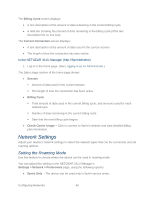Netgear 341U User Guide - Page 42
Feedback Network Status, View Details, Description, Connect with us, Facebook, Twitter
 |
View all Netgear 341U manuals
Add to My Manuals
Save this manual to your list of manuals |
Page 42 highlights
Network Status View Details Click the link to jump to the Network > Status Details Tab. Feedback Page Use the links on this page to send your comments on your device, look up support information, and participate in a customer survey. 1. Log in to the home page. (See Logging In as an Administrator.) 2. Click the Feedback link in the bottom left corner of any page. The following page appears: The following information is displayed. Item Connect with us Description Facebook Click to view the AirCard Facebook page in a new browser window or tab. (Your device must be connected to the network for this option to work.) Twitter Click to view the AirCard Twitter feed in a new browser window or tab. (Your device must be connected to the network for this option to work.) Product Support User Guide Open an online version of this user guide in a new window or tab. NETGEAR 341U Manager Interface 36