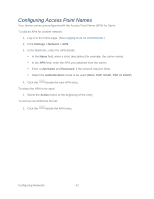Netgear 341U User Guide - Page 52
Settings > General > Software and Reset, Factory Reset, Reset, Submit, Begin Reset
 |
View all Netgear 341U manuals
Add to My Manuals
Save this manual to your list of manuals |
Page 52 highlights
1. Contact Sprint Customer Service to obtain an MSL code and your device's PIN code, if needed. 2. Log in to the home page. (See Logging In as an Administrator.) 3. Click Settings > General > Software and Reset. 4. Below Factory Reset, click Reset. 5. Enter the MSL code provided by Sprint, then click Submit. 6. Click Begin Reset. Software and Reset 46

1.
Contact Sprint Customer Service to obtain an MSL code and your device’s PIN code, if
needed.
2.
Log in to the home page. (See
Logging In as an Administrator
.)
3. Click
Settings > General > Software and Reset
.
4. Below
Factory Reset
, click
Reset
.
5.
Enter the MSL code provided by Sprint, then click
Submit
.
6. Click
Begin Reset
.
Software and Reset
46