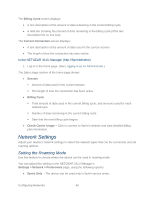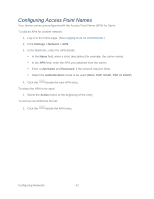Netgear 341U User Guide - Page 47
Enabling / Disabling the Roaming Guard Warning Message, Setting the Allowed Network Mode
 |
View all Netgear 341U manuals
Add to My Manuals
Save this manual to your list of manuals |
Page 47 highlights
● Domestic CDMA (Including Sprint) - The device can roam only in North America. ● Any Network - The device can roam anywhere in the world. 1. Log in to the home page. (See Logging In as an Administrator.) 2. Click Settings > Network > Preferences. 3. Beside Roaming Mode, select the desired value. 4. Click Submit. Enabling / Disabling the Roaming Guard Warning Message Use this feature to have your device display a warning when you enter a roaming area. You can adjust this setting on the NETGEAR 341U Manager's Settings > Network > Preferences page: 1. Log in to the home page. (See Logging In as an Administrator.) 2. Click Settings > Network > Preferences. 3. Beside Roaming Guard, select the warnings you would like to display (Domestic and/or International). 4. Click Submit. Setting the Allowed Network Mode Use this feature to select the types of networks that your device can connect to. You can adjust this setting on the NETGEAR 341U Manager's Settings > Network > Preferences page to one of the following options: ● Automatic - The connection will be established on the fastest available network. ● LTE only - The connection can be established only on an LTE network. Your device will not connect to CDMA (3G) networks. ● CDMA only - The connection can be established only on a CDMA (3G) network. Your device will not connect to LTE networks. 1. Log in to the home page. (See Logging In as an Administrator.) 2. Click Settings > Network > Preferences. 3. Beside Network Mode, select the desired network mode that the device can connect to. 4. Click Submit. Configuring Networks 41