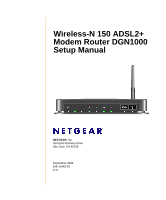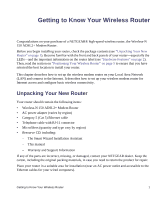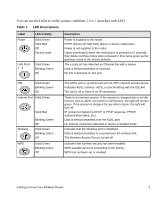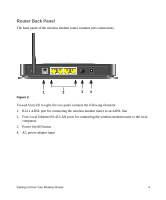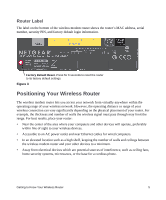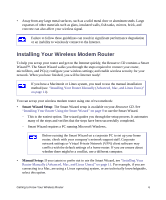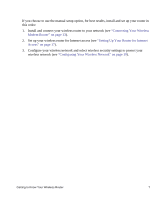Netgear DGN1000 DGN1000 Setup Manual - Page 6
Hardware Features, Router Front Panel - wireless n router
 |
UPC - 606449066128
View all Netgear DGN1000 manuals
Add to My Manuals
Save this manual to your list of manuals |
Page 6 highlights
Hardware Features Before you install and connect your router, take a moment to become familiar with the front and back panels of the router-especially the LEDs on the front panel. Router Front Panel The wireless modem router front panel shown below contains status LEDs. Power Figure 1 LAN Ports (1-4) DSL Internet Wireless WPS Getting to Know Your Wireless Router 2

Getting to Know Your Wireless Router
2
Hardware Features
Before you install and connect your router, take a moment to become familiar with the front and
back panels of the router—especially the LEDs on the front panel.
Router Front Panel
The wireless modem router front panel shown below contains status LEDs.
Figure 1
Power
LAN Ports (1-4)
DSL
Internet
Wireless
WPS