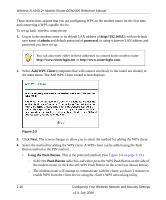Netgear DGN2000 DGN2000 Reference Manual - Page 39
Configuring Mixed WPA-PSK+WPA2-PSK Security, Apply, Turn Access Control
 |
UPC - 606449058727
View all Netgear DGN2000 manuals
Add to My Manuals
Save this manual to your list of manuals |
Page 39 highlights
Wireless-N ADSL2+ Modem Router DGN2000 Reference Manual 4. If the wireless station is currently connected to the network, you can select it from the Available Wireless Stations list. Click Add to add the station to the Trusted Wireless Stations list. 5. If the wireless station is not currently connected, you can enter its address manually. Enter the MAC address of the authorized computer. The MAC address is usually printed on the wireless card, or it might appear in the modem router's DHCP table. The MAC address is 12 hexadecimal digits. Click Add to add your entry. You can add several stations to the list. When you are finished adding stations, click Apply. Note: You can copy and paste the MAC addresses from the modem router's Attached Devices screen into the MAC Address field of this screen. To do this, configure each wireless computer to obtain a wireless link to the modem router. The computer should then appear in the Attached Devices screen. Note: If you are configuring the modem router from a wireless computer whose MAC address is not in the Trusted Wireless Stations list, and you select trusted wireless stations only, you will lose your wireless connection when you click Apply. You must then access the modem router from a wired computer to make any further changes. 6. Make sure the Turn Access Control On check box is selected, and then click Apply. Now, only devices on this list will be allowed to wirelessly connect to the modem router. This prevents unauthorized access to your network. Configuring Mixed WPA-PSK+WPA2-PSK Security A high-performance client such as the NETGEAR WN511B must connect to the modem router using WPA2-PSK to achieve maximum performance. Wireless clients that connect to the modem router using WPA-PSK run at no more than 802.11g speed. This option allows wireless clients to use either encryption method. Configuring Your Wireless Network and Security Settings v1.0, July 2008 2-13