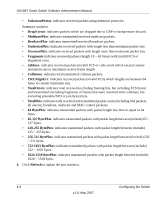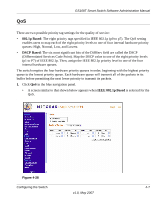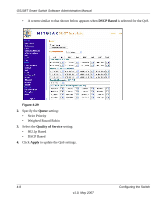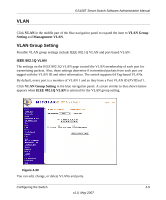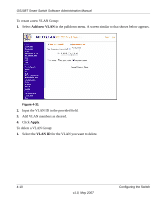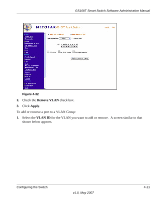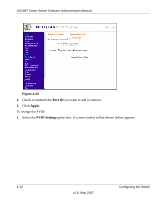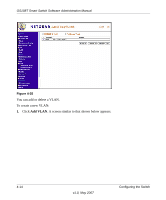Netgear GS108T GS108T Setup Manual - Page 63
VLAN, VLAN Group Setting, VLAN Group, Setting, Management VLAN, IEEE 802.1Q VLAN
 |
UPC - 606449051377
View all Netgear GS108T manuals
Add to My Manuals
Save this manual to your list of manuals |
Page 63 highlights
VLAN GS108T Smart Switch Software Administration Manual Click VLAN in the middle part of the blue navigation panel to expand the item to VLAN Group Setting and Management VLAN. VLAN Group Setting Possible VLAN group settings include IEEE 802.1Q VLAN and port-based VLAN. IEEE 802.1Q VLAN The settings on the IEEE 802.1Q VLAN page control the VLAN membership of each port for transmitting packets. Also, these settings determine if transmitted packets from each port are tagged with the VLAN ID and other information. The switch supports 64 Tag-based VLANs. By default, every port is a member of VLAN 1 and so they have a Port VLAN ID (PVID) of 1. Click VLAN Group Setting in the blue navigation panel. A screen similar to that shown below appears when IEEE 802.1Q VLAN is selected for the VLAN group setting. . Figure 4-30 You can add, change, or delete VLANs and ports. Configuring the Switch 4-9 v1.0, May 2007