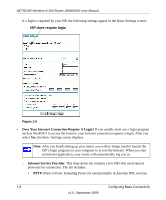Netgear JWNR2000v2 JWNR2000 User Manual - Page 29
Safeguarding Your Network, these settings, see
 |
View all Netgear JWNR2000v2 manuals
Add to My Manuals
Save this manual to your list of manuals |
Page 29 highlights
NETGEAR Wireless-N 300 Router JWNR2000 User Manual Once your computer has basic wireless connectivity to the router, you can configure the advanced wireless security functions of the computer and router (for more information about security and these settings, see Chapter 2, "Safeguarding Your Network "). Configuring Basic Connectivity v1.0, September 2009 1-13

NETGEAR Wireless-N 300 Router JWNR2000 User Manual
Configuring Basic Connectivity
1-13
v1.0, September 2009
Once your computer has basic wireless connectivity to the router, you can configure the advanced
wireless security functions of the computer and router (for more information about security and
these settings, see
Chapter 2, “Safeguarding Your Network
”).