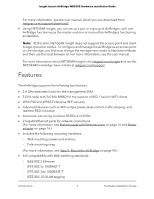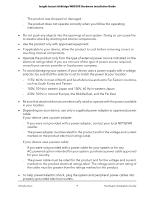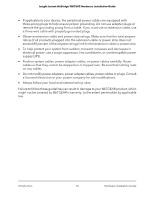Netgear WBC502 Hardware Installation Guide - Page 12
Front panel
 |
View all Netgear WBC502 manuals
Add to My Manuals
Save this manual to your list of manuals |
Page 12 highlights
Insight Instant AirBridge WBC502 Hardware Installation Guide Front panel The Airbridge enclosure is IP55-rated for outdoor use. The following figure shows the front panel of the AirBridge. Figure 1. Front panel The only component on the front panel is the latch that lets you open the cover so that you can access the ports and Reset button on the bottom panel. • Open the cover. To open the cover, carefully pull the latch toward you and pull the cover downward so that it slides out of the enclosure. • Close the cover. To close the cover, slide the cover into the enclosure and push the cover upward until the latch locks into the enclosure. Hardware Overview 12 Hardware Installation Guide

Front panel
The Airbridge enclosure is IP55-rated for outdoor use. The following figure shows the
front panel of the AirBridge.
Figure 1. Front panel
The only component on the front panel is the latch that lets you open the cover so that
you can access the ports and
Reset
button on the bottom panel.
•
Open the cover
. To open the cover, carefully pull the latch toward you and pull the
cover downward so that it slides out of the enclosure.
•
Close the cover
. To close the cover, slide the cover into the enclosure and push the
cover upward until the latch locks into the enclosure.
Hardware Installation Guide
12
Hardware Overview
Insight Instant AirBridge WBC502 Hardware Installation Guide