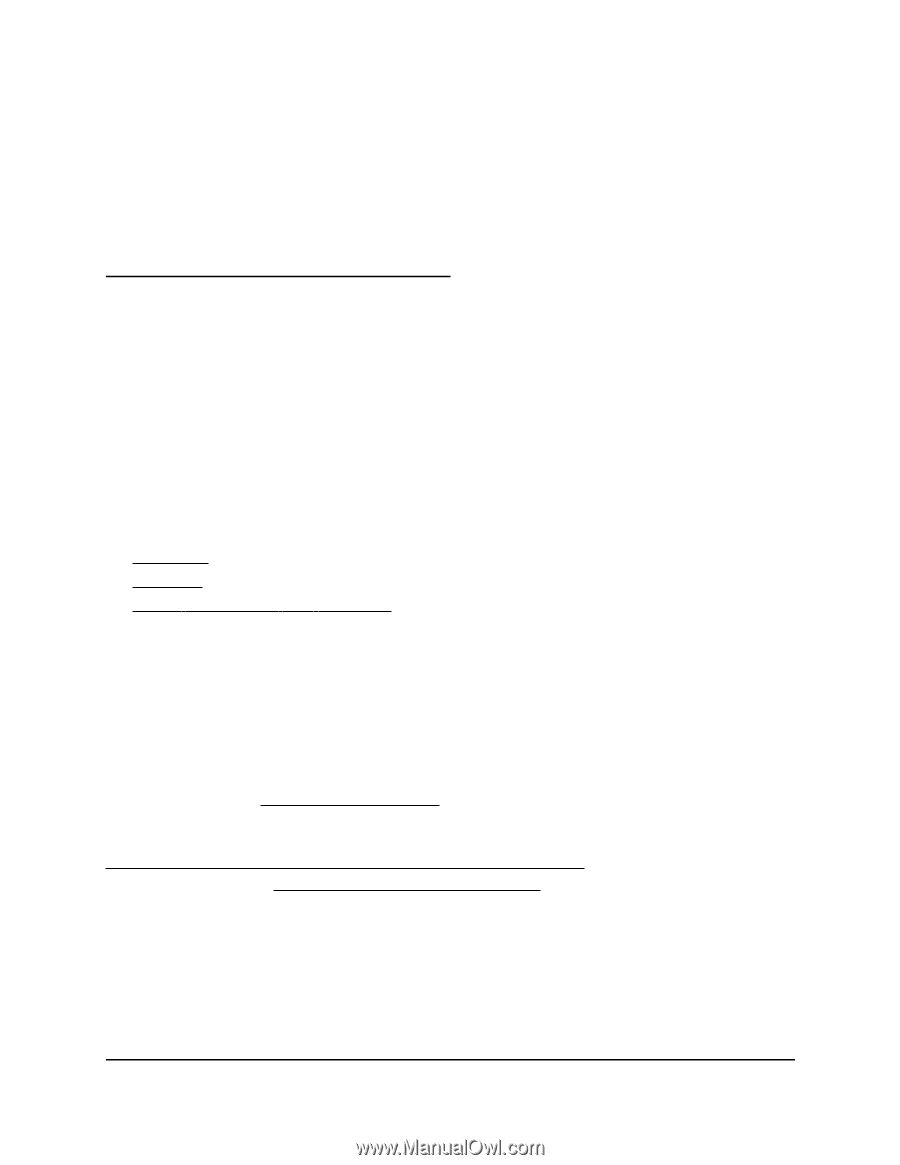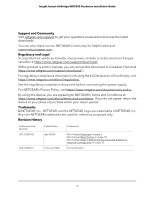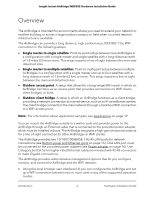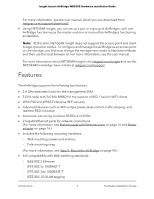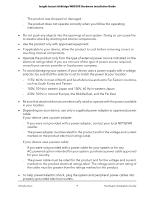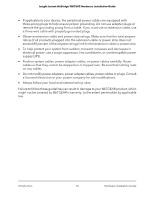Netgear WBC502 Hardware Installation Guide - Page 5
Introduction - support
 |
View all Netgear WBC502 manuals
Add to My Manuals
Save this manual to your list of manuals |
Page 5 highlights
1 Introduction This hardware installation guide is for the NETGEAR Insight Instant Wireless AirBridge WBC502. The AirBridge can provide an outdoor, long-distance, WiFi connection in a master-satellite configuration that lets you extend your main network to a detached site. You can also use the AirBridge as a long-range, outdoor access point or client bridge. This hardware installation guide complements the installation guide that came with your AirBridge. This chapter serves as an introduction to the AirBridge and includes the following sections: • Overview • Features • Safety instructions and warnings Note: This device must be professionally installed. It is the installer's responsibility to follow local country regulations, including operations within legal frequency channels, output power, and DFS requirements. The vendor, reseller, or distributor is not responsible for illegal wireless operations. For more details, see the device's terms and conditions. Note: For more information about the topics that are covered in this manual, visit the support website at netgear.com/support/. Note: For technical specifications, see the data sheet at netgear.com/business/products/wireless/premium-wireless. For AirBridge documentation, visit netgear.com/support/download/. 5