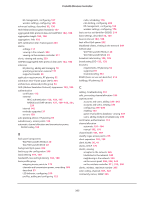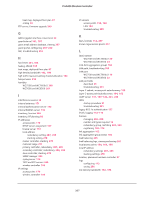Netgear WC7500 User Manual - Page 369
SFP slot LEDs, WC7600 and WC9500, described, SFP slots
 |
View all Netgear WC7500 manuals
Add to My Manuals
Save this manual to your list of manuals |
Page 369 highlights
ProSAFE Wireless Controller redundancy, managing 283-299 redundant controller 286, 294 registering licenses 109-112 registration keys, licenses 112, 267 regulatory compliance WC7500 and WC7600v2 361 WC7600 and WC9500 361 remote access 254 remote access points 160, 164, 168 reports, RF planning 86 requirements 1 to 1 redundancy 283 N to 1 redundancy 290 requirements Layer 3 autodiscovery 154 Reset button WC7500 and WC7600v2 19 WC7600 and WC9500 22 resetting factory defaults 19, 22, 251, 354 passwords 354 wireless controller 251 restoring the configuration file 247 RF (radio frequency) logs, viewing and saving 260 management 194 obstructions 35 planning 51 RF planning access points, adding and managing 75 antennas, adding and managing 78 overview and requirements 52 RIFS (reduced interframe space) transmission 182, 188 roadmaps for configuration 93-96 rogue access points detecting and managing 214 viewing in the network 303 on the managed access point 309, 324, 342 on the wireless controller 318, 331 RSSI (received signal strength indication), load balancing 205 RTS threshold 181, 187 S scalability and features, wireless controller models 12 scaling, floors 59 scheduling channel allocation 194 firmware updates, wireless controller 250 radio 176 SD card slot, WC7500 and WC7600v2 19 second power supply, WC7600 and WC9500 23 secondary controller, redundancy 286, 294 security profiles configuring advanced profile groups 130 basic profile group 123 managing 120 viewing on the access point 309, 324, 342 viewing on the wireless controller 315, 333 self, controller selection 280 self-healing 196, 198 server, licenses 109 service set ID (SSID) 125, 132 session time-out 255 SFP slot LEDs, WC7600 and WC9500, described 25 SFP slots, WC7600 and WC9500 22 shared key requirements (RADIUS) 362 signal quality 73 signal strength 205 slave controller, stacking 274, 276 slots and ports WC7500 and WC7600v2 18 WC7600 and WC9500 21 sniffer 352 SNMP, enabling 254 soft reset 251 software minimum version for access points 26 multicast, using for access point upgrade 270 upgrading, wireless controller 248 version, viewing 304 spectrum analysis 35 SSID (service set ID or wireless network name) 125, 132 Stack Master LED, described 25 stacking logs, viewing 265 stacking status, viewing 302 stacking, managing 273-282 standalone mode, access points autodiscovery 163 returning to 171 standby link, aggregation 104 Status LED described 24 troubleshooting 351 steering, radio bands 197, 199 storage, external 252 subnet masks access point 170 DHCP server 107 369