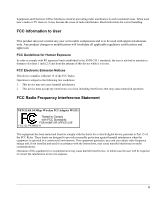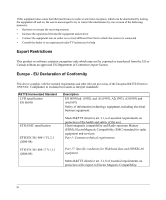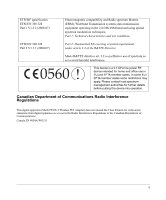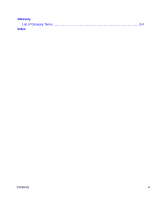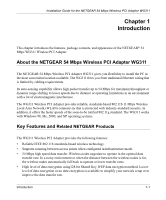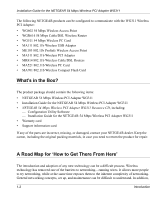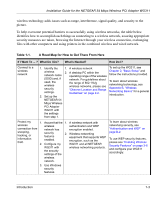viii
Contents
Identifying the Wireless Network Name (SSID) and WEP Security Settings
...........
3-9
How to Configure WEP Encryption Security
..........................................................
3-10
Statistics Page
........................................................................................................
3-12
Advanced Settings Page
........................................................................................
3-13
Appendix A
Technical Specifications
Appendix B
Wireless Networking Basics
Wireless Networking Overview
......................................................................................
B-1
Infrastructure Mode
.................................................................................................
B-1
Ad-Hoc Mode (Peer-to-Peer Workgroup)
................................................................
B-2
Network Name: Extended Service Set Identification (ESSID)
................................
B-2
Authentication and WEP
................................................................................................
B-2
802.11 Authentication
..............................................................................................
B-3
Open System Authentication
...................................................................................
B-3
Shared Key Authentication
......................................................................................
B-4
Overview of WEP Parameters
................................................................................
B-5
Key Size
..................................................................................................................
B-6
WEP Configuration Options
....................................................................................
B-6
Wireless Channels
.........................................................................................................
B-7
Appendix C
Preparing Your PCs for Network Access
Preparing Your Computers for TCP/IP Networking
.......................................................
C-1
Configuring Windows 98 and Me for TCP/IP Networking
..............................................
C-1
Install or Verify Windows Networking Components
.................................................
C-1
Enabling DHCP to Automatically Configure TCP/IP Settings in Windows 98 and Me C-3
Selecting the Internet Access Method
.....................................................................
C-5
Verifying TCP/IP Properties
....................................................................................
C-5
Configuring Windows 2000 or XP for TCP/IP Networking
.............................................
C-6
Install or Verify Windows Networking Components
.................................................
C-6
DHCP Configuration of TCP/IP in Windows XP or 2000
.........................................
C-7
DHCP Configuration of TCP/IP in Windows XP
.....................................................
C-7
DHCP Configuration of TCP/IP in Windows 2000
..................................................
C-9
Verifying TCP/IP Properties for Windows XP or 2000
...........................................
C-11