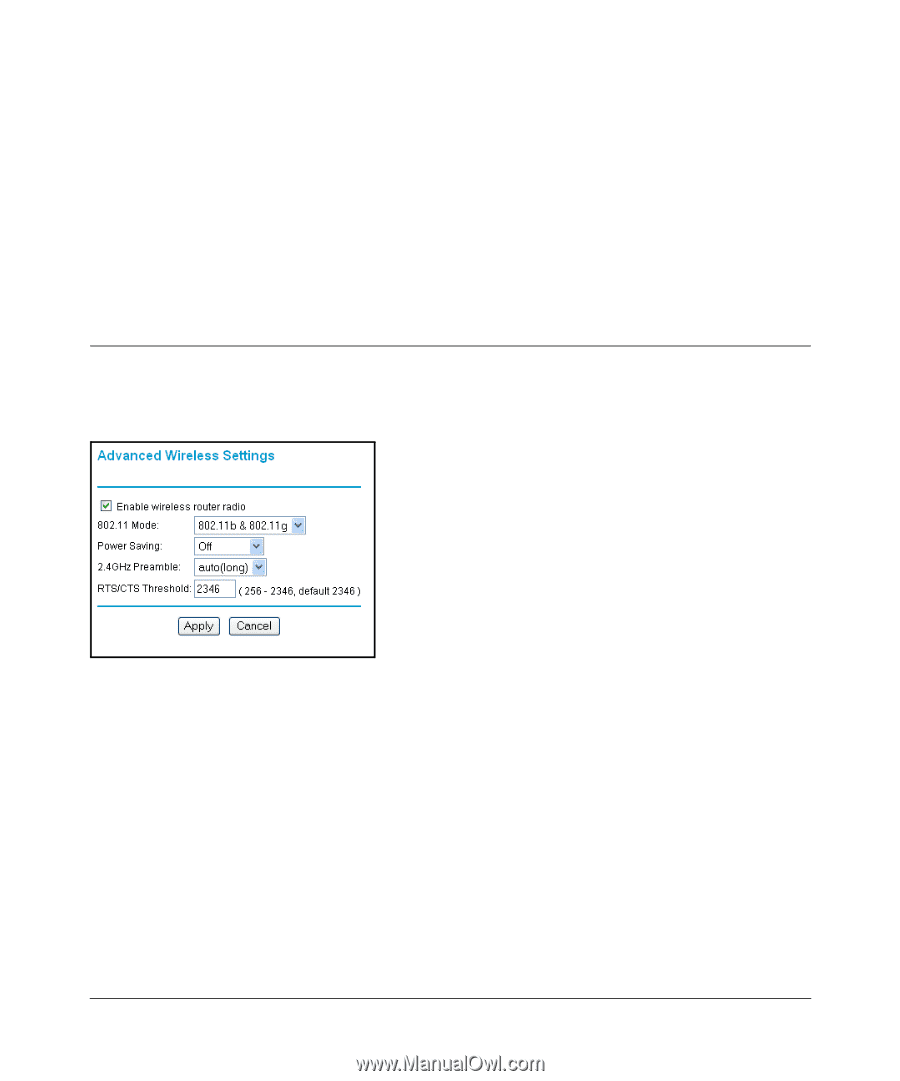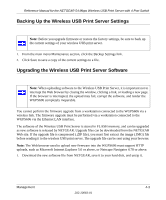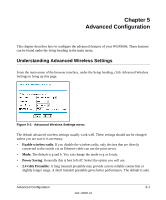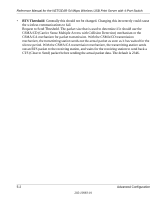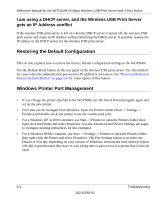Netgear WGPS606 WGPS606 User Manual - Page 33
Advanced Configuration, Understanding Advanced Wireless Settings - enable wireless
 |
UPC - 606449039542
View all Netgear WGPS606 manuals
Add to My Manuals
Save this manual to your list of manuals |
Page 33 highlights
Chapter 5 Advanced Configuration This chapter describes how to configure the advanced features of your WGPS606. These features can be found under the Setup heading in the main menu. Understanding Advanced Wireless Settings From the main menu of the browser interface, under the Setup heading, click Advanced Wireless Settings to bring up this page. Figure 5-1: Advanced Wireless Settings menu The default advanced wireless settings usually work well. These settings should not be changed unless you are sure it is necessary. • Enable wireless radio. If you disable the wireless radio, only devices that are directly connected to the switch via an Ethernet cable can use the print server. • Mode. The default is g and b. You can change the mode to g or b only. • Power Saving: Generally this is best left off. Select the option you will use. • 2.4 GHz Preamble: A long transmit preamble may provide a more reliable connection or slightly longer range. A short transmit preamble gives better performance. The default is auto. Advanced Configuration 5-1 202-10083-01