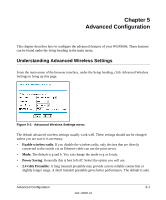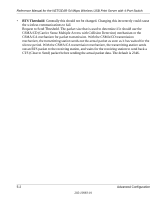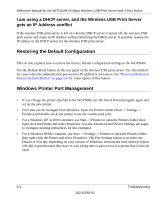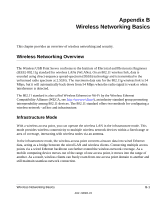Netgear WGPS606 WGPS606 User Manual - Page 36
Basic Functioning, The wireless USB print server has no power - driver windows 7
 |
UPC - 606449039542
View all Netgear WGPS606 manuals
Add to My Manuals
Save this manual to your list of manuals |
Page 36 highlights
Reference Manual for the NETGEAR 54 Mbps Wireless USB Print Server with 4-Port Switch Basic Functioning If you have trouble setting up your WGPS606, check the tips below. The wireless USB print server has no power • Make sure the power cord is connected to the wireless USB print server. • Make sure the power adapter is connected to a functioning power outlet. If it is in a power strip, make sure the power strip is turned on. If it is plugged directly into the wall, verify that it is not a switched outlet. • Make sure you are using the correct NETGEAR power adapter supplied with your wireless USB print server. No lights are lit on the wireless USB print server It takes a few seconds for the status light to be lit. Wait a minute and check the status light on the wireless USB print server. Printing Errors The printer is printing "garbage" characters • It is possible that the printer does not match the printer driver in the operating system. Run the Set Up This PC Wizard to correct this problem. • If two printers are connected to the WGPS606, the printer driver may have been incorrectly selected. Run the Set Up This PC Wizard to verify that the correct driver is selected for the printer your want to use. Windows error message appears when printing Consult Windows help. Also, look at the status screen of the WGPS606 to see if the printer is listed as "idle" "printing" "no paper" or "error." Correct any problem indicated. 6-2 Troubleshooting 202-10083-01