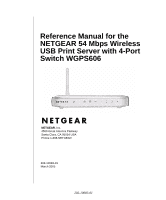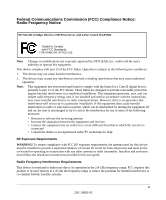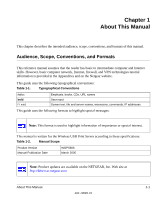Contents
iii
202-10083-01
Contents
Chapter 1
About This Manual
Audience, Scope, Conventions, and Formats
................................................................
1-1
How to Print this Manual
.................................................................................................
1-2
Chapter 2
Introduction
About the Wireless USB Print Server
.............................................................................
2-1
Support for Standards
..............................................................................................
2-1
Key Features
............................................................................................................
2-2
802.11g Standards-based Wireless Networking
......................................................
2-2
Autosensing Ethernet Connections with Auto Uplink
...............................................
2-3
System Requirements
....................................................................................................
2-3
What’s In the Box?
.........................................................................................................
2-4
Bottom Label Description
...............................................................................................
2-4
Power Socket
....................................................................................................
2-6
Reset and Restore to Factory Defaults Button
..................................................
2-6
RJ-45 Ethernet Port
...........................................................................................
2-6
Antenna
.............................................................................................................
2-6
Chapter 3
Basic Installation and Configuration
Overview of Wireless USB Print Server Setup
...............................................................
3-1
WGPS606 Default Factory Settings
.........................................................................
3-1
Verify Printer and Network Readiness
............................................................................
3-2
Understanding WGPS606 Wireless Security Options
....................................................
3-3
Observe these Precautions
............................................................................................
3-3
Set Up the Print Server
...................................................................................................
3-4
Now, Set Up a PC
...........................................................................................................
3-5
Troubleshooting Tips
......................................................................................................
3-6
Two Ways to Log In to the WGPS606
............................................................................
3-7
How to Log in Using the IP Address of the WGPS606
............................................
3-7
Using the IP Settings Options
.........................................................................................
3-9