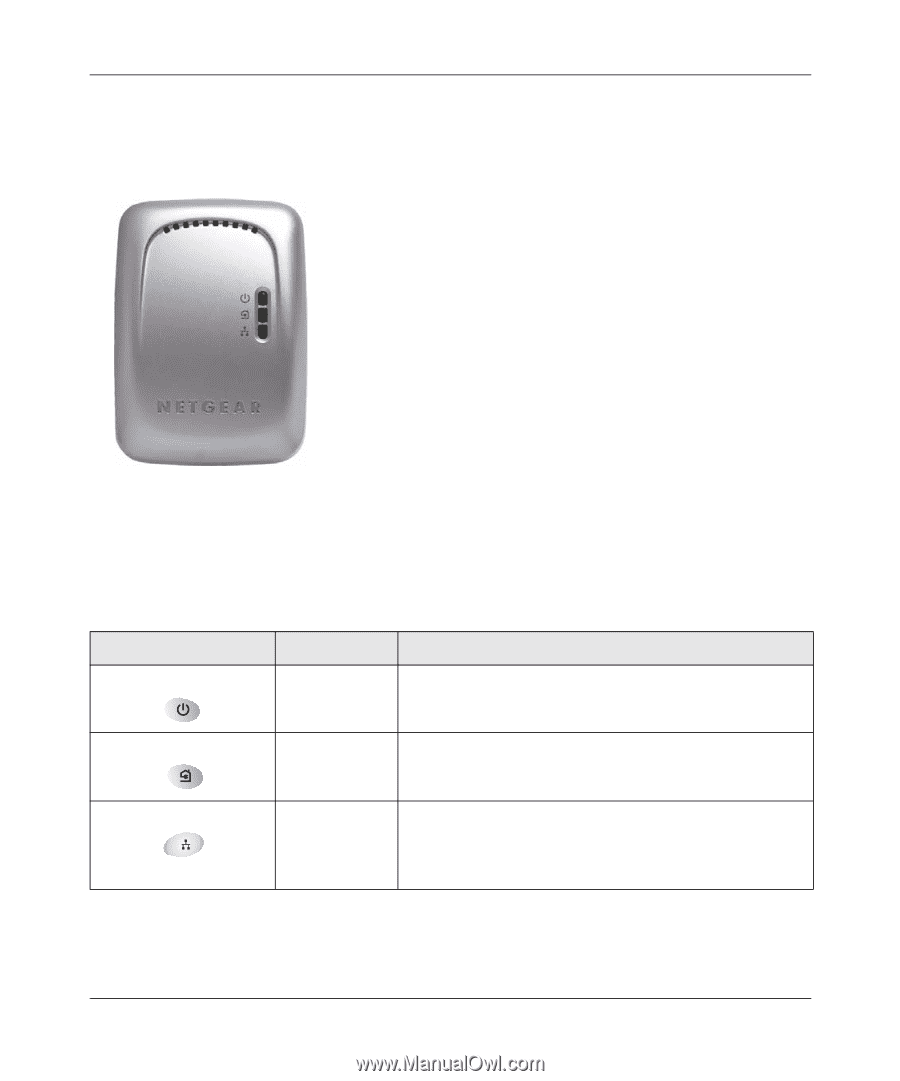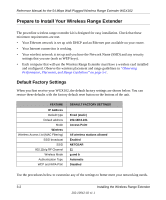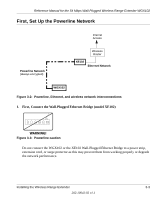Netgear WGX102 WGX102v2 Reference Manual - Page 18
The XE102 Wall-Plugged Ethernet Bridge, XE102 Front Panel, Table 2-1. - & xe102
 |
View all Netgear WGX102 manuals
Add to My Manuals
Save this manual to your list of manuals |
Page 18 highlights
Reference Manual for the 54 Mbps Wall-Plugged Wireless Range Extender WGX102 The XE102 Wall-Plugged Ethernet Bridge he front panel of the XE102 contains the status lights described below. Figure 2-3: XE102 Front Panel You can use the status lights to verify connections. Viewed from top to bottom, the table below describes the lights on the front panel. Table 2-1. Status Light Descriptions Label Power HomePlug Ethernet Activity Description On Green Solid Power is supplied to the XE102. Blink Power on self test. Off Power is not supplied to the XE102. On The HomePlug port has detected a link with an attached device. Off No devices are attached on the Powerline network. On Blink Off The Ethernet port has an Ethernet cable connected to a powered on device such as a switch, router, or computer. Data is being transmitted or received by the wireless port. There is no active Ethernet connection. 2-6 Introduction 202-10042-02 v1.1