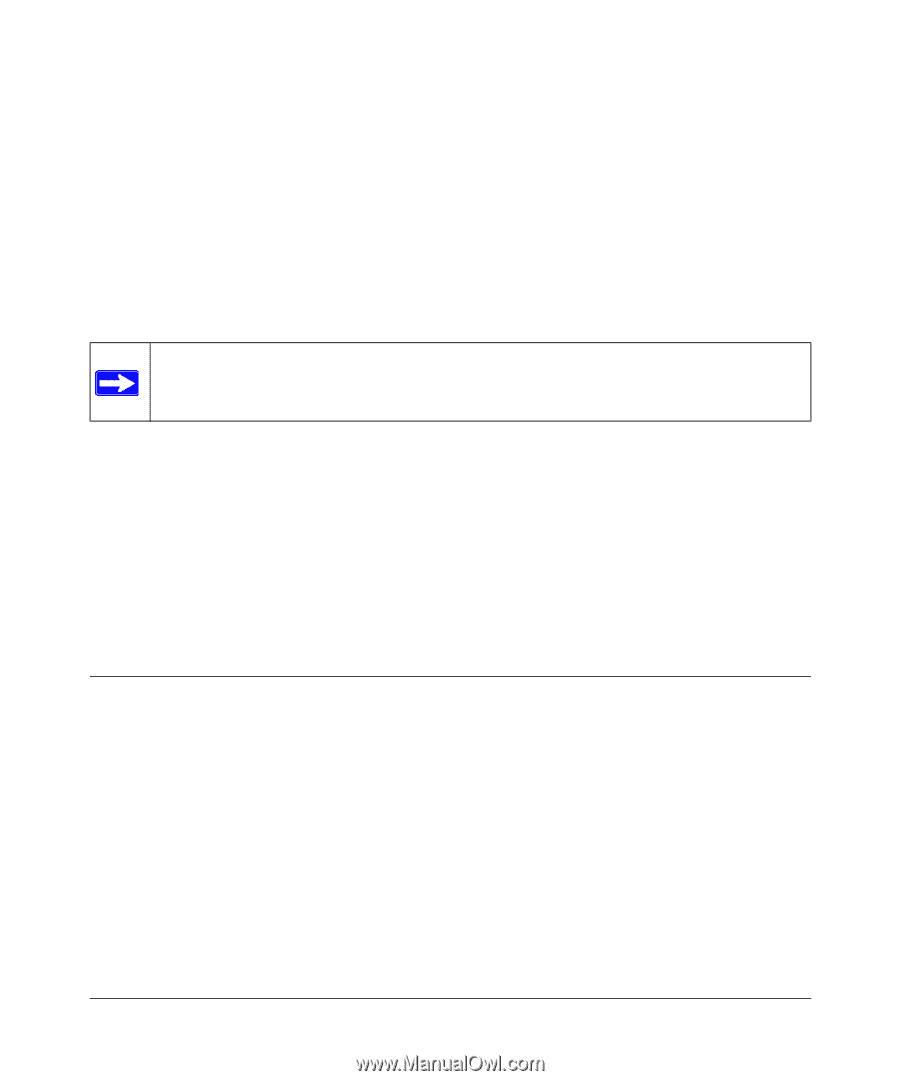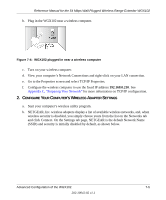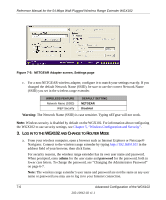Netgear WGX102 WGX102v2 Reference Manual - Page 69
Advanced Configuration of the WGX102, Wireless Range Extender WGX102 Operating Modes
 |
View all Netgear WGX102 manuals
Add to My Manuals
Save this manual to your list of manuals |
Page 69 highlights
Chapter 7 Advanced Configuration of the WGX102 This chapter describes how to configure the advanced features of your 54 Mbps Wall-Plugged Wireless Range Extender WGX102 in Router Mode. These features can be found under the Advanced heading in the main menu of the browser interface. . Note: If you are unfamiliar with networking and routing, refer to Appendix B, "Network, Routing, Firewall, and Basics", to become more familiar with the terms and procedures used in this chapter. • If you are using the Wireless Range Extender in Access Point Mode, the only Advanced menu option is LAN IP Setup and the configuration options are different than the Router Mode options. See "Configuring the LAN IP Setup Options in Access Point Mode" on page 3-16 for more information. • If you are using the Wireless Range Extender in Router Mode, you will see additional Advanced features such as Port Forwarding and Triggering, WAN Setup, Dynamic DNS, Static Routes, Remote Management, and UPnP. These features are described in the following sections. Wireless Range Extender WGX102 Operating Modes The WGX102 can be immediately used without configuration in Access Point Mode, or can perform more functions in Router Mode. With Router Mode installation, the WGX102 functions as the only router in the network. Advanced Configuration of the WGX102 7-1 202-10042-02 v1.1