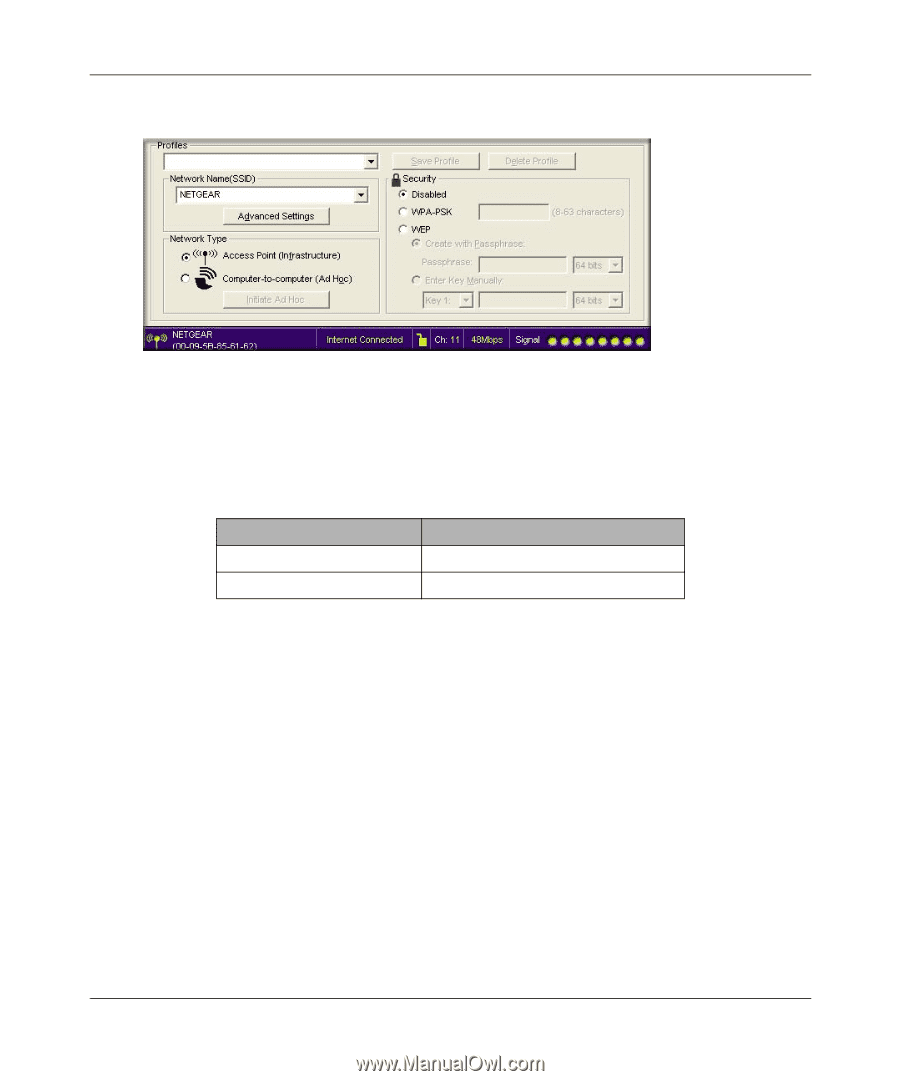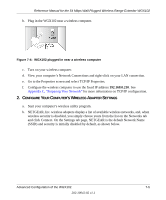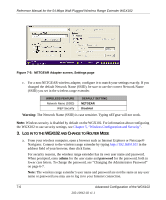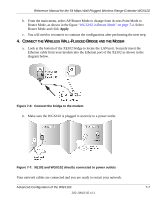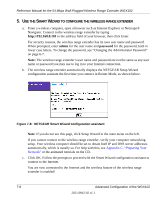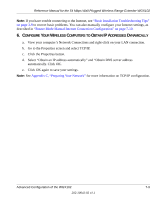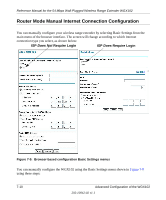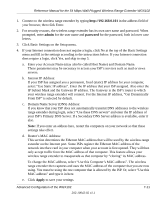Netgear WGX102 WGX102v2 Reference Manual - Page 74
HANGE, OUTER, Warning, admin, password
 |
View all Netgear WGX102 manuals
Add to My Manuals
Save this manual to your list of manuals |
Page 74 highlights
Reference Manual for the 54 Mbps Wall-Plugged Wireless Range Extender WGX102 Figure 7-5: NETGEAR Adapter screen, Settings page c. For a non-NETGEAR wireless adapter, configure it to match your settings exactly. If you changed the default Network Name (SSID), be sure to use the correct Network Name (SSID) you set in the wireless range extender. WIRELESS FEATURE Network Name (SSID) WEP Security DEFAULT SETTING NETGEAR Disabled Warning: The Network Name (SSID) is case sensitive. Typing nETgear will not work. Note: Wireless security is disabled by default on the WGX102. For information about configuring the WGX102 to use security settings, see Chapter 5, "Wireless Configuration and Security". 3. LOG IN TO THE WGX102 AND CHANGE TO ROUTER MODE a. From your wireless computer, open a browser such as Internet Explorer or Netscape® Navigator. Connect to the wireless range extender by typing http://192.168.0.101 in the address field of your browser, then click Enter. For security reasons, the wireless range extender has its own user name and password. When prompted, enter admin for the user name and password for the password, both in lower case letters. To change the password, see "Changing the Administrator Password" on page 6-7. Note: The wireless range extender's user name and password are not the same as any user name or password you may use to log in to your Internet connection. 7-6 Advanced Configuration of the WGX102 202-10042-02 v1.1