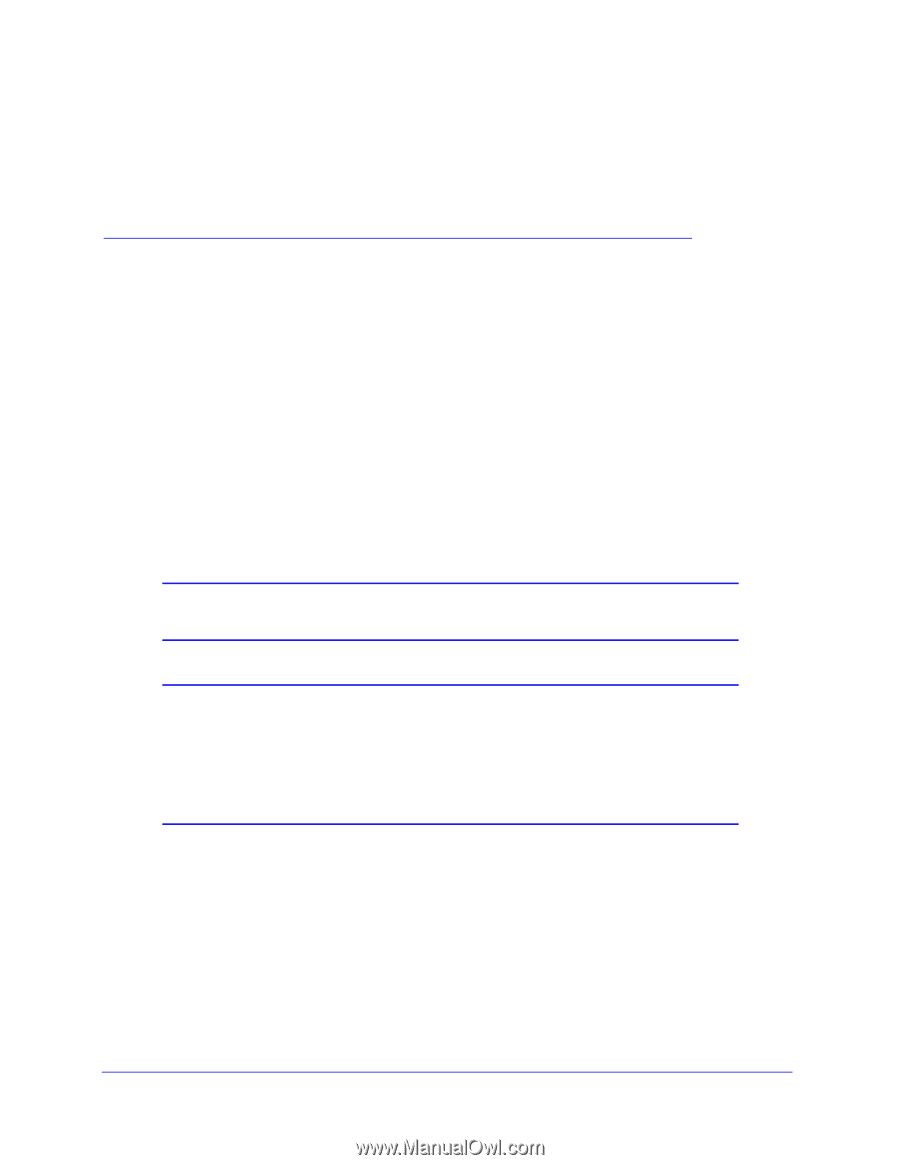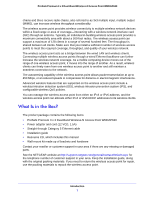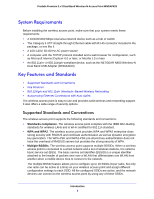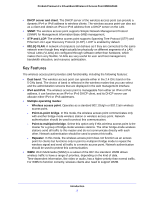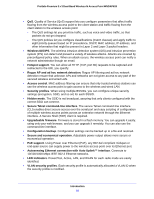Netgear WNDAP620 Reference Manual - Page 6
Introduction, About the ProSafe Premium 3 x 3 Dual-Band Wireless-N Access Point WNDAP620 - firmware
 |
View all Netgear WNDAP620 manuals
Add to My Manuals
Save this manual to your list of manuals |
Page 6 highlights
1. Introduction 1 This chapter introduces the NETGEAR® ProSafe® Premium 3 x 3 Dual-Band Wireless-N Access Point WNDAP620 and describes some of the key features. The chapter includes the following sections: • About the ProSafe Premium 3 x 3 Dual-Band Wireless-N Access Point WNDAP620 • What Is in the Box? • System Requirements • Key Features and Standards • Hardware Description • Register the Wireless Access Point Note: For more information about the topics covered in this manual, visit the Support website at http://support.netgear.com. Note: Firmware updates with new features and bug fixes are made available from time to time at downloadcenter.netgear.com. Some products can regularly check the site and download new firmware, or you can check for and download new firmware manually. If the features or behavior of your product do not match what is described in this guide, you might need to update your firmware. About the ProSafe Premium 3 x 3 Dual-Band Wireless-N Access Point WNDAP620 The ProSafe Premium 3 x 3 Dual-Band Wireless-N Access Point WNDAP620, going forward in this manual referred to as the wireless access point, is a powerful building block of a wireless LAN infrastructure. It provides either 2.4 GHz 802.11b/g/n or 5 GHz 802.11a/n connectivity between wired Ethernet networks and radio-equipped wireless notebook systems, desktop systems, print servers, and other devices. Support for three transmit radio 6