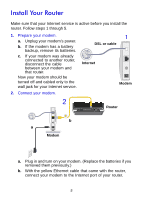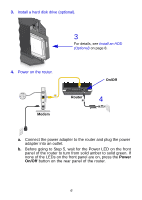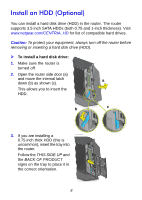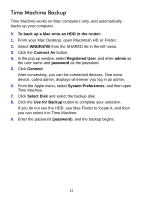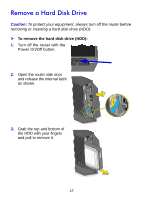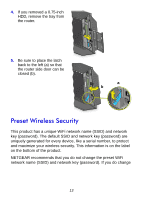Netgear WNDR4700 Installation Guide - Page 11
Format the HDD
 |
View all Netgear WNDR4700 manuals
Add to My Manuals
Save this manual to your list of manuals |
Page 11 highlights
4. Insert the HDD. 5. Close the latch to secure the HDD place. 6. Close the side door of the router. Note: If the latch is not in the correct position or the HDD is inserted in the wrong direction, then the side door to the router cannot be closed. The connector is up. When you turn on the router, the HDD LED shows the status of the HDD. • Solid green: The internal HDD is working fine. • Solid green plus red: The HDD is 85% full. • Solid red: The HDD is not formatted, the HDD connection is loose, or there is a failure alert. • Off: No internal HDD is connected. Format the HDD If you install a HDD during your initial router setup, the router detects it. A preformated HDD does not have to be reformatted. If the HDD has not yet been formatted, you are prompted to format the HDD. Caution: Formatting the hard disks erases any data stored on it. You can follow the prompts to do so, or wait until later and log in to the router to format the HDD from the router menu. See Format the HDD from the Router Menu on page 18. 9