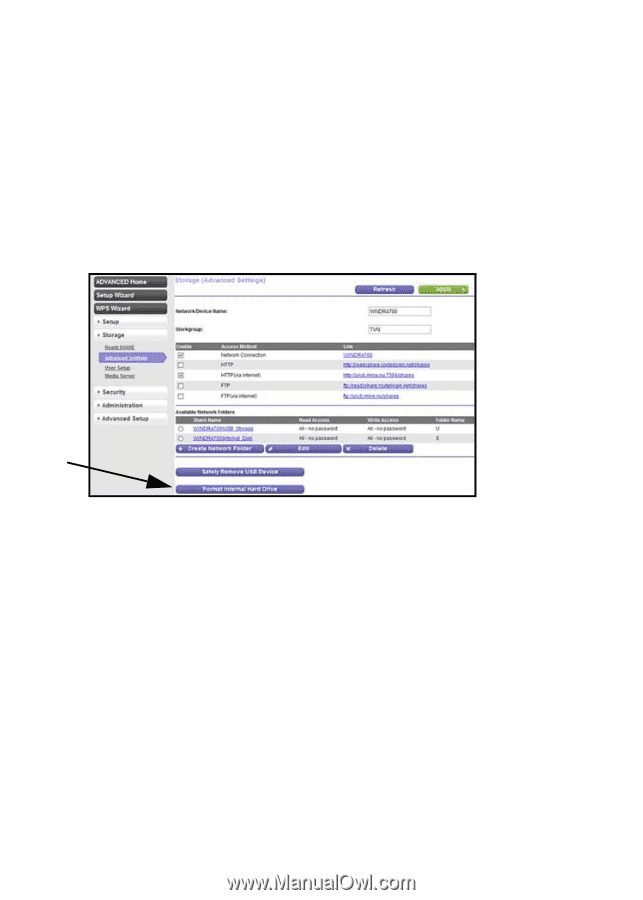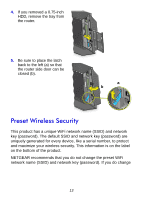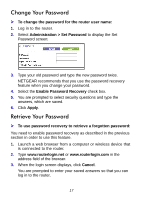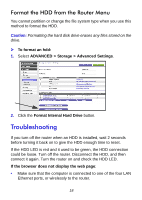Netgear WNDR4700 Installation Guide - Page 20
Troubleshooting - reset
 |
View all Netgear WNDR4700 manuals
Add to My Manuals
Save this manual to your list of manuals |
Page 20 highlights
Format the HDD from the Router Menu You cannot partition or change the file system type when you use this method to format the HDD. Caution: Formatting the hard disk drive erases any files stored on the drive. To format an hdd: 1. Select ADVANCED > Storage > Advanced Settings. 2. Click the Format Internal Hard Drive button. Troubleshooting If you turn off the router when an HDD is installed, wait 2 seconds before turning it back on to give the HDD enough time to reset. If the HDD LED is red and it used to be green, the HDD connection could be loose. Turn off the router. Disconnect the HDD, and then connect it again. Turn the router on and check the HDD LED. If the browser does not display the web page: • Make sure that the computer is connected to one of the four LAN Ethernet ports, or wirelessly to the router. 18