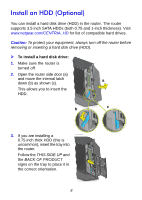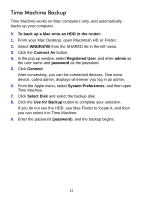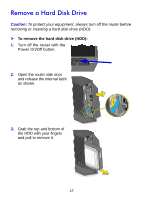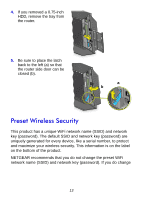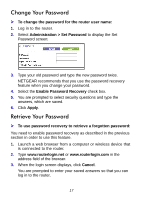Netgear WNDR4700 Installation Guide - Page 14
Remove a Hard Disk Drive
 |
View all Netgear WNDR4700 manuals
Add to My Manuals
Save this manual to your list of manuals |
Page 14 highlights
Remove a Hard Disk Drive Caution: To protect your equipment, always turn off the router before removing or inserting a hard disk drive (HDD). To remove the hard disk drive (HDD): 1. Turn off the router with the Power On/Off button. 2. Open the router side door and release the internal latch as shown. 3. Grab the top and bottom of the HDD with your fingers and pull to remove it. 12

12
Remove a Hard Disk Drive
Caution:
To protect your equipment, always turn off the router before
removing or inserting a hard disk drive (HDD).
To remove the hard disk drive (HDD):
1.
Turn off the router with the
Power On/Off button.
2.
Open the router side door
and release the internal latch
as shown.
3.
Grab the top and bottom of
the HDD with your fingers
and pull to remove it.