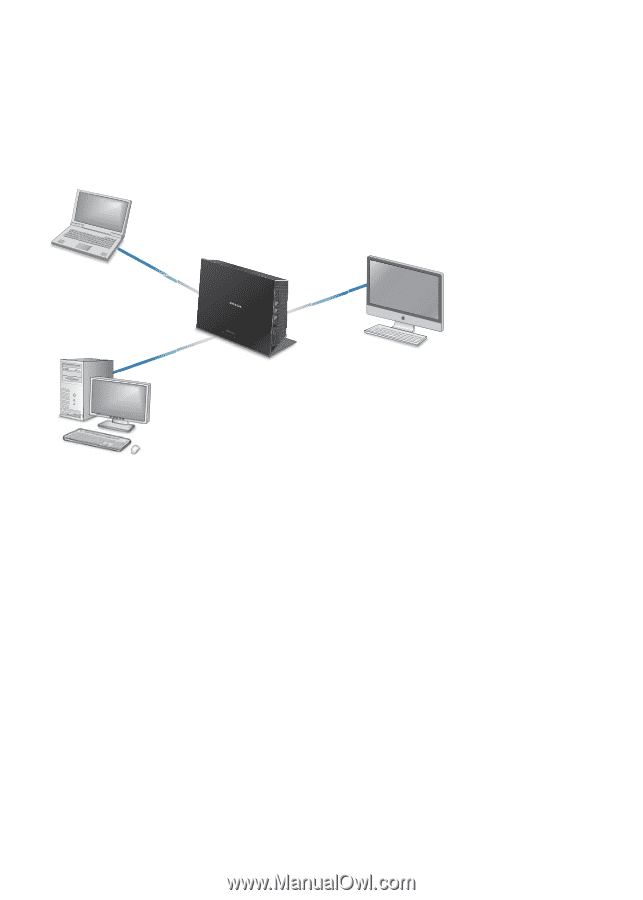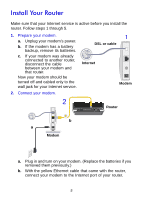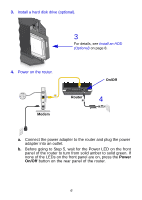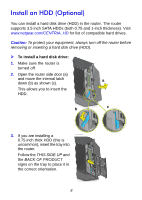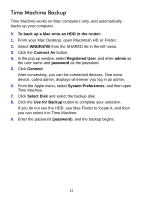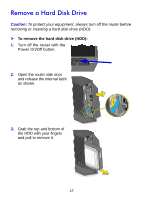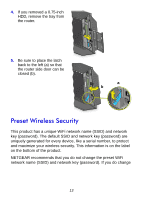Netgear WNDR4700 Installation Guide - Page 12
Back Up Your Computer - time machine
 |
View all Netgear WNDR4700 manuals
Add to My Manuals
Save this manual to your list of manuals |
Page 12 highlights
Back Up Your Computer You can back up your computers onto the CENTRIA internal SATA hard disk drive or to a connected external USB storage drive. You can use a formatted HDD or you can format an HDD from the router menu (see Format the HDD on page 9). 1. Install CENTRIA using a PC, Mac, tablet, or smartphone. 3. To back up your Mac, use Apple Time Machine. 2. To back up your Windows computers, install ReadySHARE Vault on each PC. Caution: NETGEAR assumes no responsibility for lost data and does not offer data recovery services if a drive fails. ReadySHARE Vault Windows Backup ReadySHARE Vault lets you back up files on your Windows PC. To back up a Windows PC on to an HDD in the router: 1. Install the genie app on each PC by downloading the software from www.netgear.com/genie. 2. Install ReadySHARE Vault on each PC by downloading the software from www.netgear.com/readyshare. 3. Launch ReadySHARE Vault. Use the Dashboard or the Backup tab to set up and run your backup. 10