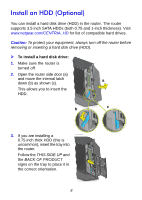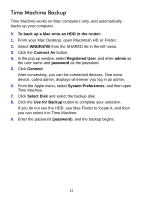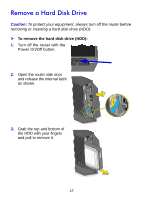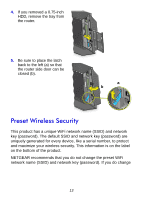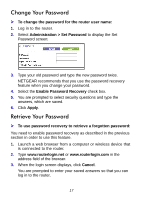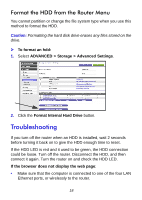Netgear WNDR4700 Installation Guide - Page 15
Preset Wireless Security - default password
 |
View all Netgear WNDR4700 manuals
Add to My Manuals
Save this manual to your list of manuals |
Page 15 highlights
4. If you removed a 0.75-inch HDD, remove the tray from the router. 5. Be sure to place the latch back to the left (a) so that the router side door can be closed (b). a b Preset Wireless Security This product has a unique WiFi network name (SSID) and network key (password). The default SSID and network key (password) are uniquely generated for every device, like a serial number, to protect and maximize your wireless security. This information is on the label on the bottom of the product. NETGEAR recommends that you do not change the preset WiFi network name (SSID) and network key (password). If you do change 13

13
4.
If you removed a 0.75-inch
HDD, remove the tray from
the router.
5.
Be sure to place the latch
back to the left (a) so that
the router side door can be
closed (b).
a
b
Preset Wireless Security
This product has a
unique
WiFi network name (SSID) and network
key (password). The default SSID and network key (password) are
uniquely generated for every device, like a serial number, to protect
and maximize your wireless security. This information is on the label
on the bottom of the product.
NETGEAR recommends that you do not change the preset WiFi
network name (SSID) and network key (password). If you do change