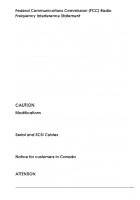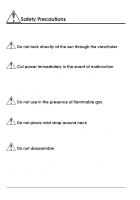Nikon 25040 User Manual - Page 9
How to hold the COOLPIX 300, pictures through the viewfinder, close the touch-panel cover and hold
 |
UPC - 018208250400
View all Nikon 25040 manuals
Add to My Manuals
Save this manual to your list of manuals |
Page 9 highlights
How to hold the COOLPIX 300 When taking photographs with the COOLPIX 300, you can frame your shots using either the viewfinder or the touch-panel display. Using the viewfinder with the touch-panel display's cover closed saves battery power and allows you to support the camera with both hands, which prevents the camera from shaking and so blurring your photographs. When framing pictures through the viewfinder, close the touch-panel cover and hold the camera as shown below. When framing photographs in the touch-panel display, hold the camera and stylus as shown below. Note: When using the flash, be careful not to place your finger over the flash window. vii

vii
How to hold the COOLPIX 300
When taking photographs with the COOLPIX 300, you can frame your
shots using either the viewfinder or the touch-panel display.
Using the
viewfinder with the touch-panel display’s cover closed saves battery power
and allows you to support the camera with both hands, which prevents the
camera from shaking and so blurring your photographs.
When framing
pictures through the viewfinder, close the touch-panel cover and hold the
camera as shown below.
When framing photographs in the touch-panel display, hold the camera and
stylus as shown below.
Note:
When using the flash, be careful not to place your finger over the
flash window.