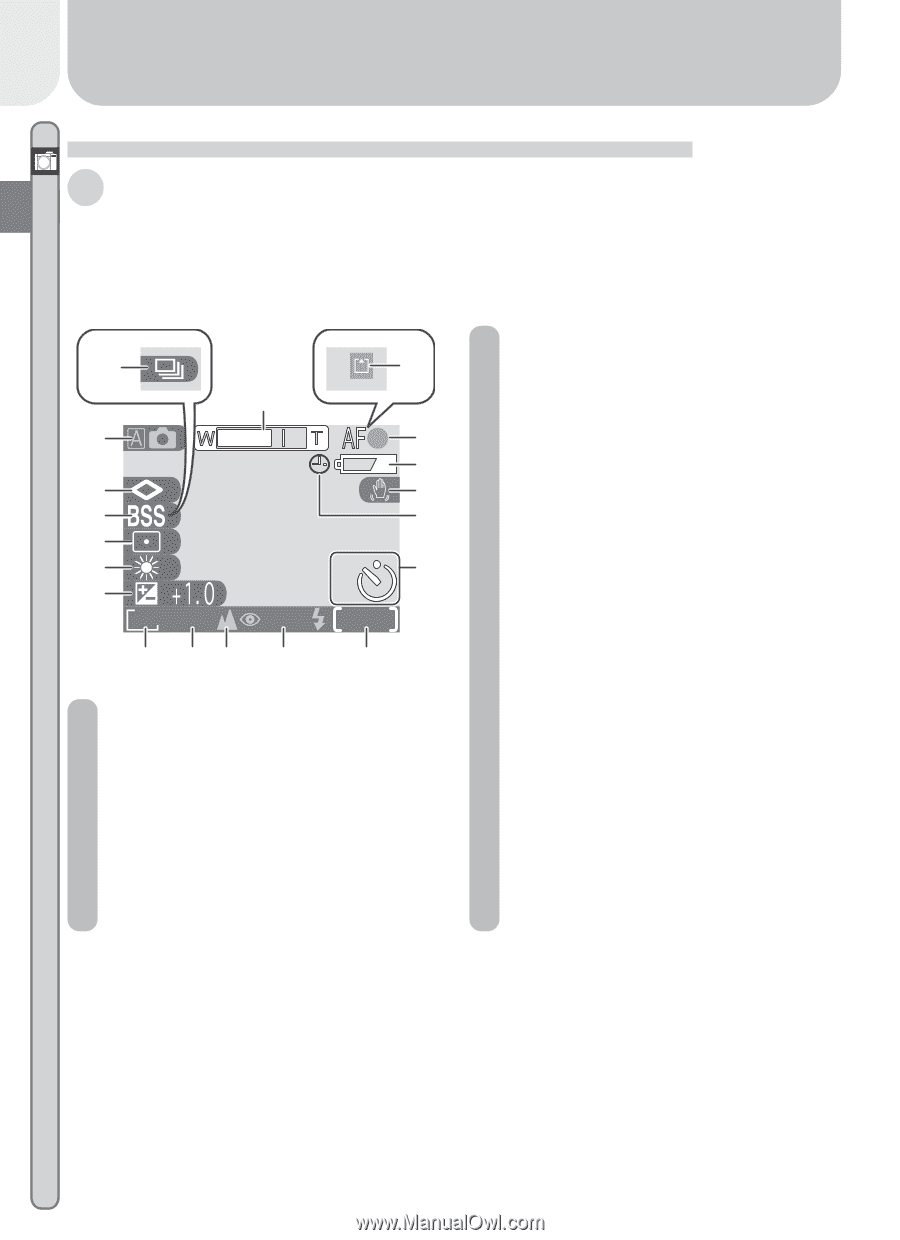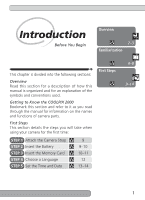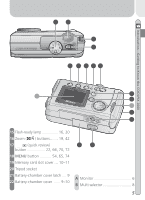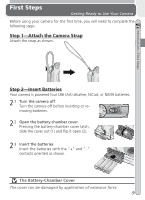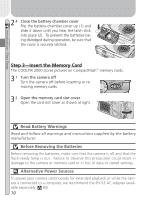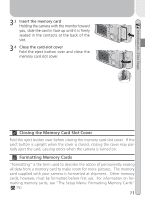Nikon Coolpix 2000 User Manual - Page 16
How to Use It-Camera Controls and Displays, A The Monitor - zoom
 |
UPC - 000308071016
View all Nikon Coolpix 2000 manuals
Add to My Manuals
Save this manual to your list of manuals |
Page 16 highlights
Introduction-Getting to Know the COOLPIX 2000 How to Use It-Camera Controls and Displays A The Monitor The monitor is where you compose pictures before shooting. In shooting mode, the monitor shows the view through the camera lens. It also gives information on how the camera is set up. 19 2 1 18 17 16 15 14 13 1632 FINE 3 4 5 6 10 7 AUTO 9999 12 11 10 9 8 1 Zoom indicator 19, 42 2 Recording indicator 1 ........ 21, 86 3 Focus indicator 2 20 4 Battery level indicator 3 .......... 17 5 Camera shake icon 4 25-26, 44, 86 6 "Date not set" icon 5 14 7 Self-timer indicator 41 8 Number of exposures remaining 17 9 Flash mode 25, 43 10 Focus mode 40 11 Image quality 57 12 Image size 57 13 Exposure compensation ......... 63 14 White balance 58 15 Metering mode 60 16 Best shot selector (BSS 62 17 Image sharpening 64 18 Shooting/scene mode ...... 16, 25 19 Continuous shooting mode 6 61 1 Appears in same position as focus indicator. 2 Displayed only when shutter-release button is pressed halfway. 3 Appears only when battery is running low. 4 Appears only at slow shutter speeds. 5 Appears when clock-calendar has not been set. 6 Appears in same position as BSS indicator. 6