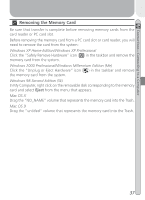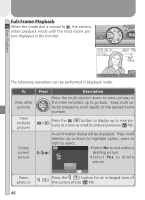Nikon Coolpix 2000 User Manual - Page 51
Delaying Shutter Release
 |
UPC - 000308071016
View all Nikon Coolpix 2000 manuals
Add to My Manuals
Save this manual to your list of manuals |
Page 51 highlights
Beyond Point-and-Shoot Delaying Shutter Release Self-Timer Mode The self-timer is used to delay shutter release until either ten or three seconds after the shutter-release button is pressed all the way down. Use the tensecond timer for self-portraits, the three second-timer to prevent blurring caused by the camera moving when the shutter-release button is pressed. 1 Position the camera Mount the camera on a tripod (recommended) or rest it on a flat, stable surface. 2 Turn the self-timer on Press the button once for a tensecond delay, twice for a three-second delay. 10 1632 FINE AUTO 8 3 Compose the picture Adjust camera settings and frame the picture. 4 Start the timer Press the shutter-release button all the way down to lock focus on the subject in the center of the frame and activate the timer. The selftimer lamp next to the flash window will blink until one second before the photo is taken, staying lit during the final second to warn that the shutter is about to be released. To stop the timer before a picture is taken, press the shutterrelease button. 10 1632 FINE AUTO 8 Count-down timer in monitor shows number of seconds remaining until pic- ture is taken; self-timer lamp blinks 41