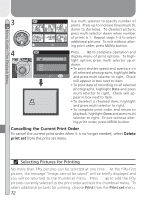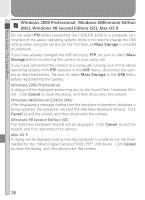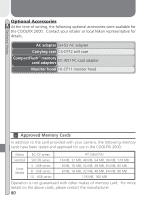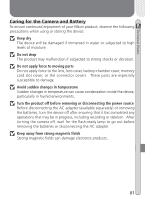Nikon Coolpix 2000 User Manual - Page 87
Choosing a USB Protocol, Protocol, Description
 |
UPC - 000308071016
View all Nikon Coolpix 2000 manuals
Add to My Manuals
Save this manual to your list of manuals |
Page 87 highlights
Menu Guide-The Setup Menu Choosing a USB Protocol: USB Before pictures can be copied to a computer via direct USB connection ( 33), you will need to select a USB transfer protocol that matches that used by your computer's operating system. Your camera supports two protocols: PTP (Picture Transfer Protocol) and Mass Storage. USB PTP Mass Storage BK Set OFF Protocol PTP Mass Storage Description Choose this option when connecting the camera to a computer running Windows XP Home Edition, Windows XP Professional, or Mac OS X (version 10.1.2 or later). Choose this option when connecting the camera to a computer running Windows 2000 Professional, Windows Millennium Edition (Me), Windows 98 Second Edition (SE), or Mac OS 9.0, 9.1, or 9.2. Mac OS X Pictures can not be transferred using the ( ) button in Mac OS X 10.1.2. Use the button in Nikon View 5 to transfer pictures. See the Nikon View 5 Reference Manual (on CD) for details. The camera ( ) button can be used to transfer images in Mac OS X 10.1.3 or later. 77