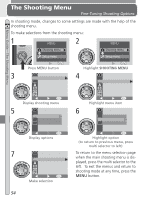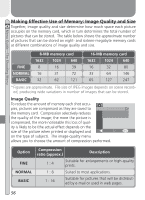Nikon Coolpix 2000 User Manual - Page 67
Image Size, Print Size
 |
UPC - 000308071016
View all Nikon Coolpix 2000 manuals
Add to My Manuals
Save this manual to your list of manuals |
Page 67 highlights
Menu Guide-The Shooting Menu Image Size Image size refers to the physical dimensions of the image, measured in pixels. Choose an image size according to the space available on the memory card and the task at hand. IMAGE SIZE 1632 1632 X 1224 1024 1024 X 768 640 640 X 480 BK Set OFF Option Size (pixels) Approximate size when printed at 300 dpi 1632 1,632 × 1,224 13 × 10 cm (5.1˝ × 3.9˝) 1024 1,024 × 768 9 × 7 cm (3.5˝ × 2.8˝) 640 640 × 480 5 × 4 cm (2.0˝ × 1.6˝) The current image quality and size settings are displayed in the monitor. 1632 FINE AUTO 8 Print Size The size of pictures when printed depends on the resolution of the printer (the higher the resolution, the smaller the final print size). 57

57
Menu Guide—The Shooting Menu
Option
Approximate size when printed at 300 dpi
Size (pixels)
1632
13
×
10 cm (5.1˝
×
3.9˝)
1,632
×
1,224
1024
9
×
7 cm (3.5˝
×
2.8˝)
1,024
×
768
640
5
×
4 cm (2.0˝
×
1.6˝)
640
×
480
1632
1024
640
OFF
1632
1224
X
1024
768
X
640
480
X
IMAGE SIZE
IMAGE SIZE
Set
BK
Image Size
Image size
refers to the physical dimensions of the
image, measured in pixels.
Choose an image size
according to the space available on the memory
card and the task at hand.
Print Size
The size of pictures when printed depends on the resolution of the printer
(the higher the resolution, the smaller the final print size).
The current image quality and size settings are dis-
played in the monitor.
FINE
AUTO
8
1632